Why Site Migrations Go Wrong (And How to Get Yours Right)

Site migrations are often a necessary step for website growth. However, they can be a major source of SEO problems. These migrations can range from simple redesigns to complex domain changes, each presenting unique obstacles. Understanding these potential issues is crucial for a smooth transition.
Common Migration Types and Their Risks
Several types of site migrations exist, each with inherent risks. Domain migrations, which involve changing your website's address, can significantly impact your search engine rankings if not handled correctly. Redesign migrations focus on improving aesthetics and user experience, but they can also negatively affect SEO if technical aspects are neglected. Finally, CMS migrations involve switching to a new content management system like WordPress and require careful planning to preserve content and site structure.
A seemingly simple redesign that alters URL structures without implementing proper redirects can lead search engines to broken links. This effectively removes your pages from search results. Similarly, migrating to a new CMS without transferring existing metadata can confuse search engines about your content, resulting in lower rankings.
The Impact of Mishandled Migrations
These mistakes can severely impact your search visibility and organic traffic. A poorly executed migration can lead to a substantial decrease in website visitors and potential customers. Backlinko's SEO Checklist highlights that during complex site migrations, many businesses experience a temporary dip in organic traffic.
Data from various case studies indicate that websites can lose between 10% and 40% of their organic traffic in the initial weeks after a migration, especially if redirects or metadata are mishandled. The recovery period can take anywhere from 2 weeks to 6 months, depending on the migration's size and complexity.
Thoroughly implementing a detailed site migration SEO checklist—including keyword research, metadata transfer, and redirect mapping—can mitigate traffic loss and speed up recovery. Sites using a structured checklist have reported regaining up to 95% of their original organic traffic within 3 months. Conversely, sites without a checklist often experience longer recovery times and sometimes permanent traffic loss.
Planning For Success
Fortunately, these risks are manageable with careful planning and execution. A comprehensive site migration SEO checklist serves as your guide, leading you through each step and helping you avoid common mistakes. This checklist should encompass everything from pre-migration analysis and planning to post-migration testing and monitoring.
Think of this preparation like building a house. A strong foundation ensures stability and prevents future problems. Likewise, a well-planned site migration, utilizing a detailed SEO checklist, creates a solid base for your new site. This maximizes your chances of maintaining and even improving search performance.
Building Your Pre-Migration Foundation For Success
A successful site migration depends heavily on the preparation done before any code is touched. Think of it like constructing a building: a solid foundation is crucial for stability and prevents problems down the line. This section outlines the key steps to building your pre-migration documentation, setting benchmarks, and creating a realistic timeline. These elements will help ensure a smoother transition and protect your SEO performance.
Crafting A Comprehensive Pre-Migration Documentation System
Your pre-migration documentation serves as your roadmap throughout the entire process. Begin by creating a content inventory. This detailed record of all your existing content allows you to identify your most valuable pages, uncover potential issues like thin content or duplicate pages, and prioritize redirects. This inventory also becomes an invaluable resource when you transfer content to your new site, ensuring nothing gets lost in the move.
Next, establish clear team responsibilities. Assign specific roles and tasks to each team member involved in the migration. This includes everyone from content writers and developers to SEO specialists and project managers. Clear roles minimize confusion and ensure accountability throughout the project.
Setting Benchmarks That Matter
Benchmarking your current site performance creates a baseline to measure your post-migration success. While traffic is important, focusing solely on traffic numbers can be deceptive. Consider tracking a wider variety of Key Performance Indicators (KPIs), including:
- Organic Traffic: Monitor your overall traffic from organic search.
- Keyword Rankings: Track your rankings for important keywords.
- Conversion Rate: Measure the percentage of visitors completing desired actions.
- Page Load Time: Analyze how quickly your pages load.
- Bounce Rate: Track the percentage of visitors who leave after viewing only one page.
These metrics give you a comprehensive view of your site’s performance and help you identify areas for improvement during the migration.
To help guide your benchmarking efforts, consider the following table:
Site Migration KPI Benchmarking Guide: Essential metrics to track before, during, and after migration to measure success and identify issues
| Metric Category | Key Metrics to Track | Measurement Frequency | Expected Fluctuation Range |
|---|---|---|---|
| Traffic | Organic Traffic, Referral Traffic, Direct Traffic | Daily/Weekly | -10% to +5% |
| Engagement | Bounce Rate, Pages per Session, Average Session Duration | Daily/Weekly | -5% to +10% |
| Conversions | Conversion Rate, Goal Completion Rate | Daily/Weekly | -5% to +15% |
| Technical SEO | Page Load Time, Crawl Errors, Index Coverage | Weekly/Monthly | Improvement expected |
| On-Page SEO | Keyword Rankings, Click-Through Rate | Weekly/Monthly | -5% to +10% |
This table provides a starting point for tracking key metrics. Remember to adjust the expected fluctuation range based on your specific site and migration strategy.
Building A Realistic Timeline and Contingency Plan
Creating a realistic timeline is essential for a smooth migration. Account for potential delays and unforeseen challenges. It’s always better to overestimate the time needed than to rush the process and risk costly mistakes. A study by Litextension found that 80% of successful site migrations were linked to clearly defined objectives and milestones. Teams that set specific goals, such as maintaining at least 90% of their original organic traffic, were more likely to achieve those targets.
A robust contingency plan is also crucial. This plan should outline how you will address unexpected problems, like a sudden drop in traffic or technical issues with the new site. A well-defined contingency plan allows you to react quickly and effectively, minimizing any negative impact on your SEO performance. This includes establishing clear communication channels with stakeholders to keep them informed of any developments. Organizations that assigned clear roles, as recommended in professional site migration SEO checklists, saw a 30% reduction in migration-related errors. This proactive planning, coupled with a structured checklist approach, reinforces your site's foundation for long-term success.
Technical SEO: The Migration Backbone You Can't Ignore
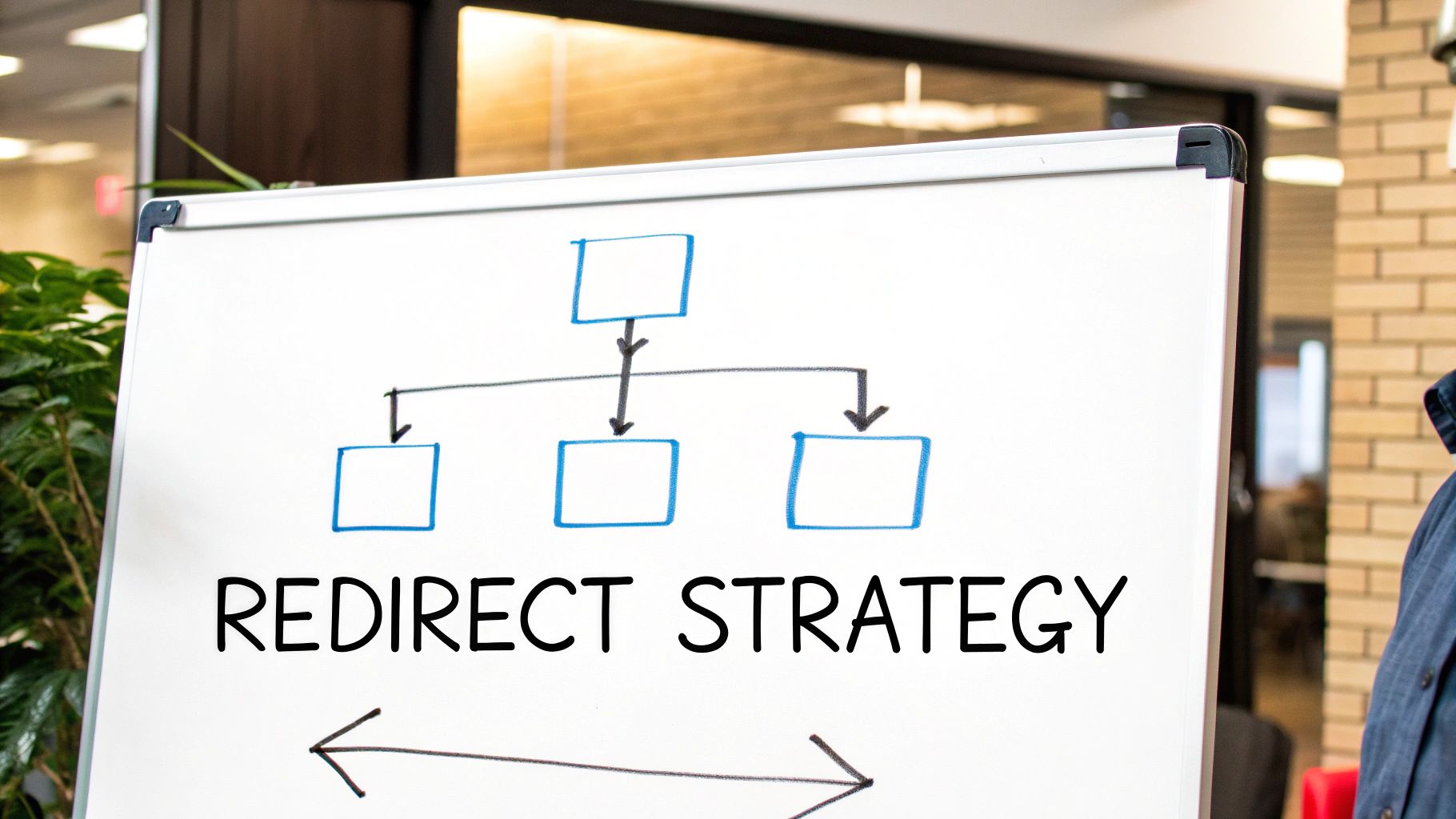
Technical SEO is the foundation of a successful website migration. Neglecting these critical elements can result in substantial traffic loss and diminished online visibility. Understanding which technical components need the most attention is key to a smooth transition. This section provides practical advice on handling these technical aspects.
Site Crawls: Capturing Every URL
Before any migration, a comprehensive site crawl is essential. This crawl acts as a detailed map of your current website, identifying all existing pages to ensure none are lost during the move. This process is vital for preserving your site's current SEO value. Tools like Screaming Frog and Semrush offer detailed snapshots of your site's URLs, metadata, and other vital information. This data is invaluable for planning your redirect strategy.
Crawling your new site's staging environment is equally important. This helps identify technical issues before they impact your live site, saving you from potential problems later.
Staging Environments and Indexation
Your staging environment is where you build and test your new site. It's crucial to prevent search engines from indexing this version. Accidentally indexing a staging site confuses search engines and can negatively impact your rankings. Use measures like password protection and noindex tags to keep your staging environment hidden from search engines. This protects your live site's visibility and prevents duplicate content problems.
Preserving Site Architecture and Handling Technical Challenges
Maintaining your site's architecture during migration is vital for user experience and SEO. Your site architecture is like its skeleton. Changing this structure drastically disrupts user navigation and confuses search engines. Maintain a similar structure, ensuring users can easily find information after the migration.
Canonical tags, structured data, and JavaScript rendering require careful consideration. Canonical tags tell search engines which version of a page is preferred. Structured data helps search engines understand your content's context. JavaScript rendering affects how search engines crawl and index your site. Addressing these technical elements early ensures a smooth transition and avoids potential ranking drops.
Maintaining Site Speed: A Critical Factor
Site speed significantly impacts user experience and SEO. A slow website frustrates users and leads to higher bounce rates. Search engines also factor site speed into rankings. Maintaining, and ideally improving, site speed during migration is therefore essential.
Use techniques like image optimization, code minification, and caching to minimize performance issues. These optimizations streamline your website, making it faster and more efficient. This proactive approach prevents post-launch performance problems that can drive visitors away, helping you retain and even grow your traffic. A faster site means a better user experience and improved SEO performance, making site speed optimization a critical part of your migration checklist. By focusing on these technical SEO aspects, you strengthen the backbone of your migration and set the stage for a successful launch.
Content Migration Strategies That Preserve Your Value

Beyond the technical aspects of a site migration, your content is the core of your SEO value. This section explores how experts transfer content assets without losing the hard-earned authority they've built. A comprehensive site migration SEO checklist needs to prioritize content just as much as technical components.
Practical Frameworks for Preserving On-Page Elements
Effective content migration starts with preserving crucial on-page elements. These include your title tags, meta descriptions, and heading structures (H1-H6). These elements guide both users and search engines. Think of them as the organizational structure of a library; clear and precise labeling makes it easy to find information.
A practical framework involves carefully transferring these elements to the new site. Ensure your title tags are concise, keyword-focused, and your meta descriptions accurately summarize the page content, encouraging clicks. Maintaining a logical heading structure also enhances readability and improves on-page SEO. These details significantly impact how search engines understand and rank your content.
Identifying Content for Enhancement and Consolidation
A site migration is an ideal opportunity to assess your content. While some content will remain as-is, other pieces might benefit from improvements or consolidation. Identify outdated blog posts or pages with limited content that could be updated with fresh information or combined with similar content to create more in-depth resources. This content audit is essential for a successful migration.
Think of it like moving to a new home. It's a chance to declutter and reorganize. A site migration allows you to refine your content, removing unnecessary or outdated pieces and improving your messaging. This focused approach ensures your new site only features the most relevant and valuable content, improving both user experience and SEO performance.
Handling Content Challenges
Site migrations can reveal hidden content challenges. Duplicate content, thin pages, orphaned assets, and outdated information can surface during the process. If you find multiple pages on the same topic, consolidate them into a single, comprehensive page to avoid confusing search engines. Also, update any outdated information to maintain accuracy and relevance.
These challenges can be viewed as opportunities for improvement. By addressing them directly, you can strengthen your content and ensure your new site performs even better than the old one.
E-Commerce Specific Considerations
E-commerce websites need a specialized content migration approach. Product categorization and faceted navigation impact both user experience and search visibility. Maintaining consistent structure is vital for customer retention and rankings. If your current site lets users filter products by color, size, and brand, make sure this functionality is preserved on the new site. This attention to detail is a crucial part of a thorough site migration SEO checklist.
Addressing these e-commerce considerations minimizes disruptions during migration and maintains a positive user experience. This careful planning enables a smooth transition to your new site without impacting search visibility or your customer base. A well-executed migration is an investment in your future online success.
Mastering Redirects: The Make-or-Break Migration Element
Redirects are essential for any successful website migration. They ensure your valuable SEO equity and traffic smoothly transition to your new site. A poorly planned redirect strategy can be detrimental, leading to lost traffic and rankings. A well-executed strategy, however, ensures a seamless user experience and preserves your search engine rankings. This section explores planning, executing, and troubleshooting your redirect strategy as a crucial element in your site migration SEO checklist.
Planning Your Redirect Strategy
Start by creating a comprehensive redirect mapping document. This document lists every URL on your old site and its corresponding new URL. This is especially important for sites with thousands of pages, as meticulous mapping prevents broken links and user frustration. Prioritize high-traffic pages and those with strong backlinks, ensuring they are redirected flawlessly. This document acts as the blueprint for your new site's foundation; accuracy is paramount.
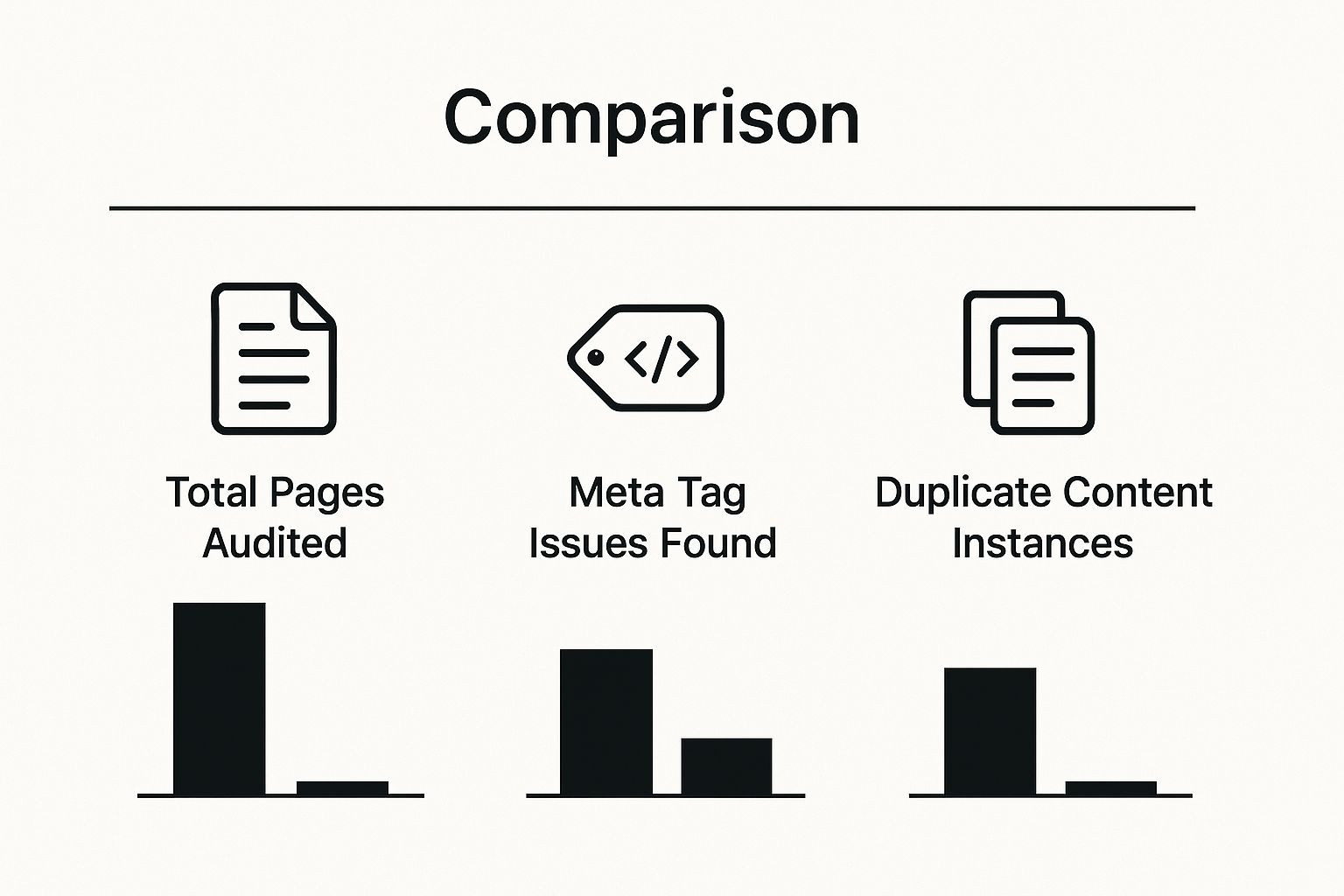
This infographic compares the total pages audited, meta tag issues found, and instances of duplicate content discovered during a typical site migration audit. The graphic highlights the significant number of pages affected by meta tag issues and duplicate content, emphasizing the need for careful planning and execution.
Understanding Redirect Types (301, 302, 307)
Different redirects serve different purposes. The most common type for site migrations is the 301 redirect, signaling a permanent move to search engines. This tells search engines that the page's content has permanently moved to a new location. A 302 redirect signifies a temporary move, useful for short-term changes but unsuitable for full site migrations. The 307 redirect is similar to the 302 but is generally preferred for temporary redirects in modern SEO.
Choosing the correct redirect type is vital for SEO. Using a 302 redirect during a permanent site move prevents search engines from fully transferring page authority to the new URL. This can negatively impact your search rankings.
Handling Complex Redirect Scenarios
Website migrations often present complex redirect scenarios. Pagination pages, parameter URLs, and complex category structures require careful handling. For example, when migrating a blog with paginated articles, redirect each paginated URL to the corresponding page on the new site, or consolidate them strategically. Similarly, parameter URLs, often used for tracking or filtering, must be redirected to maintain functionality. These complexities underscore the importance of a detailed site migration SEO checklist.
Implementation and Pitfalls
Implementing redirects requires close attention to your server environment. Different servers use different methods for implementing redirects. The following table provides a guide for various server types:
Redirect Implementation Guide by Server Type
| Server Type | Implementation Method | Code Example | Common Pitfalls |
|---|---|---|---|
| Apache | .htaccess file | Redirect 301 /oldpage.html /newpage.html | Incorrect syntax, forgetting to back up the .htaccess file |
| Nginx | Configuration file | rewrite ^/oldpage.html$ /newpage.html permanent; | Typographical errors in directives, improper server restart |
| IIS | URL Rewrite Module | Using the GUI or web.config modifications | Incorrect rule patterns, conflicts with other rules |
This table provides a general overview; refer to your specific server documentation for detailed instructions. Apache, Nginx, and IIS all offer comprehensive documentation.
Common pitfalls include redirect chains (multiple redirects between old and new URLs), redirect loops (a redirect pointing to itself), and broken internal links. Chains dilute link equity, while loops entirely block search engine access. Broken internal links create a poor user experience and hinder crawling. Thoroughly test your redirects before and after launch using tools like That's Rank! to identify and fix errors. This ensures a smooth and successful migration, protecting your site's performance.
Testing That Actually Prevents Migration Disasters
Thorough testing is the final safeguard against site migration SEO disasters. Many migration tests only scratch the surface, leading to unpleasant surprises after launch. This section explores how experts design testing protocols that identify issues before they affect your search visibility. A robust testing phase is essential for any effective site migration SEO checklist.
Pre-Launch Testing: Beyond Basic Functionality
Pre-launch testing should extend beyond simple functionality checks. It needs to validate the preservation of key SEO elements. This includes testing:
- Crawlability: Can search engines like Google efficiently access and crawl your new website's pages?
- Indexability: Are the right pages being indexed, and are the wrong pages (like staging or development pages) blocked?
- Redirects: Are all redirects functioning correctly, guiding users and search engines to the corresponding pages on the new site?
- Metadata: Has all metadata (title tags, meta descriptions, etc.) been accurately transferred?
- Structured Data: Is the structured data complete and valid on the new platform?
- Internal Linking: Are all internal links directing to the correct destinations, avoiding broken links on the new site?
Implementing Testing in Phases
Testing shouldn’t be a single event. Instead, implement a phased approach for comprehensive coverage and efficient management:
- Initial Testing: Concentrate on fundamental elements such as crawlability, indexability, and redirects.
- Content and Metadata Testing: Ensure the accurate transfer of content and metadata.
- Structured Data and JavaScript Testing: Verify the integrity of structured data and the proper rendering of JavaScript.
- User Experience Testing: Perform cross-device testing to guarantee proper display and functionality across different browsers and devices.
Specific Test Cases and Examples
Specific test cases can uncover hidden problems. For example, testing a selection of URLs across various devices can reveal unexpected rendering issues impacting user experience and SEO. Testing redirects from old URLs to new ones confirms there are no redirect chains or loops, which can weaken link equity. Tools like That's Rank! can simplify redirect testing and track site performance.
Thorough pre-migration testing is crucial for averting SEO issues. A DesignRush survey found that almost 65% of businesses experienced SEO disruptions after migrating. The top issues were broken links (42%), missing metadata (35%), and slow loading times (27%). Companies using an organized site migration SEO checklist saw a 78% reduction in 404 and crawl errors. Explore this topic further
Launch-Day and Post-Launch Monitoring
A practical launch-day checklist is vital for limiting downtime and quickly spotting serious issues. This should include final checks of redirects, Core Web Vitals, and site functionality. Post-launch monitoring with tools like Google Search Console and Google Analytics is equally critical. This helps address problems before they escalate, impacting traffic. Businesses conducting at least two rounds of post-migration testing had a 60% lower risk of long-term penalties or traffic loss. This illustrates the importance of continued monitoring after the migration is complete. Focusing on these testing and monitoring stages significantly mitigates the risk of migration disasters.
Recovery Strategies When Things Don't Go as Planned
Even with the most careful planning and a comprehensive site migration SEO checklist, unforeseen issues can still arise. Your response to these challenges will determine their ultimate impact. Will they be major setbacks or simply minor bumps in the road? This section explores practical recovery strategies for common post-migration problems.
Interpreting Post-Launch Data
After launching your newly migrated site, careful monitoring of its performance is essential. Migration specialists stress the importance of identifying the root causes of any problems, not just the symptoms. For example, a traffic drop is not the problem itself. It's a symptom of an underlying issue, such as broken redirects or missing metadata. Accurately diagnosing the cause and effect relationship is the first step toward effective recovery.
Prioritization Frameworks: Addressing the Most Impactful Problems
When multiple problems arise after a migration, prioritize those with the greatest potential impact on SEO. A broken redirect on your highest-trafficking page, for instance, demands immediate attention. A minor metadata issue on a low-traffic page, on the other hand, can be addressed later. This prioritization approach mirrors the triage system used in hospitals, focusing first on the most critical patients.
Communicating With Search Engines
Search engines provide helpful tools to communicate site changes. Google Search Console and Bing Webmaster Tools allow you to submit an updated sitemap and notify the search engines of significant changes, like a domain migration. These tools also flag crawling errors and indexing problems, offering insights into potential issues. Regularly checking these platforms allows you to stay ahead of problems and ensures search engines understand your site’s new structure.
Real Case Studies and Recovery Timelines
Reviewing real-world migration examples offers valuable learning opportunities. A case study might illustrate how one site recovered from a substantial traffic drop after a domain migration. Perhaps they implemented a robust redirect strategy and maintained active communication with search engines. Understanding successful recovery timelines gives you a realistic benchmark for your own migration.
Conducting Thorough Post-Migration Audits
A comprehensive post-migration audit is critical for catching lingering issues. This audit should cover key areas such as:
- Crawl errors: Are search engines having difficulty accessing specific pages?
- Broken redirects: Are all redirects functioning as intended and pointing to the correct destinations?
- Missing or incorrect metadata: Are title tags, meta descriptions, and other on-page elements accurate and optimized?
- Structured data issues: Is your structured data correctly implemented and easily understood by search engines?
- Internal linking problems: Are there broken or incorrect internal links affecting site navigation and SEO?
- User experience issues: Evaluate site speed, mobile responsiveness, and other factors impacting user experience.
This post-migration audit is a final quality check, ensuring your new site is optimized for users and search engines.
A comprehensive site migration SEO checklist, coupled with a proactive recovery plan, is essential for navigating the complexities of a site migration and safeguarding your online presence. By following these guidelines, you can address unforeseen challenges effectively and maintain a strong online presence.
Ready to optimize your site migration and ensure peak performance? That's Rank! offers comprehensive tools for keyword tracking, SERP monitoring, in-depth site audits, and competitor analysis. Start your free trial today!
Related Articles
Effective SEO Migration Plan to Safeguard Your Traffic
Learn how to execute an SEO migration plan that protects your traffic and enhances your website's performance. Click for expert tips!
Your Essential Website Migration Checklist
Use our essential website migration checklist to protect your traffic and rankings. Learn how to manage the process from planning to post-launch.
Website Migration SEO Checklist: Protect Your Rankings
Master your website migration SEO checklist with proven strategies from industry experts. Protect your rankings and avoid traffic disasters.