Why Most SEO Migration Plans Fail (And Yours Won't)

Website migrations can be tricky. They're a bit like walking a tightrope – one misstep and your site's search rankings can take a tumble. I've seen this firsthand, helping clients recover from migration disasters. Sadly, about 60% of migrations see a significant traffic dip, sometimes costing businesses big money.
Why so many failures? Many treat a migration like a simple tech task, not a strategic business move. They underestimate the planning and execution a successful SEO migration demands.
Clear Objectives Are Key
A core reason migrations go sideways is a lack of clear goals. What are you hoping to achieve? Improved site speed? Content consolidation? A full rebrand? Each objective requires a different approach. A rebrand, for example, needs a rock-solid URL mapping strategy to maintain your link equity. A platform migration, on the other hand, prioritizes content parity and technical SEO. Without defined objectives, your migration is like a ship without a rudder.
Pre-Migration Analysis: Your Site's Foundation
Another common pitfall is skipping the pre-migration analysis. I've worked with companies who jumped headfirst into migrations without truly understanding their existing site's strengths and weaknesses. This is like renovating a house without checking the foundation! A thorough audit will pinpoint your top-performing pages, uncover hidden technical SEO issues, and establish a baseline for measuring post-migration success. It’s not the most exciting part of the process, but it’s absolutely vital.
Understanding the Stakes
Moving your website's domain or structure is a major decision. Most businesses will go through this process at some point – whether it's a domain change, a rebranding, or a site restructure. This makes SEO migration almost unavoidable. Yet, about 70% of enterprises consider SEO successful in hitting their marketing targets. This highlights how crucial it is to protect your SEO strength during a migration. A poorly executed migration can decimate your organic traffic, and recovery can take months, depending on the complexity and your team's experience. Learn more about SEO migration planning here. The key takeaway? Understand the long-term implications and dedicate enough resources from the outset.
Post-Migration Monitoring: Don't Set and Forget
Finally, neglecting post-migration monitoring is a recipe for disaster. Migrations aren't a "set it and forget it" kind of project. Even with flawless planning, unexpected problems can pop up. Continuously monitoring your traffic, rankings, and technical SEO metrics allows you to catch and fix issues early. This prevents minor hiccups from turning into major headaches. This proactive approach is the difference between a smooth transition and an SEO nightmare. It’s about respecting the process and acknowledging what’s at stake.
Let's talk about migration risk. Assessing the potential risks is crucial for a smooth transition. The following table breaks down the different types of migrations, their associated risks, estimated timelines, common challenges, and typical success rates. This will help you understand the level of effort required for your specific migration.
Migration Risk Assessment Matrix
A comprehensive comparison of migration types and their associated risk levels, timelines, and complexity factors
| Migration Type | Risk Level | Typical Timeline | Key Challenges | Success Rate |
|---|---|---|---|---|
| Content Migration | Low to Medium | Weeks to Months | Content parity, internal linking, redirect mapping | High (80-95%) |
| Platform Migration | Medium to High | Weeks to Months | Technical SEO, theme/template adjustments, plugin compatibility | Medium (70-85%) |
| Domain Migration | High | Months | URL mapping, redirect implementation, link equity preservation | Medium to High (60-90%) |
| Rebranding & Site Restructure | High | Months | URL mapping, content strategy alignment, brand consistency | Medium (60-80%) |
As you can see, different migration types come with varying challenges and potential risks. Understanding these beforehand allows you to plan accordingly and mitigate potential issues. A solid plan, coupled with careful execution and consistent monitoring, significantly increases your chances of a successful migration.
Building Your Pre-Migration Foundation Like a Pro
Before we even start talking about redirects, let's talk intel. You absolutely need a solid understanding of your current website. This is the pre-migration audit, and it's where I've seen so many teams trip up. They rush through it, thinking they're saving time, but trust me, it always comes back to bite them later. From countless chats with seasoned Technical SEO specialists, I know this: a thorough pre-migration audit is the difference between a smooth launch and a total meltdown.
A strong pre-migration foundation is everything. Want to build a winning SaaS SEO strategy? Check out this helpful resource: SaaS SEO Strategy. This groundwork helps you identify your high-performing pages, map your precious link equity effectively, and document everything important for protecting your search visibility.
Identifying Your True Traffic Drivers
Forget vanity metrics like overall page views. We want to focus on the pages that actually bring home the bacon – the ones driving conversions and real business value. I can't tell you how many times I've seen migrations try to save every single URL. It's not about quantity, it's about quality. A smaller subset of pages usually deserves the VIP treatment. Pinpointing these high-impact URLs is priority number one.
This focused approach keeps your SEO migration plan laser-focused on what truly matters. Think of it like moving houses: you don't pack everything, right? You prioritize what you actually need and use. The same principle applies here. It's about understanding the user journey and which pages truly contribute to your business goals.
Mapping Link Equity: Where It Matters
Okay, so you've identified your star players (your top-performing pages). Now, let's figure out where their authority comes from. A comprehensive backlink analysis will show you which external sites are sending valuable link juice to your key pages. This is critical for your redirect strategy. It's about preserving those hard-earned rankings. I've witnessed migrations where valuable backlinks were essentially tossed in the bin due to poor redirect mapping. The traffic drop was painful.
The infographic below offers a simplified view of keyword-to-URL mapping within your SEO migration plan. First, identify your target keywords. Then, map those keywords to specific URLs. Finally, prioritize these URLs into tiers based on their importance.
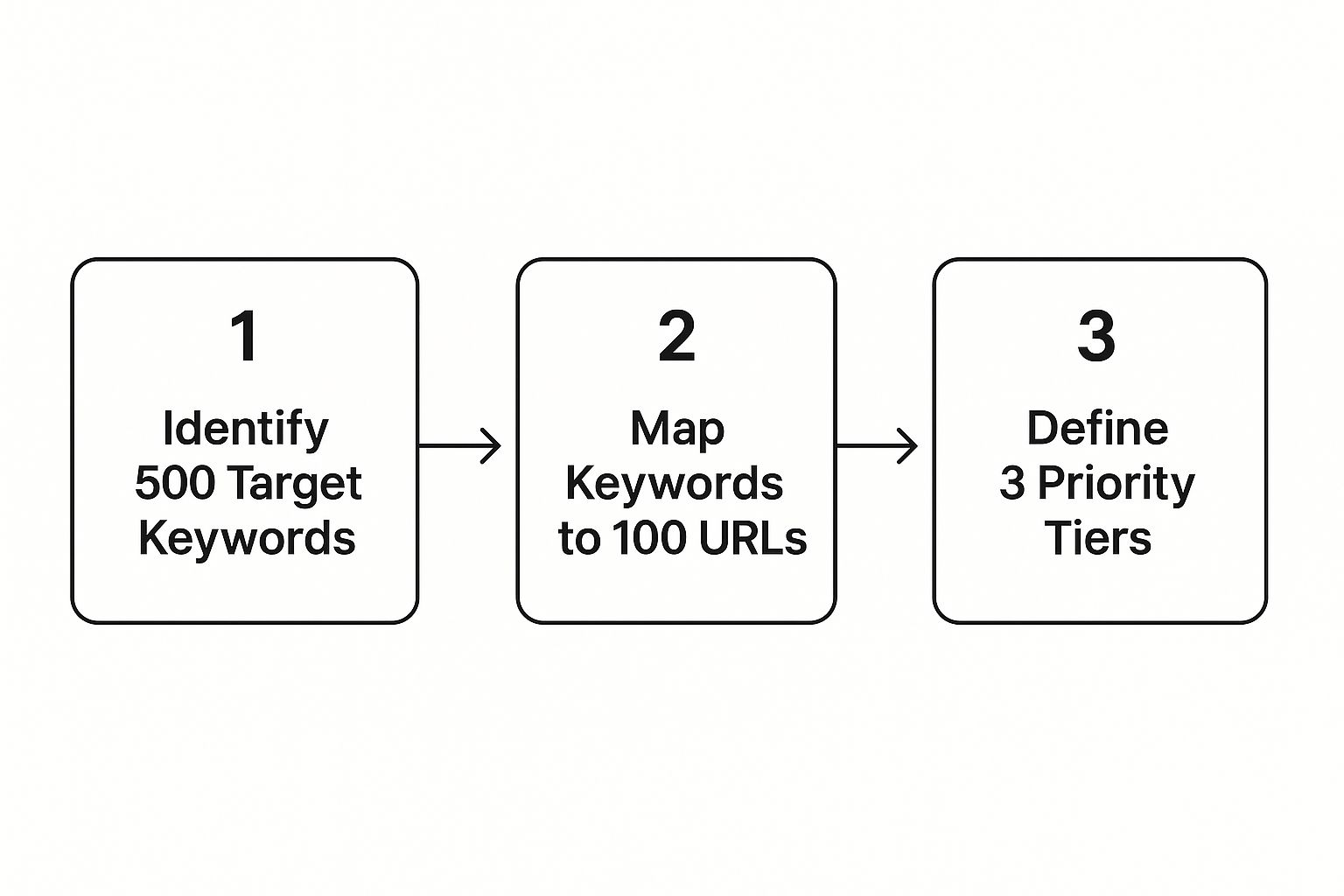
This process keeps your migration focused. You're identifying the most valuable keywords, connecting them to the best URLs, and then prioritizing those URLs for maximum attention during the migration. This targeted approach helps preserve your organic traffic and ranking potential.
Choosing the Right Audit Tools
Let's talk tools. There are a ton of SEO audit tools out there. Some produce gorgeous reports that end up gathering virtual dust. In my experience, the best tools offer actionable insights, not just data dumps. You need tools that help you prioritize findings, identify quick wins, and uncover hidden technical gremlins that could sabotage your migration.
For example, a tool that just spits out a massive list of broken links isn't nearly as helpful as one that categorizes those links by page importance and impact on link equity. This lets you focus on fixing the most critical issues first, especially important during a time-sensitive migration. This ensures you're getting the biggest bang for your buck.
Securing Stakeholder Buy-In
Finally, pre-migration work isn't just about technical SEO. It's about communication. I've seen migrations stalled or even completely derailed because stakeholders weren't on board with the necessary resources and timelines. By clearly presenting your audit findings, outlining your proposed migration plan, and highlighting the potential risks of cutting corners, you can get the buy-in you need for a smooth and successful migration.
Before we move on, let's look at a handy checklist to make sure your pre-migration audit covers all the bases. This table breaks down the critical elements, the tools you'll need, the estimated time investment, the priority level of each task, and some common pitfalls to watch out for.
Essential Pre-Migration Audit Checklist: A detailed breakdown of critical audit elements, tools needed, and estimated time requirements for each phase.
| Audit Element | Tools Required | Time Investment | Priority Level | Common Pitfalls |
|---|---|---|---|---|
| Content Inventory & Audit | Screaming Frog, SEMrush, Ahrefs | 2-4 days | High | Not prioritizing high-value content, overlooking thin or duplicate content |
| Backlink Analysis | Ahrefs, Majestic, SEMrush | 1-2 days | High | Missing valuable backlinks, not identifying toxic links |
| Technical SEO Audit | Screaming Frog, Google Search Console | 2-3 days | High | Ignoring crawl errors, overlooking broken links and redirects |
| Keyword Research & Mapping | SEMrush, Ahrefs, Google Keyword Planner | 1-2 days | High | Not mapping keywords to relevant URLs, focusing on irrelevant keywords |
| Analytics Review | Google Analytics, Adobe Analytics | 1-2 days | High | Misinterpreting data, not identifying key traffic sources |
| Redirect Mapping | Spreadsheet software, Screaming Frog | 2-4 days | High | Incorrect redirect implementation (301 vs 302), redirect chains |
Having a clear plan and using the right tools will make the entire process much smoother and more effective. Remember, this foundational work is the key to a successful migration, so invest the time and effort upfront to avoid headaches down the road.
URL Mapping Strategies That Actually Work
URL mapping. It's where so many SEO migrations go sideways, turning into a nightmare of broken links and plummeting rankings. But honestly, it doesn't have to be that painful. Having worked alongside technical SEO consultants who've mapped everything from gigantic e-commerce platforms to super-complex B2B websites, I've learned a thing or two about what's effective – and what's a waste of time. The goal isn't some unattainable "perfect" URL map. It's about building a strategy that's thorough, manageable, and, most importantly, keeps your traffic flowing.

Tackling Complex Site Architectures
Large sites, especially those with years of content and evolving structures, can feel impossible to map. A tiered approach can be a lifesaver. Start by prioritizing your heavy hitters – the pages bringing in the most organic traffic and conversions. Map those first. This makes sure your most valuable content is handled with extra care. Then, work your way down, tackling less critical pages in stages. This lets you focus your energy where it truly counts.
For example, I recently worked on a migration for a large e-commerce client. We started with the product category pages and the best-selling product pages. These were the main revenue drivers, so maintaining their ranking power was absolutely critical. After those were mapped and tested, we moved on to lower-priority pages like blog posts and support articles. This tiered approach made the whole process much less daunting. For more info on URL mapping, you can check out our guide.
Handling Edge Cases and Legacy URLs
Every site has them: those strange URL remnants from past decisions – redirects from old campaigns, oddly named pages that still somehow get traffic. Don't just brush them aside. Often, a good pre-migration plan involves a thorough SEO Audit. These legacy URLs can hold valuable link equity, and ignoring them can tank your rankings weeks after launch. Document these edge cases carefully. Figure out if they need to be redirected, combined, or maybe even deleted.
Also, don't forget about your dynamic URLs. If you're using URL parameters for tracking or filtering, your mapping strategy needs to address how these will fit into your new site structure. Will parameters be kept? Will you replace them with cleaner URLs? These decisions have a real impact on your SEO and user experience, so think them through.
Creating Usable Mapping Documentation
Your URL map isn't just for developers. It’s a vital part of your entire SEO migration plan. Everyone involved – content writers, designers, developers – needs to understand and use it. That means clear, concise documentation with easy-to-follow instructions. Use a consistent format, like a spreadsheet or a dedicated tool, to keep things organized and avoid confusion. Clearly label old URLs, new URLs, redirect types (301, 302), and any special notes. A well-documented URL map keeps everyone on the same page and minimizes mistakes during implementation. Plus, it's helpful for future migrations, giving your team a clear record of past decisions.
Maintaining User Experience
URL mapping isn’t only about SEO. It's about your users, too. Try to keep the user experience consistent during the migration. Avoid big URL changes that confuse visitors or make it hard to find what they’re looking for. If you have to change URLs, make sure your redirects are smooth and your new URLs are logical and easy to understand. Use descriptive words that reflect the page content. A good user experience is essential for keeping users engaged and minimizing bounce rates, which are both important for a successful migration.
Remember, the point isn't just to move your site; it's to preserve and improve its value. By approaching URL mapping strategically, you're safeguarding your hard-earned rankings, creating a smooth user experience, and setting your migration up for real success.
Redirect Implementation That Preserves Your Rankings
Redirects are essential for any SEO migration. They're the bridges between your old site and the new, guiding users and search engines along the way. But it's not as simple as just knowing a 301 from a 302. It’s the small details that really protect your rankings during a complex site move.
Handling Redirect Chains: Untangling the Mess
Many websites, especially those with a history of migrations, have redirect chains. This happens when a URL redirects to another URL, which redirects to yet another URL, and so on. I’ve seen chains five or six redirects deep – a real mess! These chains slow your site down, confuse search engines, and weaken the link juice flowing to your new pages. Before migrating, clean up these chains. Point old URLs directly to their final destinations on the new site whenever possible.
Individual vs. Collective Redirects: A Strategic Choice
You have two main redirect options: individual redirects, mapping each old URL to a specific new one, and collective redirects, moving entire sections of your old site to corresponding new sections. The best approach? It depends. If your site structure is getting a major overhaul, individual redirects give you more control and help preserve link equity to specific pages. If your structure is mostly staying the same, collective redirects are a huge time saver.
Implementing Redirects That Search Engines Trust
Search engines use redirects to understand site changes. 301 redirects (permanent) tell them a page has permanently moved, passing along most of the link equity. 302 redirects (temporary) tell them the move is temporary, keeping link equity on the original URL. For most migrations, 301s are the best choice. They send a clear signal of permanence, helping search engines update their index and keep your rankings safe. The SEO world is getting more complex, and migrations are no exception. The global SEO market was worth $82.3 billion in 2023 and is projected to hit $143.9 billion by 2030, growing at 8.3% CAGR. As the industry grows, businesses are realizing how crucial it is to maintain site structure and backlinks during migrations to protect their rankings. You can find more info on this at aioseo.com. For example, did you know 75% of users don't look past the first page of search results? That’s how much a migration mistake can cost you.
Testing and Monitoring: Catching Problems Early
Before launching your new site, thoroughly test your redirects. A tool like Screaming Frog can crawl your old site and check if all redirects are working correctly. After launch, keep an eye on your redirects with Google Search Console and your analytics platform. Watch out for 404 errors and redirect loops—these are signs of trouble. Fix them quickly to avoid hurting your rankings and user experience.
Creative Solutions for Challenging Scenarios
Sometimes, the usual redirect advice just doesn’t work. I once migrated a site from a complicated platform to a much simpler one, and it meant combining a lot of URLs. We had to get creative with the redirect mapping to prioritize pages with unique content and consolidate related URLs strategically, making sure we didn't dilute link equity.
Think of redirects as a core part of your SEO strategy, not just a technical task. That’s how you maintain your site’s authority and ranking power during a migration, setting yourself up for long-term success.
International SEO Migration Complexities Made Simple

Migrating a website internationally can feel like navigating a minefield. It's not just about shuffling content and URLs; it's about maintaining your hard-earned search visibility across different languages, cultures, and search engine quirks. I've seen domestic migrations go off without a hitch, only to unravel when going global. So, let's break down how to avoid those international SEO headaches.
Multilingual Content and Hreflang: A Powerful Partnership
When juggling multiple languages, hreflang tags are essential. Think of them as little signposts telling search engines, "Hey, this page is for French speakers," and "This one's for German speakers." This prevents duplicate content issues and makes sure users see the right version of your site. I remember one client who translated their site beautifully but completely overlooked hreflang. Search engines were totally confused, leading to a significant drop in international traffic. Trust me, proper hreflang implementation during a migration is non-negotiable.
Also, think carefully about your translation process. Machine translation might seem like a quick win, but it often misses the cultural nuances that truly connect with local audiences. Investing in professional translation, especially for your most important pages, pays off big time in terms of user experience and SEO.
Regional Domain Strategies: Finding the Right Balance
Choosing the right domain strategy – subdirectories, subdomains, or ccTLDs – is a big decision for international SEO. Each has its own set of advantages and disadvantages. ccTLDs (like .co.uk or .de) can give your local rankings a boost but require more upkeep. Subdirectories (like example.com/uk/) are easier to manage, but might not send as strong a local signal.
During a migration, analyze your current domain strategy and its alignment with your international aspirations. Changing strategies mid-migration can be complex, demanding meticulous redirect mapping to avoid losing any local authority you've built. I've guided companies through switches from subdomains to ccTLDs, and it takes a well-defined plan to make it work smoothly.
Country-Specific Redirects: Guiding International Users
Redirects are vital for any migration, but international SEO demands extra attention to geo-targeting. You want users landing on the right localized version of your site, regardless of where they're browsing from. This means setting up country-specific redirects that consider user location. Imagine a French user hitting an old UK URL. You'll want to redirect them to the new French version, not just your generic homepage. It's a small detail that creates a much better user experience.
Preserving Localization Investments: Building on Your Success
If you've already invested in localization, your migration should protect that work, not erase it. Carefully map existing translated content to its new home on your site, ensuring all your localized metadata and hreflang tags are carried over correctly. Treat your localized content like a valuable asset—you want to handle it with care to ensure it continues to thrive.
Speaking of international strategies, global SEO migrations are increasingly important for international business, particularly with cross-border ecommerce predicted to reach $7.9 trillion by 2030, a 25.1% CAGR. As more businesses localize, migrations become more intricate, involving the complexities of hreflang, multilingual content, and geo-targeting. Sites that nail SEO localization often see a 70% boost in organic traffic within 12 months. Check out Search Atlas for more data-driven insights.
Testing Your International Setup: A Stitch in Time
Thorough testing before launch is crucial. A tool like Screaming Frog can crawl your site from different locations, verifying your hreflang tags and redirects. I also strongly recommend user testing with people in different countries for real-world feedback.
By addressing these key areas, you'll transform your international migration from a potential disaster into a well-executed process, safeguarding your global search presence and setting the stage for international growth.
Post-Launch Monitoring That Catches Issues Early
Alright, the big moment has arrived! Your new site is live. But trust me, the real work starts now. I've been through enough migrations to know that smart post-launch monitoring is what separates a smooth transition from a total meltdown. It's all about catching those sneaky little issues before they turn into major headaches. We're not talking about putting out fires, we're talking about building a long-term SEO advantage.
Key Metrics That Matter (And Those That Don't)
It's easy to get obsessed with checking every single metric after launch. Resist the urge! Honestly, not every wiggle in the data is a sign of disaster. Some traffic dips are completely normal. Give search engines like Google time to crawl and index your shiny new site. Instead of getting lost in the weeds, focus on these key indicators:
- Crawl Errors: If you suddenly see a ton of 404 errors, that's a major red flag. It usually means broken links and probably some redirect issues that need fixing.
- Keyword Rankings: Keep a close eye on how your most important keywords are performing, checking daily. A slow, steady decline over several days is a sign you need to dig deeper. For this kind of tracking, I've found That Is Rank to be incredibly helpful.
- Organic Traffic: Significant, sustained drops in organic traffic, especially to your best-performing pages, are a serious concern that needs attention.
- Page Speed: Did your site speed improve? Get worse? Slow loading times are a killer for both rankings and user experience.
- Conversion Rates: Are your conversions holding steady? If they're dropping, you might have some usability problems on the new site.
Don't freak out about minor daily changes. Look for the bigger trends. Those tell the real story. Here's a handy article on daily rank tracking that you might find useful: Check out our guide on daily rank tracking.
Communicating Progress: Keeping Stakeholders Calm
Stakeholders get nervous after a launch. It’s natural. Regular, transparent communication is your secret weapon here. Share your monitoring data, the good and the bad. Explain what's happening and what you’re doing about it. Visuals are your friend. I’ve found that charts showing traffic, rankings, and crawl error fixes work wonders for explaining complex data.
When to Act (And When to Wait)
Knowing when to jump in and when to hang back is tricky. A few 404s? Easy fix. A massive drop in organic traffic to important pages? Time for some serious detective work. Sometimes, the best thing you can do is wait. Seriously. Give it a week or two for things to settle down before making big changes. Overreacting can cause more problems than it solves.
I remember one migration where traffic initially dipped, but then recovered naturally within two weeks as Google re-indexed everything. If we'd panicked and made drastic changes, we might have actually messed things up.
Emergency Protocols and Documentation: Learning From Experience
Even with the best planning, sometimes things go sideways. Have an emergency plan. What if the site goes down entirely? Who's in charge of fixing critical issues? A pre-defined plan stops panic in its tracks.
Documenting everything – your process, the problems you hit, how you solved them – is pure gold for future migrations. This is how you turn experience into competitive intelligence. What worked? What would you do differently? Write it down!
From Reactive to Proactive: Building a Stronger SEO Foundation
Post-launch monitoring isn't just about fixing problems. It’s about getting better. Analyze user behavior. Are people navigating the site the way you expected? Are there usability issues? Use this data to refine your site structure, content, and overall SEO strategy. A successful migration isn't just about surviving the launch; it's about thriving. This is how you build a rock-solid foundation for future growth.
Your SEO Migration Plan Success Framework
Migrating a website can feel like a massive undertaking, and honestly, it is. It’s not a one-off task, but something that needs constant attention, almost like a living, breathing thing. Your SEO migration plan needs to be flexible and adaptable, always changing based on what your data tells you. Here’s how to build a framework that’ll set you up for success:
Realistic Timelines and Resource Allocation
One of the biggest migration killers I’ve seen is unrealistic deadlines paired with not enough resources. Seriously, don’t underestimate how much work is involved! A complex migration can take months, not weeks. Make sure you factor in enough time for in-depth audits, thorough testing, and those unavoidable bumps in the road. A good site migration SEO checklist can be super helpful here. Early on, get your stakeholders on board and make sure they understand the resources you’ll need to pull this off successfully.
Checkpoint Milestones and Stakeholder Communication
Regular check-ins are essential for keeping everyone on the same page and preventing any last-minute freakouts. After every major stage—like your audit, URL mapping, and redirect implementation—schedule a meeting with your stakeholders. Show them what you’ve accomplished, address any concerns they might have, and tweak the plan as needed. Open communication builds trust and helps keep the project moving forward. It’s all about transparency and keeping everyone in the loop.
Data-Driven Optimization: The Post-Migration Advantage
After the migration, your SEO plan becomes your optimization guide. Keep a close eye on your keyword rankings, track your traffic, and analyze how users are interacting with your site. Are you meeting your goals? Are there areas where you could do better? Use this data to improve your content, adjust your technical SEO, and boost your overall search strategy. A successful migration isn't just about moving your website; it's about making it perform even better. This is where you can really get ahead of the competition.
Want to take control of your SEO migrations? That's Rank! offers the tools and information you need to plan, execute, and optimize your site moves with confidence.