In the competitive landscape of digital marketing, achieving high search engine rankings is a constant battle. While you may be diligently creating content and building links, certain underlying errors can sabotage your efforts, leaving you with stagnant traffic and poor visibility. These are not just minor missteps; they are fundamental SEO mistakes that can prevent your website from reaching its full potential.
This guide is designed to move beyond generic advice and provide a clear roadmap to diagnose and fix the most common issues holding you back. We will dissect the most critical SEO mistakes to avoid, from technical errors like slow page speed to content missteps like thin or duplicate pages.
You will learn how to identify these problems on your own site and implement specific, actionable strategies to correct them. Each point will offer practical solutions that marketing teams, business owners, and consultants can apply immediately. By addressing these foundational errors, you can build a more resilient and effective SEO strategy, turning frustration into tangible, long-term results and improved rankings. This article will help you stop hitting a wall and start climbing the search results page.
1. Overlooking Technical SEO Issues
One of the most significant seo mistakes to avoid is ignoring the technical foundation of your website. Technical SEO ensures search engines like Google can efficiently find, crawl, index, and understand your content. Without a solid technical setup, even the most brilliant content strategy can fall flat.
Think of your website as a house. Technical SEO is the foundation, plumbing, and electrical wiring. If these systems are faulty, the house isn't livable, no matter how great the interior design is. Similarly, technical errors can render your site invisible to search engines and frustrating for users.
Common Technical SEO Pitfalls
Many sites suffer from hidden technical problems that sabotage their performance. Common issues include:
- Crawl Errors: Broken internal links (404 errors) create dead ends for search engine crawlers and users, wasting valuable crawl budget.
- Poor Site Architecture: A confusing or illogical site structure makes it difficult for search engines to discover important pages and understand the relationships between them.
- Indexing Issues: An incorrectly configured
robots.txtfile might accidentally block search engines from crawling crucial sections of your site, preventing them from ever appearing in search results. - Slow Page Speed: Sluggish loading times create a poor user experience and are a direct ranking factor for Google.
For instance, a large e-commerce site might have thousands of expired product pages returning 404 errors, severely hindering Google's ability to crawl its active inventory.
How to Fix and Prevent Technical Issues
Staying on top of your site's technical health is an ongoing process, not a one-time fix. A proactive approach is essential for long-term success.
Actionable Tips:
- Conduct Regular Audits: Use Google Search Console to monitor for crawl errors, mobile usability issues, and security warnings. For a more exhaustive analysis, tools like That's Rank provide comprehensive SEO audits that pinpoint specific technical problems and offer clear solutions.
- Optimize Your Site Structure: Ensure your website has a logical hierarchy, making it easy for both users and crawlers to navigate. A clear structure helps distribute link equity effectively across your site.
- Implement Schema Markup: Use structured data (schema) to give search engines explicit context about your content. This can help you earn rich snippets in search results, improving visibility and click-through rates. To dive deeper into this and other foundational elements, you can explore these technical SEO best practices.
2. Ignoring Page Loading Speed
Another one of the most detrimental seo mistakes to avoid is neglecting how quickly your web pages load for visitors. Page speed is a confirmed Google ranking factor, and with the integration of Core Web Vitals, its importance has only grown. A slow website directly harms user experience, leading to higher bounce rates and lower conversions.
Think of your website's loading time as its first impression. A fast, responsive site tells users you value their time, creating a positive experience from the very first click. Conversely, a sluggish site frustrates users, often causing them to leave before your content even has a chance to appear.
Common Page Speed Pitfalls
Many websites are slowed down by easily fixable issues that significantly impact their SEO and business goals. Common performance bottlenecks include:
- Unoptimized Images: Large, high-resolution image files are a primary cause of slow load times.
- Bloated Code: Excessive or poorly written CSS, JavaScript, and HTML can increase the time it takes for a browser to render the page.
- Too Many HTTP Requests: Each element on a page, like scripts, images, and stylesheets, requires a separate request. Too many requests can overwhelm the server.
- Lack of Caching: Without browser caching, returning visitors have to re-download all of your site's assets on every visit, slowing down their experience.
For example, an e-commerce store with uncompressed product images can force users to wait several seconds for pages to load, a delay that directly translates to lost revenue. Amazon famously found that every 100ms of delay cost them 1% in sales.
The following infographic highlights just how critical speed is for user retention and conversions.
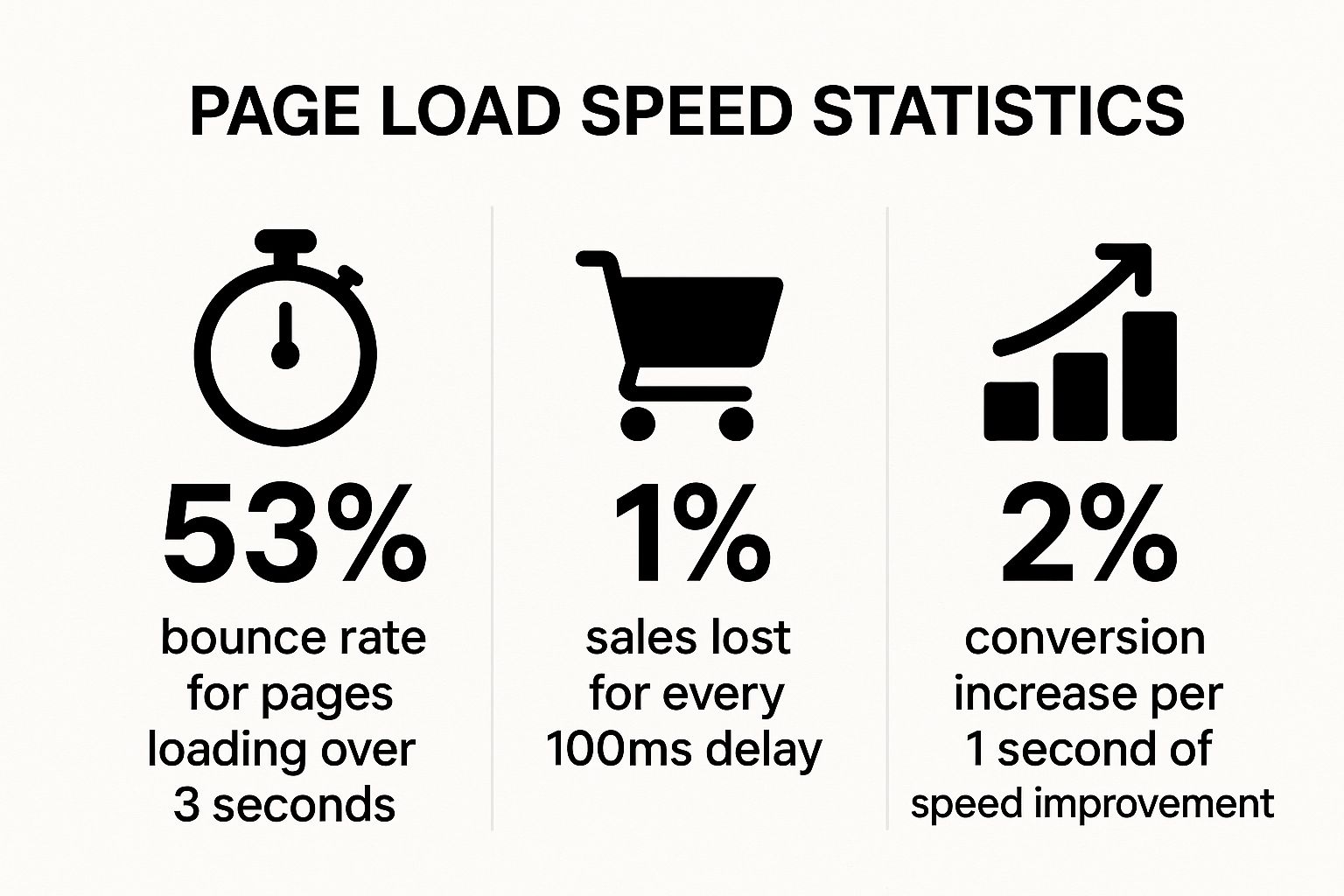
As the data shows, the impact is immediate and significant: even a small delay can have a major negative effect on user engagement and your bottom line.
How to Fix and Prevent Page Speed Issues
Improving your site's speed is a high-impact SEO activity that benefits both search rankings and user satisfaction. Continuous monitoring and optimization are key.
Actionable Tips:
- Compress and Optimize Images: Use modern formats like WebP and compression tools to drastically reduce image file sizes without sacrificing quality.
- Minify Code and Leverage Caching: Minify your CSS, JavaScript, and HTML files to remove unnecessary characters. Implement browser caching so repeat visitors can load your site much faster.
- Use a Content Delivery Network (CDN): A CDN stores copies of your site in multiple geographic locations, delivering content from the server closest to the user to reduce latency.
- Monitor Performance: Regularly use Google PageSpeed Insights and check the Core Web Vitals report in Google Search Console to identify and fix performance issues. To get started, you can find a detailed guide on how to improve page load speed.
3. Duplicate Content Issues
Another one of the most common seo mistakes to avoid is allowing duplicate content to exist across your website. Duplicate content refers to blocks of text that are identical or "appreciably similar" and appear on multiple URLs. This creates a serious problem for search engines, which struggle to determine which URL is the original source and which one to show in search results.
Think of it like publishing the same book with two different covers. A librarian (the search engine) wouldn't know which version to catalog and recommend to readers. This indecision can lead to your pages competing against each other, diluting your ranking potential and splitting valuable link equity between multiple identical pages.
Common Duplicate Content Pitfalls
Duplicate content issues are often unintentional and can sneak into your site in various ways, undermining your SEO efforts without you realizing it. Key examples include:
- URL Variations: Having HTTP, HTTPS,
www, and non-wwwversions of your site accessible can create four identical copies of your homepage. - E-commerce Product Filters: Sorting and filtering products on an e-commerce site often generates new URLs with the same core content, causing massive duplication.
- Syndicated Content: Republishing your blog posts on platforms like Medium or LinkedIn without proper attribution can cause the syndicated version to outrank your original.
- Printer-Friendly Pages: Creating separate, printer-friendly versions of pages generates a second URL with identical content.
For instance, an online store might have the same product description on URLs generated by filters for color, size, and brand, confusing Google about which page to rank for the product.
How to Fix and Prevent Duplicate Content
Addressing duplicate content requires a clear strategy to signal your preferred URL to search engines. It’s not about deleting content but about consolidating its authority.
Actionable Tips:
- Implement Canonical Tags: Use the
rel="canonical"tag on duplicate pages to point search engines to the single, "master" version of the content you want them to index and rank. - Use 301 Redirects: When consolidating pages or migrating content, use permanent 301 redirects to pass all ranking power from an old URL to the new one.
- Create Unique Content: The best solution is prevention. Instead of duplicating information, invest in creating unique, high-value copy for each important page. To help with this, you can explore effective content optimization strategies that will enhance your website copy and prevent thin content issues.
4. Poor Mobile Optimization
Neglecting your mobile audience is one of the most detrimental seo mistakes to avoid in today's digital landscape. Since Google fully switched to mobile-first indexing, the mobile version of your website is the definitive one for ranking and indexing. If your site performs poorly on smartphones, your search visibility will suffer across all devices.
A poor mobile experience isn't just an inconvenience; it's a direct signal to search engines that your site is low quality. Think of it from a user's perspective: if they have to constantly pinch and zoom to read text or struggle to tap a tiny button, they will quickly leave your site for a competitor. This high bounce rate tells Google your page doesn't satisfy user intent.
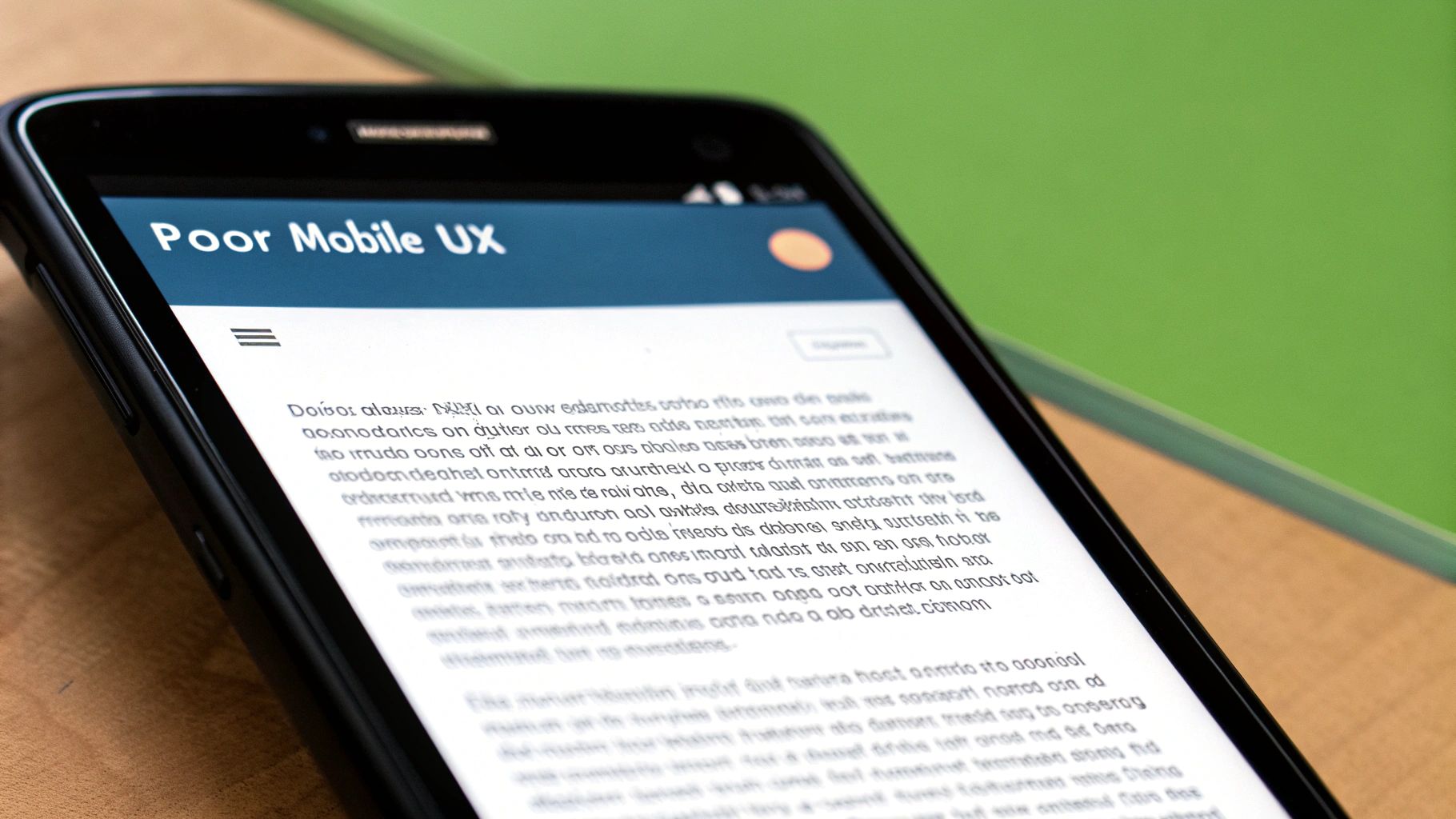
Common Mobile Optimization Pitfalls
Many businesses fail to realize how different the mobile experience is from the desktop one. This oversight leads to common and costly errors.
- Non-Responsive Design: The website layout does not adapt to different screen sizes, forcing users into a frustrating pinch-and-zoom cycle.
- Slow Mobile Page Speed: Heavy images, unoptimized code, and excessive scripts can cripple loading times on mobile networks, which are often slower than broadband.
- Unusable Interactive Elements: Buttons and links are too small or packed too closely together, making them impossible to tap accurately with a finger.
- Intrusive Pop-ups: Full-screen pop-ups that are easy to close on a desktop can completely block content on a mobile screen, leading to immediate user frustration.
For example, a restaurant with a non-clickable phone number on its mobile site creates a barrier for customers trying to make a reservation, directly losing business.
How to Fix and Prevent Mobile Issues
Optimizing for mobile is not a set-it-and-forget-it task. It requires a dedicated focus on the mobile user journey to ensure a seamless experience.
Actionable Tips:
- Embrace Responsive Design: Ensure your website uses a responsive framework that automatically adjusts layouts, text sizes, and images to fit any screen. This is the foundation of modern mobile-friendly design.
- Test Your Mobile Usability: Regularly use Google's Mobile-Friendly Test and the Mobile Usability report in Google Search Console to identify specific issues like content wider than the screen or text that is too small to read.
- Optimize for Touch: Design with fingers in mind. Ensure all tappable elements are at least 48x48 pixels and have adequate spacing around them to prevent accidental clicks.
- Prioritize Mobile Speed: Compress images, leverage browser caching, and minimize code specifically for mobile users. A fast-loading mobile site is crucial for both user experience and search rankings.
5. Neglecting Meta Descriptions and Title Tags
A critical entry in our list of seo mistakes to avoid is failing to optimize your meta descriptions and title tags. These HTML elements are your first impression in search engine results pages (SERPs). The title tag is the clickable headline, a direct ranking factor, while the meta description is the short descriptive text below it that entices users to click.
Think of your SERP listing as a digital billboard. The title tag is the headline, and the meta description is the compelling ad copy. Even if you rank on the first page, a generic or poorly written title and description will result in a low click-through rate (CTR), signaling to Google that your result isn't relevant to searchers.
Common Meta Data Pitfalls
Many websites fall into the trap of letting their content management system (CMS) generate default, uninspired meta data. This leads to missed opportunities for engagement and ranking.
- Generic Titles: E-commerce sites often have thousands of pages with generic titles like "Product Page" or just the product number, lacking any descriptive keywords.
- Duplicate Descriptions: Many sites use the same meta description across multiple pages, which can confuse search engines and provide no unique value to users.
- Truncated Content: Blog posts that simply use the first 160 characters of the article for the description often get cut off mid-sentence, creating a sloppy and unappealing snippet.
- Missing Local Signals: A local business that fails to include its city or service area in its title tag misses a prime opportunity to attract geographically relevant customers.
For example, a blog post about baking might have a title tag that is simply its headline, while a competitor includes keywords like "Easy Recipe" and "For Beginners" to attract more clicks.
How to Fix and Prevent Meta Data Issues
Crafting unique and compelling meta data for your most important pages is a high-impact SEO activity. It directly influences both rankings and user behavior.
Actionable Tips:
- Prioritize and Optimize: Use an SEO tool to crawl your site and identify pages with missing, duplicate, or truncated title tags and meta descriptions. Start by optimizing your most valuable pages first.
- Write for Clicks: Create compelling, action-oriented meta descriptions that speak directly to the user's search intent. Ask a question or highlight a key benefit. Keep descriptions under 160 characters to avoid truncation.
- Front-Load Your Keywords: Place your primary keyword as close to the beginning of the title tag as possible, as this holds the most weight for ranking. Keep titles under 60 characters to ensure they display fully in search results.
6. Ignoring Internal Linking Strategy
A surprisingly common yet damaging seo mistake to avoid is neglecting your internal linking strategy. Internal links are hyperlinks that connect one page on your domain to another. A well-planned strategy is critical for guiding users and search engines through your site, distributing link equity (or "link juice"), and establishing a clear information hierarchy.
Think of your website like a library. Without internal links, your pages are like books randomly scattered on shelves with no catalog system. Internal linking acts as that catalog, creating logical pathways that help search engines understand which pages are most important and how different pieces of content relate to each other.
Common Internal Linking Pitfalls
Many websites underutilize this powerful, free SEO tactic. The consequences often manifest as poor user engagement and stunted rankings for important pages. Common issues include:
- Orphaned Pages: These are pages with no internal links pointing to them, making them nearly impossible for search engines and users to discover.
- Vague Anchor Text: Using generic anchor text like "click here" or "read more" provides zero contextual value to search engines about the linked page's content.
- No Clear Hierarchy: Failing to link from high-authority pages (like your homepage) to important new content means valuable link equity isn't passed down effectively.
- Broken Internal Links: Just like broken external links, these create a frustrating user experience and waste crawl budget, leading to 404 errors.
For example, a blog might publish a comprehensive guide but fail to link to it from older, related posts. As a result, the new guide struggles to gain traction and authority, while the older posts miss an opportunity to provide readers with updated, relevant information.
How to Fix and Prevent Internal Linking Issues
Building a strategic internal linking framework is an ongoing effort that pays significant dividends in user experience and search visibility. A proactive and systematic approach is key.
Actionable Tips:
- Create Topic Clusters: Organize your content around central "pillar pages" that cover a broad topic, and link out to more specific "cluster" blog posts. This model, popularized by HubSpot, clearly signals your expertise on a subject to search engines.
- Use Descriptive Anchor Text: Your anchor text should be natural and descriptive, often including keywords relevant to the destination page. Instead of "click here," use anchor text like "our guide to on-page SEO."
- Audit and Update Regularly: Use a site crawler to find and fix broken internal links and identify orphaned pages. Periodically review old content to add new links to your more recent, relevant articles. To build a robust framework from the ground up, you can explore this complete internal linking strategy.
7. Creating Thin or Low-Quality Content
A common yet damaging entry on any list of seo mistakes to avoid is publishing thin or low-quality content. This refers to pages that offer little to no real value to the user, lack depth, and fail to satisfy search intent. Google’s algorithms, particularly after updates like Panda and the Helpful Content Update, are designed to demote content that doesn't demonstrate expertise, authoritativeness, and trustworthiness (E-A-T).
Think of your content as a product you're offering to a searcher. If the product is poorly made, flimsy, or doesn't solve their problem, they won't just leave disappointed; they'll lose trust in your brand. Thin content sends a signal to search engines that your site isn't a reliable source of information, which can harm your rankings across the board.
Common Low-Quality Content Pitfalls
Many websites fall into the trap of prioritizing quantity over quality, leading to a portfolio of weak assets. Common examples include:
- Shallow Blog Posts: Articles under 300 words that merely scratch the surface of a topic without providing any unique insight or actionable advice.
- Duplicate Descriptions: E-commerce sites often use the same generic manufacturer description for hundreds of products, creating duplicate content issues.
- Auto-Generated Pages: Content created by software without any human review or editing, which is often nonsensical and unhelpful.
- Doorway Pages: Pages created to rank for specific, similar keyword phrases that all lead users to the same destination, offering a poor user experience.
For example, a local service provider might create dozens of pages, each targeting a minor variation of "plumber in city name," with nearly identical content. This strategy no longer works and can lead to a site-wide penalty.
How to Fix and Prevent Thin Content
Creating valuable, in-depth content is a cornerstone of modern SEO. It requires a commitment to understanding and serving your audience's needs.
Actionable Tips:
- Focus on User Intent: Before writing, deeply research what users are looking for when they search for your target keyword. Are they seeking a definition, a how-to guide, or a product comparison? Answer their question comprehensively.
- Aim for Substance, Not Word Count: While longer content often performs better, it's because it tends to be more thorough. Focus on covering a topic completely and providing original data, expert insights, or case studies rather than just hitting an arbitrary word count.
- Consolidate and Upgrade: Conduct a content audit to identify thin or underperforming pages. Instead of letting them languish, combine multiple weak articles into one authoritative "pillar" post and redirect the old URLs to the new one.
8. Overlooking Technical SEO Issues
One of the most significant seo mistakes to avoid is ignoring the technical foundation of your website. Technical SEO ensures search engines like Google can efficiently find, crawl, index, and understand your content. Without a solid technical setup, even the most brilliant content strategy can fall flat.
Think of your website as a house. Technical SEO is the foundation, plumbing, and electrical wiring. If these systems are faulty, the house isn't livable, no matter how great the interior design is. Similarly, technical errors can render your site invisible to search engines and frustrating for users.
Common Technical SEO Pitfalls
Many sites suffer from hidden technical problems that sabotage their performance. Common issues include:
- Crawl Errors: Broken internal links (404 errors) create dead ends for search engine crawlers and users, wasting valuable crawl budget.
- Poor Site Architecture: A confusing or illogical site structure makes it difficult for search engines to discover important pages and understand the relationships between them.
- Indexing Issues: An incorrectly configured
robots.txtfile might accidentally block search engines from crawling crucial sections of your site, preventing them from ever appearing in search results. - Missing Security: Lacking an SSL certificate (HTTP instead of HTTPS) triggers security warnings for users and is a negative ranking signal for Google.
For instance, a large e-commerce site might have thousands of expired product pages returning 404 errors, severely hindering Google's ability to crawl its active inventory.
How to Fix and Prevent Technical Issues
Staying on top of your site's technical health is an ongoing process, not a one-time fix. A proactive approach is essential for long-term success.
Actionable Tips:
- Conduct Regular Audits: Use Google Search Console to monitor for crawl errors, mobile usability issues, and security warnings. For a more exhaustive analysis, tools like That's Rank provide comprehensive SEO audits that pinpoint specific technical problems and offer clear solutions.
- Optimize Your Site Structure: Ensure your website has a logical hierarchy, making it easy for both users and crawlers to navigate. A clear structure helps distribute link equity effectively across your site.
- Implement Schema Markup: Use structured data (schema) to give search engines explicit context about your content. To dive deeper into this and other foundational elements, you can explore these technical SEO best practices.
Top 8 SEO Mistakes Comparison Guide
| SEO Issue | Implementation Complexity 🔄 | Resource Requirements ⚡ | Expected Outcomes 📊 | Ideal Use Cases 💡 | Key Advantages ⭐ |
|---|---|---|---|---|---|
| Keyword Stuffing | Low to Moderate 🔄 | Low ⚡ | Short-term ranking gains but high risk 📊 | Avoid; used mistakenly in over-optimization | Can boost keywords if done naturally⭐ |
| Ignoring Page Loading Speed | Moderate to High 🔄 | Moderate to High ⚡ | Lower rankings, higher bounce rates 📊 | Essential for all sites, especially e-commerce | Improved UX and conversions⚡ |
| Duplicate Content Issues | Moderate 🔄 | Moderate ⚡ | Ranking dilution, indexing confusion 📊 | Sites with large content, e-commerce, syndication | Consolidates SEO value & crawl budget⭐ |
| Poor Mobile Optimization | Moderate 🔄 | Moderate ⚡ | Lower rankings, high mobile bounce 📊 | Sites with significant mobile traffic | Better user experience, rankings⭐ |
| Neglecting Meta Descriptions and Title Tags | Low 🔄 | Low ⚡ | Reduced CTR and keyword targeting 📊 | All websites needing improved SERP appearance | Improves CTR and user understanding⭐ |
| Ignoring Internal Linking Strategy | Moderate 🔄 | Low to Moderate ⚡ | Poor navigation and ranking distribution 📊 | Content-rich sites, blogs, e-commerce | Enhances crawlability and page authority⭐ |
| Creating Thin or Low-Quality Content | Moderate 🔄 | Moderate ⚡ | Low rankings, penalties, poor engagement 📊 | Sites aiming for content quality & authority | Builds trust and ranking strength⭐ |
| Overlooking Technical SEO Issues | High 🔄 | Moderate to High ⚡ | Crawling and indexing issues 📊 | Large sites, complex architectures | Enables optimal search engine performance⭐ |
Turning Mistakes into SEO Mastery
Navigating the complex world of SEO can feel like walking through a minefield, where a single misstep can set back months of hard work. Throughout this guide, we've dissected some of the most common yet damaging SEO mistakes to avoid, from the technical pitfalls of slow page speeds and duplicate content to the strategic oversights of poor mobile optimization and neglected internal linking. We've seen how easily keyword stuffing can sabotage your credibility and how thin content fails to engage both users and search engines.
The journey from avoiding errors to achieving SEO excellence isn't about perfection; it's about progress and precision. It’s about shifting your mindset from a reactive, checklist-based approach to a proactive, user-centric strategy. Every mistake highlighted in this article represents an opportunity for refinement and growth. By addressing these issues, you are not just fixing problems, you are building a more resilient, authoritative, and valuable digital presence.
From Awareness to Actionable Strategy
The core takeaway is that a successful SEO foundation rests on three pillars: technical integrity, content quality, and user experience. These elements are deeply interconnected. A technically sound site allows your high-quality content to be discovered, while a superb user experience on both desktop and mobile ensures that visitors engage with that content, signaling its value back to search engines.
To put this knowledge into practice, here are your immediate next steps:
- Conduct a Comprehensive Audit: Use the points in this article as a checklist. Start with a technical audit to uncover issues like slow load times or crawl errors. Then, move to a content and on-page SEO review, identifying pages with thin content or poorly optimized meta tags.
- Prioritize Based on Impact: You can't fix everything at once. Focus on the low-hanging fruit first, the changes that will deliver the most significant impact with the least effort. A slow mobile site, for instance, should be a top priority given the dominance of mobile-first indexing.
- Embrace Continuous Improvement: SEO is not a one-and-done task. Set up a regular monitoring schedule. Make it a habit to check your site's health, track your keyword rankings, and stay informed about algorithm updates.
For e-commerce businesses, the stakes are even higher, as these mistakes can directly impact sales and revenue. To transform these challenges into opportunities for growth, understanding and implementing robust Shopify SEO optimization strategies is crucial. Mastering these principles ensures your products are visible to customers at the exact moment they are ready to buy. Ultimately, by consistently steering clear of these fundamental SEO mistakes, you build more than just rankings; you build trust, authority, and a sustainable engine for long-term organic growth.
Ready to stop guessing and start winning at SEO? That's Rank provides the all-in-one toolkit you need to audit your site, track your rankings, and monitor competitors, making it easy to spot and fix the very SEO mistakes to avoid we've covered. Take control of your SEO strategy and turn insights into action today with That's Rank.