Why Your Internal Linking Strategy Makes Or Breaks Your SEO
Here's the thing about internal linking: so many people treat it like an afterthought. Just sprinkle some links around and job done, right? Wrong. In my experience, a well-crafted internal linking strategy isn't just a nice-to-have; it's the bedrock of any successful SEO campaign. I've seen sites go from being buried in search results to steadily climbing the rankings, all thanks to a strategic approach to internal linking.
Why such a dramatic impact? Think of your website as a city. Each page is a building, and your internal links are the roads connecting them. A smart internal linking strategy builds a clear, efficient road network, making it easy for both users and search engine crawlers to find their way around. Without those roads – or with a poorly designed system – navigation becomes a nightmare. Users get lost, and search engines struggle to understand your site's structure, leading to lower rankings and missed opportunities.
This isn't just theory; it's real-world SEO. A solid visual foundation is also key. I've written before about why website design is so important. For years, internal linking has been recognized as a vital SEO tactic. Google's John Mueller has even called it "super critical," suggesting it can boost a site's SEO performance by 5-10% when done right. For example, Exploding Topics saw a tangible increase in organic traffic simply by adding "You May Also Like" sections to their blog posts. Want to dig deeper into the power of internal linking? Check out this article on how it can transform your website traffic: The Importance of Internal Linking.
The Power of Link Equity
Internal linking isn’t only about navigation; it's also about spreading link equity. Think of link equity as the authority that gets passed between pages. When other sites link back to you (backlinks), your page gains authority. Strategic internal linking lets you share that authority with other important pages on your site, giving their rankings a boost. If you want to learn more about optimizing your website structure for SEO, check out this guide.
Guiding Users and Search Engines
A robust internal linking strategy benefits everyone. It guides users towards relevant content, making their experience smoother and encouraging them to explore more of your site. At the same time, it helps search engines understand your site architecture, identify your key pages, and rank them higher. The result? More organic traffic, better brand visibility, and ultimately, more opportunities for your business.

Uncovering What's Actually Happening With Your Links Right Now
Before you even think about adding new internal links, you've got to understand what's already going on under the hood. Think of it like renovating a house—you wouldn't start tearing down walls without knowing what's behind them, right? I’ve seen too many people jump into internal linking without a clear picture of their existing structure, and it’s like trying to navigate a new city without a map. You’ll waste time, miss opportunities, and probably end up frustrated. So, let’s put on our detective hats and uncover some hidden link patterns within your site.
Finding Your Site's Hidden Link Patterns
Internal links are like the circulatory system of your website. They carry valuable link equity (that’s SEO-speak for ranking power) to different pages. But, just like a circulatory system, things can go wrong. Are there any blockages preventing the flow of link equity? Are some pages hogging all the attention, while others are left out in the cold? Finding these issues early is the key to a successful internal linking strategy. Take a look at this infographic – it really highlights how your internal linking strategy affects key SEO elements:
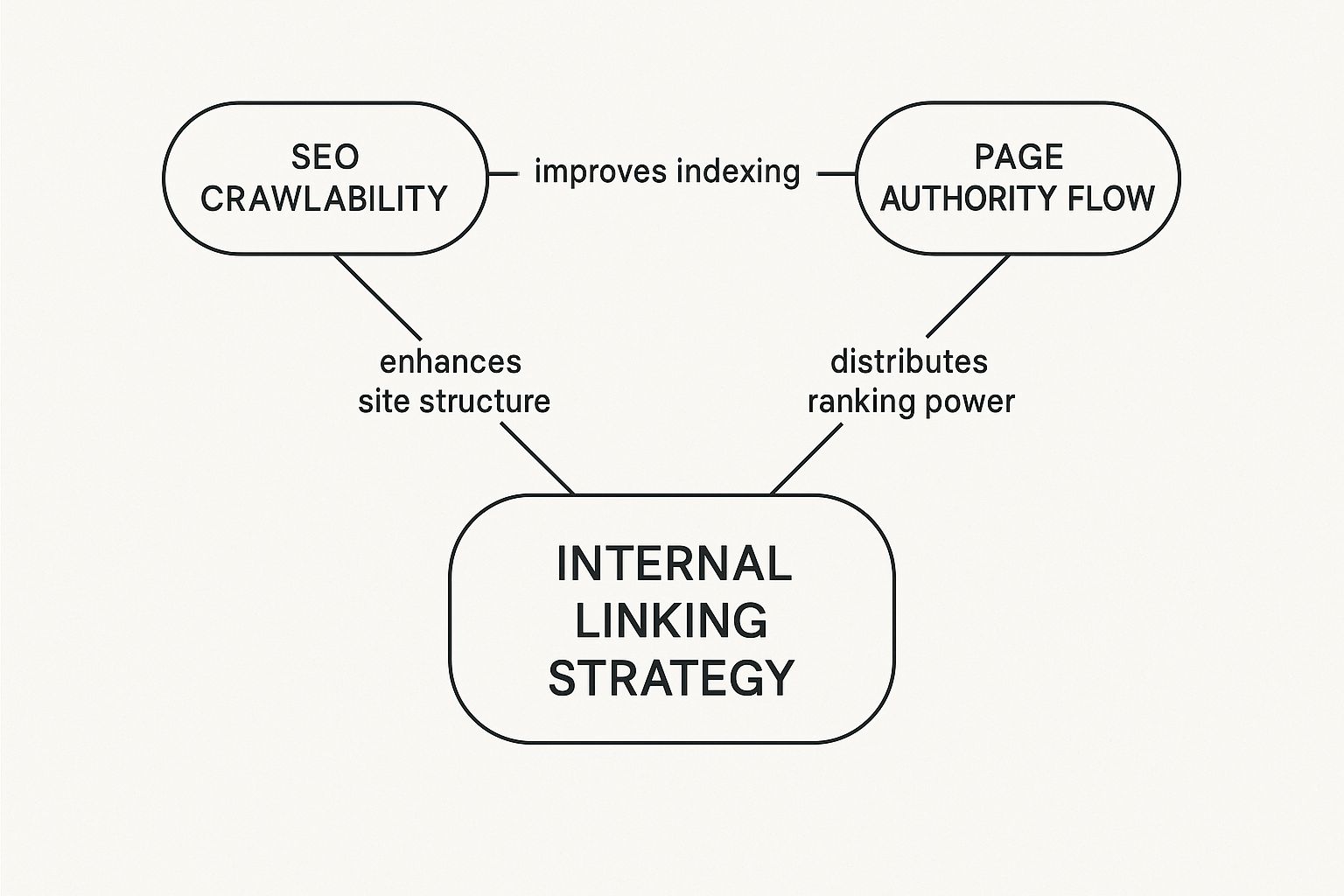
See how those three elements—crawlability, page authority, and user navigation—all work together? That's the magic of a solid internal linking strategy.
One easy place to start your investigation is by finding orphaned pages. These poor pages have zero internal links pointing to them. They’re like isolated islands on your website’s map, hard for search engines to find, and totally missing out on the benefits of link equity.
Identifying Under-Linked Content
Next, look for your superstar content that’s not getting the link love it deserves. This is often your cornerstone content—those comprehensive, in-depth pages that are the foundation of your site. They should be the central hubs of your link network, receiving links from all related pages. Understanding how digital marketing fits into overall SEO helps illustrate this point. A solid digital marketing strategy incorporates various tactics, including internal linking. Want a refresher? Check out this helpful resource on digital marketing strategy.
For example, let's say you have an amazing blog post about choosing the right running shoes. That post should have internal links from other relevant articles, like “marathon training” or “preventing running injuries.” This not only makes it easy for users to navigate between related topics but also funnels link equity to your most important pages. And trust me, internal linking has a real impact on your rankings. One study analyzed over 1 million internal links and found a direct correlation between the number of internal links and URL Rating (a metric that measures a page’s authority). Want to dive deeper? You can find more about that study here.
Spotting Linking Opportunities
Finally, be on the lookout for those "golden link" opportunities—places where a single, well-placed link can make a big difference. This might be linking from a high-authority page to a brand-new piece of content to give it an initial boost, or connecting two related pages that weren't previously linked. These small tweaks can have a ripple effect, strengthening your entire link structure.
Before we jump into how to audit your internal links, let's take a look at the different methods available. The table below provides a handy checklist comparing the various approaches, the tools you’ll need, the time commitment, key metrics, and the difficulty level.
Internal Link Audit Checklist
| Audit Method | Tools Required | Time Investment | Key Metrics | Difficulty Level |
|---|---|---|---|---|
| Manual Review | Spreadsheet, Screaming Frog (free version) | High (depends on site size) | Number of internal links, orphaned pages, broken links | Beginner |
| Automated Crawl (Screaming Frog) | Screaming Frog (paid version) | Moderate | Number of internal links, orphaned pages, broken links, crawl depth, redirect chains | Intermediate |
| Google Search Console | Google Search Console | Low | Coverage issues, mobile usability | Beginner |
| Ahrefs/SEMrush | Ahrefs/SEMrush (paid subscriptions) | Low | Internal link distribution, link equity flow, anchor text analysis, competitor analysis | Intermediate/Advanced |
This table gives you a quick overview of your options, from a simple manual review to using more sophisticated tools like Ahrefs or SEMrush. Choose the method that best suits your resources and technical skills. Even starting with a basic manual review can uncover valuable insights.
By taking the time to understand your website's current link ecosystem, you can identify its strengths and weaknesses and craft an internal linking strategy that truly maximizes your SEO potential. This groundwork is crucial for building a robust and effective link network that benefits both your users and search engines.
Creating Content Clusters That Actually Make Sense
Imagine your website as a well-organized library. Every book (or page, in our case) naturally leads to related topics. That’s the beauty of content clustering. Done right, as part of a solid internal linking strategy, it can transform even the most chaotic websites. I've seen it happen firsthand! It’s not about randomly linking pages; it’s about building logical groups of content that guide visitors on a journey. This sends powerful signals to search engines about your site's structure and expertise.
Identifying Your Cornerstone Content
First, you need to figure out what your cornerstone content is. These are your most important, in-depth articles—the pillars of your site. Think of them as the trunk of a tree, with all other content branching out.
For example, if you sell running shoes online, a comprehensive guide to choosing the right running shoes could be a cornerstone piece. It becomes the central hub, linking to related articles like marathon training or injury prevention. This creates a natural flow and boosts the authority of your main guide.
Grouping Related Articles for a Seamless User Experience
Next, group related articles around these cornerstone pieces. The goal? Content clusters that make intuitive sense to your audience. Think about what questions your visitors are asking and how your content can answer them in a logical order.
Someone reading your running shoe guide might then want to learn about running techniques. Linking to articles on proper form or interval training makes perfect sense. This enhances the user experience and keeps visitors engaged, which search engines love. Visualizing this is super helpful. Check out this example of topic modeling:
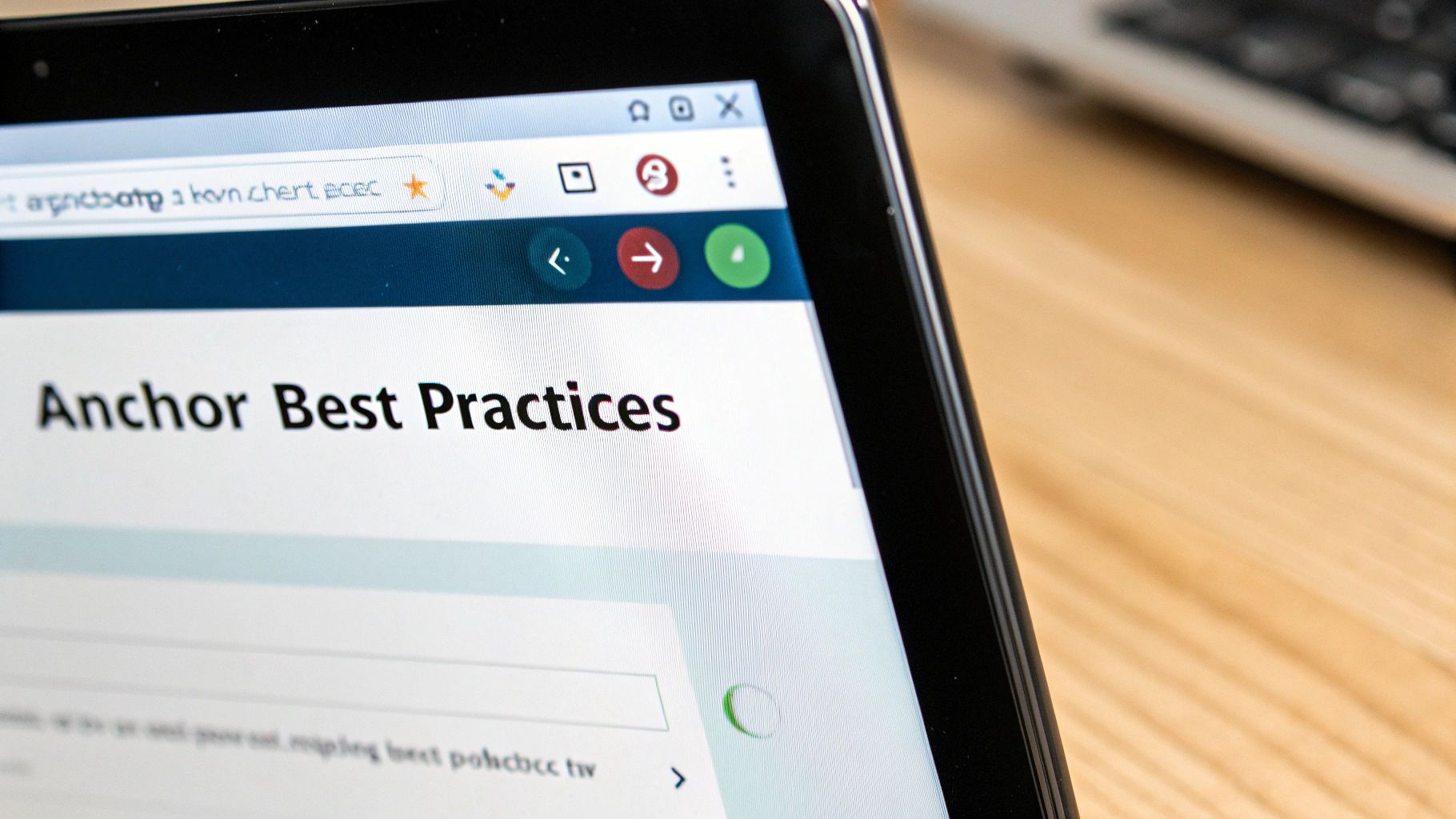
See how various topics can be grouped based on their connections? This helps you create targeted content clusters and improve your internal linking.
Handling Tricky Content Scenarios
Of course, not everything fits perfectly into neat categories. What about seasonal content, or product pages that relate to multiple topics? That's where flexibility comes in.
For seasonal content, create temporary clusters linking to relevant evergreen pieces. For product pages, use a mix of broad and specific anchor text to connect them to several clusters. Always focus on providing the most helpful and logical pathways for your users, no matter the content type.
Building an Evolving Content Ecosystem
Finally, remember content clusters aren't set in stone. As your website grows, revisit and tweak your clusters. This ongoing maintenance keeps your internal linking strategy fresh and effective, constantly supporting your SEO goals. By being strategic about content clusters, you're building a thriving ecosystem that benefits both your visitors and your search rankings.
Writing Anchor Text That People Actually Want To Click
Anchor text – those clickable words in your internal links – can seriously impact your internal linking strategy. I've seen it time and time again while working on different sites: good anchor text works for both search engines and real people. Think of it like this: search engines want to understand your page’s topic, while users want to know where the link will take them. Effective anchor text addresses both.
Different Types of Anchor Text and When To Use Them
There are a few different types of anchor text to keep in mind for your internal linking strategy. Exact match anchor text uses your target keyword verbatim. So, if you're linking to a page about "internal linking strategy," the anchor text is "internal linking strategy." This can be helpful, but don't go overboard. Too much exact match can look spammy to search engines like Google.
Partial match anchor text uses variations of your keyword. Instead of "internal linking strategy," you might use "best internal linking strategies" or "creating an effective internal linking strategy." This gives more context and feels more natural. Then we have branded anchor text, which is simply using your brand name as the link. This is great for brand building and for links to your homepage.
Finally, there’s generic anchor text, which uses phrases like "click here" or "learn more." These are easy to use, but they don't do much for SEO. Use them sparingly. The key takeaway? Variety! Mix and match these types of anchor text for a natural and engaging link profile. For more on ranking strategies, check out this article: How to Rank Higher on Google.
Avoiding Common Anchor Text Mistakes
One major mistake I often see is using the same anchor text for multiple pages. This confuses both users and search engines. Imagine linking to both your "about us" and "contact us" pages with the anchor text "contact." Which page is it actually about? Make your anchor text unique and descriptive for each page. Clarity is more important than being clever when it comes to anchor text.
Another frequent problem is overusing exact match anchor text. While keywords are important, cramming them into your anchor text can backfire and hurt your rankings. Search engines can see this as manipulation and might penalize your site. SEO professionals understand this and often provide advice on internal linking. A recent study showed that 51% of SEO specialists recommend two to three internal links per blog post to improve navigation and highlight important content. For more effective backlink strategies, see Best Backlink Strategies 2025.
Crafting Compelling Link Text
Remember, you’re writing for both people and search engines. Your anchor text needs to encourage clicks while also giving search engines context. Consider what your audience wants to know. What questions are they asking? Your anchor text can answer those questions and lead them to the right content. By finding this balance, your internal linking strategy will boost your SEO and improve the user experience.
Making Internal Linking Work With Your Existing Setup
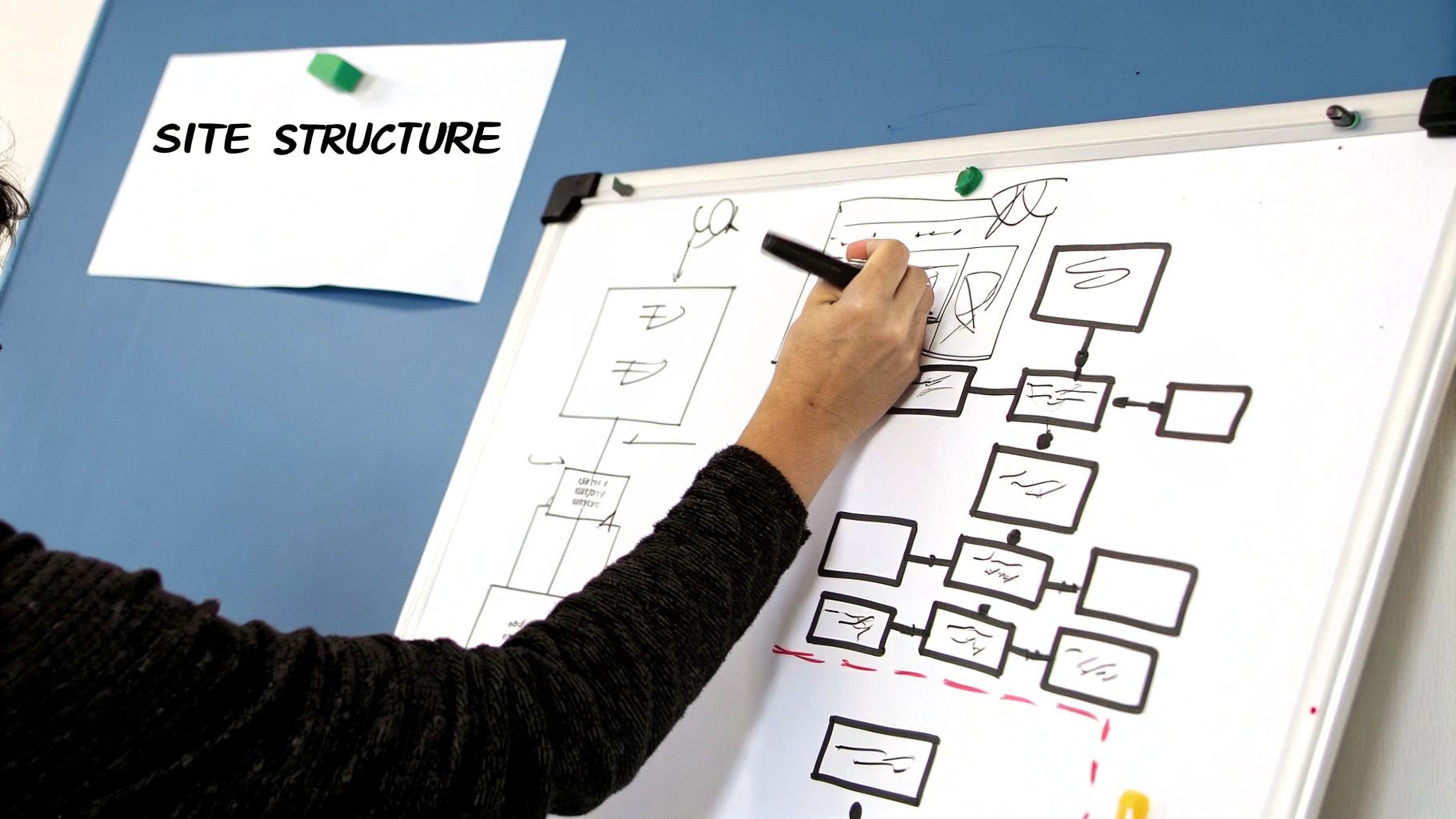
So, you've mapped out your internal linking strategy. Awesome! But now comes the real work: actually putting it into practice. This is where many great plans go to die, but not yours. This section is your guide to making it happen, no matter what platform you're using or how your current workflow looks. I've been down this road many times, helping websites scale their internal linking, and I'm happy to share the real-world secrets to success.
Proven Workflows for Effortless Implementation
Let's face it, going back and adding internal links to existing content can feel like a huge undertaking. The key is to break it down into bite-sized pieces. Focus first on your most important pages – your cornerstone content. Find related articles and naturally weave in links using relevant anchor text. Instead of trying to do everything at once, set a realistic goal, like updating 20 pages per week. This keeps things manageable and allows you to see tangible progress.
Automation: Your Secret Weapon (Used Wisely)
Automation can be a lifesaver, but it's not a set-it-and-forget-it solution. A tool like the free version of Screaming Frog can help you uncover orphaned pages and broken links, a great starting point for clean-up. Paid SEO tools like Ahrefs and SEMrush offer more advanced features for analyzing internal link distribution and anchor text. But remember, always review automated suggestions before implementing them. Algorithms are great at finding patterns, but they lack the human touch and understanding of nuance. You might find this helpful: That's Rank's guide on internal linking.
Building Sustainable Internal Linking Processes
The real magic is creating a system where new content gets linked properly from the get-go. This means making internal linking a standard part of your content creation process. For example, when you're writing a new blog post, make it a habit to link to at least two or three related articles. This simple practice prevents future orphan pages and keeps your internal linking strategy evergreen.
Platform-Specific Strategies for WordPress, Shopify, and More
Your internal linking strategy needs to work with your platform, not against it. WordPress, for example, has plugins specifically designed for internal linking. Shopify, on the other hand, often relies on manual linking or theme customization. Find what works best for you and integrate it into your existing workflow.
Choosing the Right Tools and Plugins
The right tools for the job will depend on your budget and technical skills. Even a simple spreadsheet can be surprisingly powerful for tracking your internal linking progress. If you're looking for deeper insights, consider tools like Ahrefs or SEMrush. They offer valuable data on link equity flow and even competitor analysis, allowing you to refine your strategy over time.
To give you a clearer idea of your options, I've put together this handy table comparing different CMS platforms, along with recommended tools and implementation timelines.
CMS Internal Linking Implementation Guide
| CMS Platform | Best Tools/Plugins | Automation Level | Implementation Time | Maintenance Required |
|---|---|---|---|---|
| WordPress | Yoast SEO, Link Whisper | Moderate to High | Weeks to Months | Low |
| Shopify | Manual Linking, Theme Customization | Low to Moderate | Days to Weeks | Moderate |
| Custom-Built | Screaming Frog, Ahrefs/SEMrush | Moderate to High | Weeks to Months | Moderate to High |
By building sustainable processes and using the right tools, you can take your internal linking strategy from a plan on paper to a real driver of SEO success.
Tracking What Actually Matters For Your Business
So, you’ve launched your internal linking strategy. Great! But now comes the crucial part: figuring out if it’s actually making a difference. This is where a lot of folks get sidetracked, focusing on vanity metrics that look impressive in reports but don't tell the real story. Having worked with sites across a range of industries, I can tell you the metrics that really matter are often overlooked. Let’s cut through the fluff and get to the KPIs that correlate with real business growth and improved search performance.
Beyond Vanity Metrics: Focusing on Real Impact
Clicks on internal links are a good starting point, but clicks alone don't pay the bills. What we really want to understand is how internal linking impacts page authority distribution and user engagement signals. These give us a much clearer picture of the strategy’s effectiveness.
Think about it: are your cornerstone content pages seeing an increase in organic traffic? Are users spending more time on your site, exploring different content clusters? Are your bounce rates going down? These are the changes that signal a strong internal linking strategy is working. Take a look at what Google Analytics can tell you about user behavior:
This screenshot highlights the rich data available in Google Analytics. Metrics like bounce rate and pages per session offer key insights into user interaction with your site's internal link structure. By understanding these patterns, you can identify what's working well and where your internal linking might need some tweaking.
Identifying High-Value Internal Links
Here's the thing: not all internal links are equal. Some are driving serious value, while others might be just taking up space. Analyzing your website data will reveal the links that are actually moving the needle. Which links are leading to the highest conversion rates? Which ones are encouraging users to stick around and explore more of your content?
This kind of analysis can be a real game-changer. Focusing your efforts on optimizing these high-value internal links maximizes your ROI and further enhances your SEO performance.
Testing and Refining Your Approach
Like any SEO strategy, your internal linking approach should be a living document, not set in stone. Experiment with different anchor text, link placement, and even the types of pages you're linking to. Keep a close eye on the results and how these changes impact your key metrics.
This iterative approach is crucial for ongoing improvement. By continuously analyzing data and making adjustments, you'll keep your internal linking strategy sharp, effective, and working for you.
Setting Up Monitoring Systems for Proactive Optimization
Don't wait for things to break before you fix them. Set up monitoring systems to track your crucial internal linking metrics and get notified of any significant shifts. This could be as simple as a spreadsheet you update regularly, or a more automated solution using SEO tools. The aim is to catch potential issues early.
By setting up a monitoring system, you’ll be able to spot both emerging opportunities and potential problems. This lets you stay ahead of the curve and continually optimize your internal linking strategy for maximum impact. This proactive approach ensures your site remains both user-friendly and search engine-friendly, consistently driving growth for your business. You’re not just reacting – you're anticipating and adapting. This is the key to a high-performing website that delivers long-term results.
Your Internal Linking Strategy Implementation Roadmap
Ready to transform your website's internal linking from a chaotic jumble into a well-oiled, strategic machine? This isn't some pie-in-the-sky theory; this section offers a practical roadmap you can put to use today. I'll share prioritized actions, realistic timelines, and some personal tips for tackling those common roadblocks we all hit.
Prioritizing Actions Based on Your Starting Point
Your starting point determines your initial focus. If you're building from the ground up, concentrate on content clustering. Think of it like organizing your pantry – group similar content into logical topics. Create those core cornerstone pieces that will become your central hubs. For those already deep in their internal linking strategy, consider how it fits into your overall content creation workflow. From there, start linking these clusters together; build those connections.
If you already have internal links in place, an audit should be your first order of business. Tools like Screaming Frog (the free version is surprisingly powerful) can help you unearth orphaned pages and broken links. Cleaning these up delivers a quick win and lays the groundwork for more strategic linking. Then you can fine-tune existing links and uncover untapped opportunities.
Setting Realistic Timelines and Expectations
Rome wasn't built in a day, and neither is a strong internal linking strategy. For smaller sites (under 100 pages), you might see noticeable improvements in a few weeks. Larger sites (hundreds or thousands of pages) require a longer-term perspective – think months, maybe even a year for full optimization. The real secret? Consistency. Regularly adding and refining links as you publish new content is the most effective long-term strategy.
Troubleshooting Common Implementation Challenges
Getting your team onboard can sometimes be a challenge. Clearly explain why internal linking matters. Back it up with data and real-world examples of how it improves SEO performance. I’ve found that showing concrete results really helps get people excited. Another common issue? Time. The solution? Integrate internal linking into your current content workflow. Make it a non-negotiable step, like adding images or proofreading.
Staying Ahead of the Curve: Emerging Trends and Tools
SEO is a constantly evolving field, and internal linking is no different. Keeping up with best practices and new tools is crucial. This might involve exploring automation options or tweaking your anchor text strategy. Personally, I’ve found that experimenting with different methods and monitoring the results is key to staying adaptable.
Measuring Progress and Celebrating Wins
Don't just set it and forget it! Track those important metrics – organic traffic, bounce rates, time on page, and conversion rates. They're your compass, telling you whether your strategy is working. And when you see positive changes? Celebrate them! Acknowledging your progress keeps you motivated and reinforces the value of your efforts. Trust me, it makes a difference!
Ready to take your SEO up a notch with a strategic internal linking approach? That's Rank! offers the resources you need to analyze, implement, and track your progress. Check out our free plan and experience the impact a robust internal linking strategy can have: https://www.thatisrank.com