When we talk about e-commerce SEO, what's the first thing that comes to mind? For most people, it’s optimizing product pages. But what if I told you that focusing solely on product pages is one of the biggest missed opportunities in e-commerce?
The real heavy lifting in a smart SEO strategy is done by your category pages. I'm talking about optimizing these pages to rank high in search results, pull in shoppers using broader search terms, and gently guide them toward making a purchase. It’s about transforming these pages from simple product lists into your hardest-working traffic and sales drivers.
Why Category Pages Are Your SEO Secret Weapon

Too many online stores treat their category pages like digital stockrooms—just a place to hold products. This misses the entire point of how people actually shop online. Your category pages aren't just for navigation; they're your primary tool for attracting customers with high buying intent.
The magic of e-commerce category page SEO is that it perfectly aligns with how real customers search. Think about it. When someone is just starting to look for something, they almost never search for a specific, obscure product model. They use broader, discovery-focused keywords.
Someone looking for new running gear, for instance, is far more likely to Google "women's trail running shoes" than a specific model like the "Nike Pegasus Trail 5." A product page is way too narrow for that query. A well-built category page, however, is the ideal landing spot. It meets the shopper right at their point of need, showing them a full range of relevant options to explore.
Category Page vs Product Page SEO Potential
I've seen it time and again: when you compare the performance of category pages to individual product pages, it’s not even a close contest. Here’s a quick breakdown that shows why category pages are the clear winner for driving top-line traffic and visibility.
| Metric | Category Pages | Product Pages |
|---|---|---|
| Ranking Keywords | 19% more keywords | Fewer, more specific keywords |
| Traffic Potential | 32% higher potential | Lower overall potential |
| Estimated Traffic | 413% more traffic | Significantly less traffic |
The data speaks for itself. Relying only on product page SEO means you're leaving a massive amount of traffic on the table. You're effectively ignoring the largest group of potential customers—the ones who know what type of product they want but haven't decided on the exact one yet. This is a fundamental concept in any serious ecommerce SEO strategy.
A Shift in Perspective
To truly win at e-commerce SEO, you need to change how you think about these pages. Stop seeing them as boring directories. Start treating them as strategic landing pages, meticulously designed to capture and convert shoppers who are in the middle of their buying journey.
By treating your category pages as primary SEO targets, you can intercept customers earlier in their purchasing journey, build authority for entire product verticals, and ultimately drive more qualified traffic and sales than individual product pages ever could alone.
If you're looking to build a stronger foundation in search optimization, exploring comprehensive SEO courses can fill in the gaps. Ultimately, mastering your category pages isn't just a good idea—it's the key to unlocking major organic growth for your store.
Uncovering Keywords That Drive Real Purchases
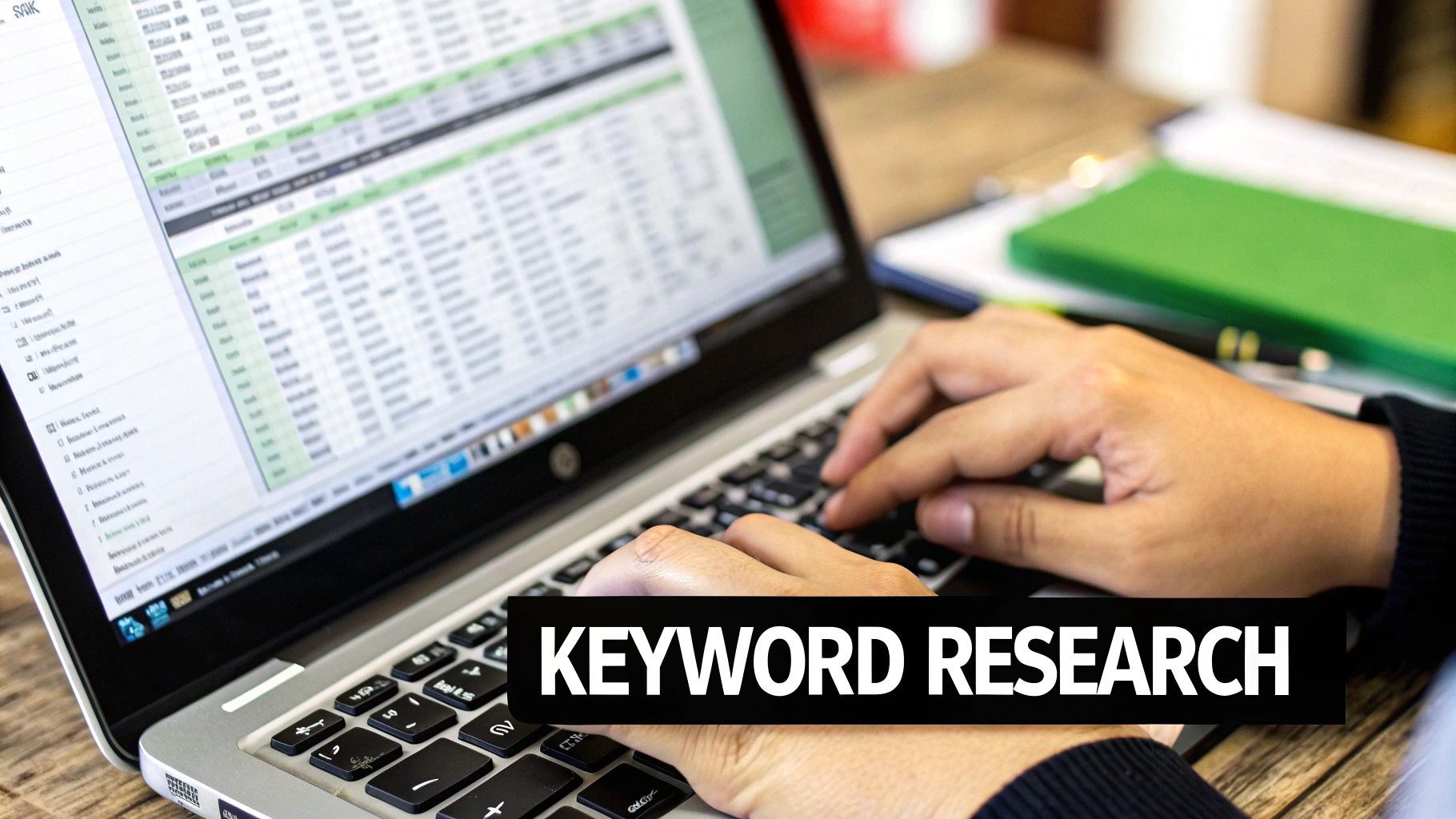
Great category page SEO doesn't start with writing content. It starts with getting inside your customer's head. You have to know the exact phrases they’re punching into Google when they're ready to buy, not just when they're window shopping.
Success isn't about chasing vanity metrics or ranking for just any term. It's about targeting the keywords that signal a clear intent to buy. That's where the real money is. This means moving beyond a simple "highest search volume wins" mentality and adopting a much more strategic approach.
Differentiating Searcher Intent
The single most important skill in ecommerce keyword research is telling different user intents apart. It's the difference between a browser and a buyer. Someone searching for "best hiking boots" is in a completely different stage than someone searching for "men's waterproof hiking boots size 10."
- Informational Intent: These are your researchers. They're comparing, reading reviews, and learning about their options. This kind of keyword is gold for blog posts, but it's not the primary target for your money-making category pages.
- Transactional Intent: This is where you want to be. These users are hot. Their searches are specific, often including words like "buy," "for sale," or precise details like size, color, or material.
Your category pages need to be laser-focused on those transactional queries. If you sell outdoor gear, the "Men's Hiking Boots" category page shouldn't be chasing "hiking boot reviews." Instead, it should be all about terms like "men's hiking boots" or "waterproof hiking boots for men." This focus is what puts you in front of shoppers with their wallets out.
A crucial step in driving real purchases is learning how to find the optimal SEO keywords for your pages. When you get this right, you align your pages with what customers are actually searching for when they’re ready to buy.
Building Your Keyword List
Okay, so you understand intent. Now it's time to roll up your sleeves and start building your keyword list. I always fire up tools like Ahrefs or Semrush for this. The goal is to find a healthy mix of broad "head" terms and more specific "long-tail" keywords.
Head Terms: These are the big, foundational keywords that define your entire category. They’re usually two or three words long and get a lot of searches. Think of them as the perfect fit for your page’s H1 and title tag.
- Example: For a "Women's Dresses" category, your main head term is simply "women's dresses."
Long-Tail Keywords: These are the longer, more detailed search phrases. They have less search volume individually, but they often have much higher conversion rates because they're so specific. These are perfect for weaving into your category descriptions, FAQ sections, and subheadings.
- Example: For that same dress category, long-tails could be "formal evening gowns for weddings" or "casual cotton summer dresses."
A great place to find these long-tail gems is by looking at the "People Also Ask" section on the Google results page or digging into the keyword reports in your SEO tool of choice.
Mapping Keywords to the Customer Journey
Once you’ve got a solid list, the final piece of the puzzle is mapping everything to the right place on your page. A smart structure ensures every optimization is pulling its weight.
| Keyword Type | Best Use Case | Example Query |
|---|---|---|
| Broad Head Term | H1 Tag, Title Tag | women's running shoes |
| Modifier Keyword | Page Filters, Subheadings | for flat feet |
| Long-Tail Keyword | Category Description, FAQs | lightweight running shoes for marathon |
This disciplined approach makes your ecommerce category page SEO incredibly powerful. It’s no longer a guessing game; it’s a cohesive strategy that targets customers at every point of their search. For more hands-on advice to boost your store’s visibility, check out these other ecommerce SEO tips. By aligning keywords with intent and structure, you build a machine designed to attract qualified buyers.
Writing On-Page Content That Converts and Ranks

This is where the rubber meets the road. All that keyword research is about to come to life. Crafting compelling on-page content isn't just about feeding Google the right signals; it's about genuinely connecting with shoppers and guiding them to that "add to cart" click.
Your on-page elements need to work in harmony, creating a seamless experience that satisfies both your customer and the search engine. Let’s walk through the most critical parts, using a "Women's Summer Dresses" category page as our real-world example.
Mastering Your Title Tag
The title tag is arguably the most powerful piece of the ecommerce category page SEO puzzle. It's the first thing anyone sees in the search results, and it's a massive clue for Google about what your page offers. A great title tag needs to be both descriptive and incredibly enticing.
Of course, you need to include your main keyword. But a winning title also gives someone a reason to click your link over the others. This is your chance to flash a key value proposition. What makes you special? Free shipping? An unmatched selection? A limited-time sale?
Here are a few formulas I’ve seen deliver great results time and time again:
- Primary Keyword | Value Proposition | Brand Name
- Example: Women's Summer Dresses | Free Shipping | Your Store
- Buy Primary Keyword Online | Brand Name
- Example: Buy Women's Summer Dresses Online | Your Store
- Primary Keyword for Audience/Use Case | Brand Name
- Example: Summer Dresses for Weddings & Parties | Your Store
Key Takeaway: An optimized title tag is your single most important on-page element. Aim for 50-60 characters to keep it from getting cut off in search results, and always lead with your main keyword to maximize its impact.
Crafting a Click-Worthy Meta Description
While your meta description isn't a direct ranking factor, think of it as your 155-character ad on Google. Its one and only job is to convince a searcher that your page is the absolute best answer to their query. A generic, auto-generated meta description is a massive missed opportunity.
A compelling meta description should do a few things well:
- Expand on the title: Reiterate the core topic and add a little more color.
- Include secondary keywords: Naturally work in related terms like "casual," "floral," or "maxi dresses."
- Highlight benefits: Mention tangible perks like "wide selection," "new arrivals," or "easy returns."
- End with a clear call-to-action (CTA): Encourage the click with phrases like "Shop the collection now!" or "Find your perfect dress today."
From my experience, don't just describe the products—sell the experience. Instead of "We sell summer dresses," try something like, "Discover breezy, beautiful summer dresses perfect for any occasion. Shop now for free shipping on all orders!" See the difference?
Your H1 and Category Description
Once a user clicks through, your H1 tag and the category description need to instantly reassure them they're in the right place. The H1 should be dead simple: "Women's Summer Dresses." It’s clear, direct, and reinforces the primary keyword from the title tag.
The category description, usually tucked right under the H1, is where you can add more flavor. This is your space to welcome the shopper, introduce the types of dresses they'll find, and sprinkle in those valuable long-tail keywords you uncovered during research.
Keep this content helpful and concise—around 150-300 words is a great target. You don't want a wall of text that shoves your product grid below the fold. The goal here is to provide context for both users and search engines without getting in the way of the shopping experience. To get even better at weaving stories that connect with people and search crawlers, check out these essential content marketing best practices.
Weaving Authority Through Smart Internal Linking
https://www.youtube.com/embed/2XsoKvArFjo
You can nail the content, metadata, and on-page elements of a category page, but it won't rank without authority. While most people immediately think of backlinks, a huge chunk of that authority comes directly from your own website.
Smart internal linking is how you show Google which pages matter most. It's how you channel your site's power to the pages that make you money.
Think of your website like a company org chart. The homepage is the CEO. The category pages are the department heads. For those department heads to have any real influence, they need direct support from the CEO and clear connections to the teams they manage (the sub-category and product pages). Internal linking creates these exact pathways, turning a collection of pages into a cohesive, powerful structure.
Build Topical Authority from Your Content
One of my favorite ways to boost a key category page is by building its topical authority. This is all about proving to Google that you're an expert on a subject, and you do it by strategically linking from related blog posts and guides.
Let's say you sell outdoor gear and your "Men's Hiking Boots" category is a top priority. Instead of just hoping people find it, you actively support it with content like:
- The Ultimate Guide to Choosing Hiking Boots
- Waterproof vs. Breathable: What's Best for Your Feet?
- How to Break In New Hiking Boots Without Getting Blisters
Inside each of these genuinely helpful articles, you'd find natural opportunities to link back to your "Men's Hiking Boots" category page. This isn't just a random link; it's a powerful, contextual signal. You're telling Google, "When it comes to the topic of hiking boots, this category page is our central hub."
Strategically linking from relevant informational content to your commercial category pages isn't just wishful thinking. You are actively building a case for why Google should see your category page as the most authoritative result for that search.
Your Site Structure is an SEO Superpower
The way your site is organized has a massive impact on both users and search engines. A user-friendly structure keeps people around longer, and an SEO-friendly one helps Google understand and rank your pages. For ecommerce category page SEO, two things are non-negotiable: a flat site architecture and clear breadcrumbs.
A flatter site architecture simply means keeping your most important pages—your categories—close to the homepage. A user should never be more than a few clicks away from a major category.
Key Takeaway: Aim for a "three-clicks-or-less" rule. Any primary category page should be reachable in three clicks or less from the homepage. This ensures that link equity flows efficiently from your most powerful page (the homepage) down to your key money pages.
Don't Forget the Navigational Basics
Breadcrumbs are a must-have for any online store. These are the small navigational trails you see at the top of a page, showing a user exactly where they are in your site's hierarchy.
For example: Home > Men's Apparel > Shirts > T-Shirts
The value here is twofold:
- A Better User Experience: Shoppers can easily navigate back up the chain without mashing the "back" button. It’s intuitive and reduces frustration.
- Stronger Internal Links: Every step in that breadcrumb trail is a keyword-rich internal link, constantly reinforcing your site's structure for search crawlers.
When you combine a flat architecture with clear breadcrumbs, you get a powerful synergy. You pass authority where it needs to go and create a logical experience that keeps users engaged.
If you're ready to really dig into this, we have a complete guide on crafting an effective internal linking strategy that goes even deeper.
Navigating Advanced Technical SEO Challenges
Once your on-page content and internal links are dialed in, it's time to dive into the technical nitty-gritty. This is the stuff that can quietly kill your rankings, even if everything else looks perfect.
Many ecommerce sites, often without realizing it, create massive SEO headaches with features meant to improve the user experience. I'm talking about things like product filters and sorting options. Getting this right is where your ecommerce category page SEO gets a bit more complex, but honestly, mastering these technical details is what separates the sites that struggle from the ones that dominate.
Let's demystify some of these common but crucial technical hurdles.
Taming Faceted Navigation
Faceted navigation—those handy filters for size, color, brand, or price—is fantastic for shoppers. For SEO, it can be an absolute nightmare.
Why? Because every time a user clicks a filter, many ecommerce platforms generate a brand-new, parameter-based URL (like .../dresses?color=blue&size=medium). Before you know it, you've created thousands of nearly identical pages. Google sees this as a huge duplicate content problem, which dilutes your authority and torches your crawl budget. Search engines end up wasting time crawling useless URLs instead of your core pages.
You have two main weapons to combat this:
- Canonical Tags: Think of the
rel="canonical"tag as your best friend. For every filtered URL variation, the canonical tag needs to point back to the clean, main category URL. This sends a clear signal to Google: "Hey, these are just helpful variations. Please consolidate all ranking signals and authority to the primary page." - Robots.txt: For a more forceful approach, you can use your
robots.txtfile to block crawlers from even looking at certain URL parameters. For instance, adding a line likeDisallow: /*?price=tells Google not to waste its time on URLs generated by price sorting. This is a great way to conserve that precious crawl budget.
My Pro Tip: It's not always an either/or situation. I recommend using canonical tags for parameters that might have some search value (like a popular brand filter that people actually search for). Use
robots.txtfor parameters that offer zero unique SEO value, like sorting by price or newness.
Ultimately, fixing these technical issues is all about creating a better user journey. When the path is clear, conversions follow.
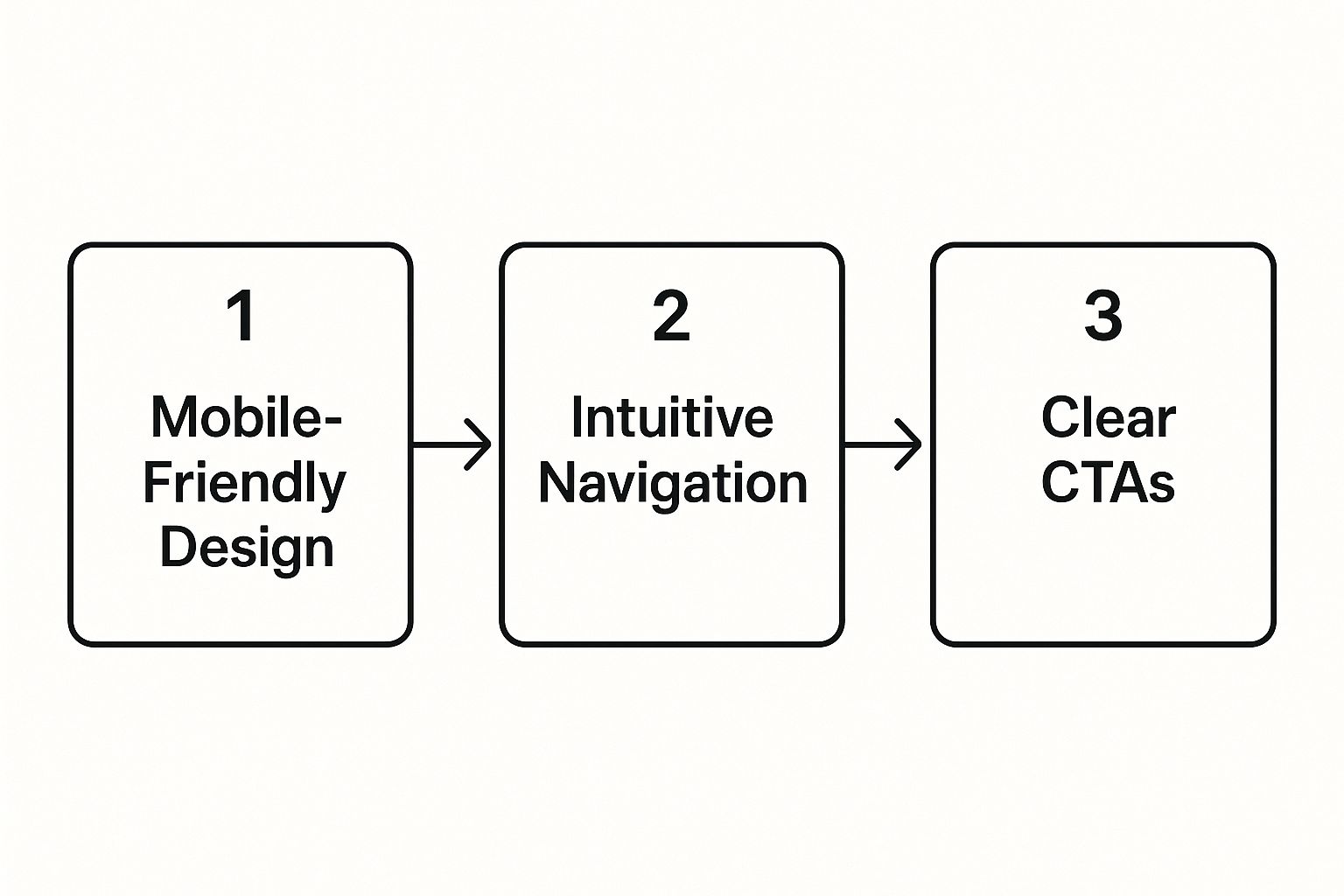
This visual just drives home the point: a smooth, intuitive path for the user is the end goal, and solid technical SEO is how you pave that path.
Earning Rich Snippets with Schema Markup
Structured data, commonly known as Schema markup, is a bit of code you add to your pages. Its job is to help search engines understand your content on a deeper level. For category pages, this is your golden ticket to earning those eye-catching rich snippets in search results—things like star ratings, price ranges, and product availability.
The two most critical Schema types for any category page are ItemList and Product. You use ItemList to define the page itself as a collection of items. Then, within that, you nest individual Product schema for each item displayed on the page.
It might look complicated, but it's fairly straightforward. Here’s a quick peek at what a simplified JSON-LD example for an ItemList looks like:
{ "@context": "https://schema.org", "@type": "ItemList", "name": "Women's Summer Dresses", "itemListElement": { "@type": "ListItem", "position": 1, "item": { "@type": "Product", "name": "Floral Sundress", "url": "https://yourstore.com/dresses/floral-sundress", "image": "https://yourstore.com/images/sundress.jpg", "offers": { "@type": "Offer", "priceCurrency": "USD", "price": "59.99" } } }, { "@type": "ListItem", "position": 2, "item": { "@type": "Product", "name": "Maxi Beach Dress", "url": "https://yourstore.com/dresses/maxi-beach-dress" } } }
Implementing this code helps Google show much more informative results to users, which can give your click-through rate a serious boost.
Prioritizing Page Speed and Mobile Experience
Finally, let's be real. All this technical work means nothing if your page is slow and clunky, especially on a phone. Page performance is a direct ranking factor and absolutely vital for keeping shoppers from bouncing.
It's a surprisingly common failure point. Some research shows that a staggering 90% of the lowest-performing sites suffer from major UX issues that damage both SEO and sales. You can discover more about these ecommerce findings and see where the biggest opportunities are.
For immediate wins, focus your energy here:
- Image Optimization: Compress every single product image. Use modern file formats like WebP, and make sure you're using lazy loading so images below the fold only load when a user scrolls to them.
- Minimize Code Bloat: Get rid of any unused JavaScript and CSS. It's dead weight that slows down your page's rendering time. Every millisecond truly counts.
- Use a Content Delivery Network (CDN): A CDN is a game-changer. It stores cached copies of your site on servers around the world, delivering content to each visitor from the server closest to them. This drastically slashes load times.
By tackling these advanced technical challenges, you're building a rock-solid foundation for your ecommerce category pages. You’re making it easy for search engines to find, understand, and, most importantly, rank your most valuable pages.
Common Ecommerce Category Page SEO Questions
Once you get the fundamentals of your ecommerce category page SEO strategy down, a few tricky questions always seem to surface. These are the details that separate a good page from a great one, and I hear them from store owners and marketers all the time. Let's dig into some of the most common ones.
How Much Content Should a Category Page Have?
This is the classic question, and the honest answer is: there's no magic number. Your goal is to find that perfect balance—providing enough context for shoppers and search engines without shoving your products too far down the page.
A solid starting point is around 150 to 300 words of unique, genuinely helpful text. That's usually enough space to naturally work in your primary and secondary keywords, touch on what makes the products in the collection special, and maybe link out to a related buying guide.
The real key is to avoid fluff. Don't write just to hit a word count. Instead, try to answer the questions a customer might have before they even think to ask them.
- What will I find here? "Explore our collection of 100% organic cotton t-shirts, perfect for sensitive skin."
- What makes them special? "Every shirt is ethically sourced and features exclusive designs from independent artists."
- How do I choose the right one? "Not sure which fit is for you? Our size guide can help, or you can filter by 'classic' and 'slim' fit options."
This kind of content adds real value, which is exactly what Google rewards.
My advice: Focus on quality and usefulness, not word count. Think of your category description as a helpful introduction that makes the shopping experience better, not an obstacle people have to scroll past.
Is It Bad if a Product Page Ranks for a Category Keyword?
In a word, yes. That’s usually a problem. When a single product page starts showing up for a broad category search term (like a specific sneaker model ranking for "men's running shoes"), you're looking at a classic case of keyword cannibalization.
This happens when Google can't figure out which page on your site is the real expert for that topic. It's often a symptom of a weak category page—one that lacks enough content, has a poor internal linking profile, or needs on-page SEO work.
To fix it, you have to send clearer signals about the category page's authority.
- Strengthen Internal Links: Make sure your breadcrumbs, main navigation, and contextual links from blog posts all point to the main category page with the right anchor text.
- Beef Up On-Page SEO: Go back and review the category page's title tag, H1, and meta description. Are they perfectly targeted to that broad keyword?
- Refine the Product Page: On the product page that's outranking the category, dial back the optimization. Make sure its content and metadata are laser-focused on the specific product, not the general category.
By cleaning up these signals, you’re essentially telling Google, "Hey, for this broad search, this is the page you should show."
What Is the Best Way to Handle Out-of-Stock Products?
How you manage products that are no longer available can make a huge difference for both your users and your SEO. Simply deleting the page is almost always the wrong answer—it leads to broken links and frustrating 404 errors. The right move really depends on whether the product is coming back.
For Temporarily Out-of-Stock Items
If a product is just waiting on a restock, you absolutely want to keep that page live.
- Leave the product visible on the category page.
- Clearly mark it as "Out of Stock."
- Gray out or disable the "Add to Cart" button.
- Most importantly, offer an email sign-up so shoppers can get a notification when it's back.
This preserves all the SEO value that page has earned and lets you capture a future sale.
For Permanently Discontinued Products
When a product is gone for good, you’ve got a couple of choices, but the best one is usually a 301 redirect. This is a permanent forward that sends both users and search engine crawlers to a new, relevant page.
| Situation | Best Action | Why It Works |
|---|---|---|
| A similar product exists | 301 redirect to the closest alternative. | This preserves link equity and gives the user a helpful substitute, saving the sale. |
| No direct replacement | 301 redirect to the parent category page. | This keeps the shopper in the buying funnel and passes link authority to an important hub page. |
| Product has no similar items | Let the page 404 (Not Found) or serve a 410 (Gone). | Use this as a last resort when no good redirect option exists. It tells Google the page was removed intentionally. |
Managing your product lifecycle this way keeps your site architecture clean and user-friendly while holding onto the valuable authority your pages have built over time.
Ready to stop guessing and start winning at SEO? That's Rank provides the precise data you need to track keywords, audit your site, and monitor competitors with ease. Get the actionable insights to drive your organic growth. Check out our powerful SEO dashboard and tools at https://www.thatisrank.com.