The moment a prospect says 'yes' is not the end of the sale; it's the beginning of the relationship. Yet, this is precisely where many businesses falter, turning initial excitement into a confusing maze of emails, missed documents, and unclear expectations. A disorganized start breeds doubt and can derail a partnership before it even begins, leading to early churn and a damaged reputation. In a competitive market, simply delivering a service is not enough. You must architect an experience.
This article provides a comprehensive client onboarding checklist, a 7-step strategic framework designed to transform your initial interactions from chaotic to choreographed. We will move beyond generic advice and provide a tactical roadmap for every critical stage, from pre-boarding data collection to establishing clear communication protocols.
By implementing these actionable steps, you will not only prevent common pitfalls but also lay the foundation for long-term loyalty, higher retention, and greater client success. Let's dive into building a process that makes clients feel welcomed, valued, and confident in their decision to work with you from day one.
1. Pre-Boarding Data Collection & Documentation
A seamless client onboarding process begins long before the first official kickoff meeting. The pre-boarding stage is where you systematically gather all essential client information, contracts, and necessary documentation. This foundational step involves collecting everything from basic business details and key contact information to detailed project requirements, signed legal agreements, and any required compliance documentation. The goal is to build a complete and accurate client profile from the outset, which prevents future delays and sets crystal-clear expectations for the partnership.

This initial data-gathering phase is a critical component of any effective client onboarding checklist because it front-loads administrative tasks, allowing the actual onboarding to focus on strategy and relationship-building. By collecting this information early, you demonstrate professionalism and efficiency, reassuring the client they made the right choice.
How to Implement Pre-Boarding Data Collection
Effective implementation hinges on creating a structured, user-friendly process. For instance, a marketing agency could use a detailed brand questionnaire sent via a tool like Typeform or Google Forms to gather insights on brand voice, target audience, and competitors before the first strategy session. Similarly, law firms often leverage secure client portals like Clio or MyCase to have clients upload sensitive documents, ensuring both security and compliance.
Another powerful example comes from the software industry, where companies like HubSpot use automated intake forms. When a new client signs up, the information they provide is used to automatically create and populate records within their CRM, eliminating manual data entry and reducing the risk of human error.
Actionable Tips for Success
To get the most out of your pre-boarding data collection, consider these strategies:
- Use Progressive Disclosure: Don't send a single, overwhelming form with 50 questions. Break the collection process into smaller, manageable steps to avoid fatiguing your new client.
- Automate Reminders: Implement an automated email sequence to gently nudge clients about missing documentation or incomplete forms. This maintains momentum without requiring constant manual follow-up. A deeper dive into this can be found by reading more about automating data collection on thatisrank.com.
- Establish Clear Deadlines: Communicate firm deadlines for document submission and explain how delays will impact the project timeline. This creates a sense of shared responsibility.
2. Welcome Package & First Impressions
Beyond collecting data, the first direct interaction sets the emotional tone for the entire partnership. This is where you create and deliver a comprehensive welcome experience that introduces clients to your company culture, processes, and team. A well-crafted welcome package goes beyond a simple "hello" email; it's a strategic tool designed to affirm the client's decision, reduce buyer's remorse, and make them feel genuinely valued from day one.

This step is a cornerstone of a modern client onboarding checklist because it humanizes your brand and immediately builds rapport. The goal is to make a memorable first impression through thoughtful communication, branded materials, and clear guidance on what happens next. This approach, popularized by leaders like Tony Hsieh of Zappos, emphasizes that the customer experience is just as important as the service delivered.
How to Implement a Welcome Experience
Effective implementation combines personalization with clear, structured information. For instance, Mailchimp is known for sending personalized welcome videos from the assigned account manager, creating an immediate human connection. In the B2B SaaS space, Slack uses an interactive welcome bot to guide new enterprise clients through channel setup and key features, making the technical onboarding feel supportive and intuitive.
Another excellent example comes from creative industries. A high-end design agency might send a physical welcome package containing branded merchandise, a printed project timeline, and a preliminary mood board. This tangible gesture not only feels premium but also demonstrates a proactive approach to the creative process, reassuring the client that their project is already receiving thoughtful attention.
Actionable Tips for Success
To create a welcome experience that resonates, apply these strategies:
- Create Video Messages: Instead of plain text, record a short, personalized video from the project lead or account manager. This has a significantly higher engagement rate and builds a stronger personal connection.
- Set Communication Expectations: Clearly outline primary points of contact, preferred communication channels (e.g., Slack, email), and standard response times. This prevents future frustration and manages expectations.
- Include Personal Touches: Use information gathered during the sales process to add a small, unexpected gift or note. If a client mentioned they love a specific coffee brand, including a small bag can make a huge impact.
- Follow Up Promptly: After sending your welcome package or email, follow up within 24 to 48 hours. A simple call or message to ensure they received everything and to answer initial questions reinforces your attentiveness.
3. Account Setup & System Access
Once data is collected, the next crucial phase is the technical setup. This stage involves creating client accounts across all necessary platforms, establishing access credentials, and configuring any required system integrations. It's the digital backbone of your service delivery, encompassing everything from project management tools and communication platforms to reporting dashboards and proprietary software. The goal is to build a secure, functional, and user-friendly digital environment where the client can collaborate and access information seamlessly.
This technical configuration is a non-negotiable part of any modern client onboarding checklist. A smooth setup process immediately demonstrates your operational competence and technical prowess, while a clumsy or error-filled experience can quickly erode a client's confidence before the real work even begins. Getting this right ensures that all stakeholders have the tools they need from day one.
The infographic below illustrates the hierarchical structure of this process, breaking it down into its core components.
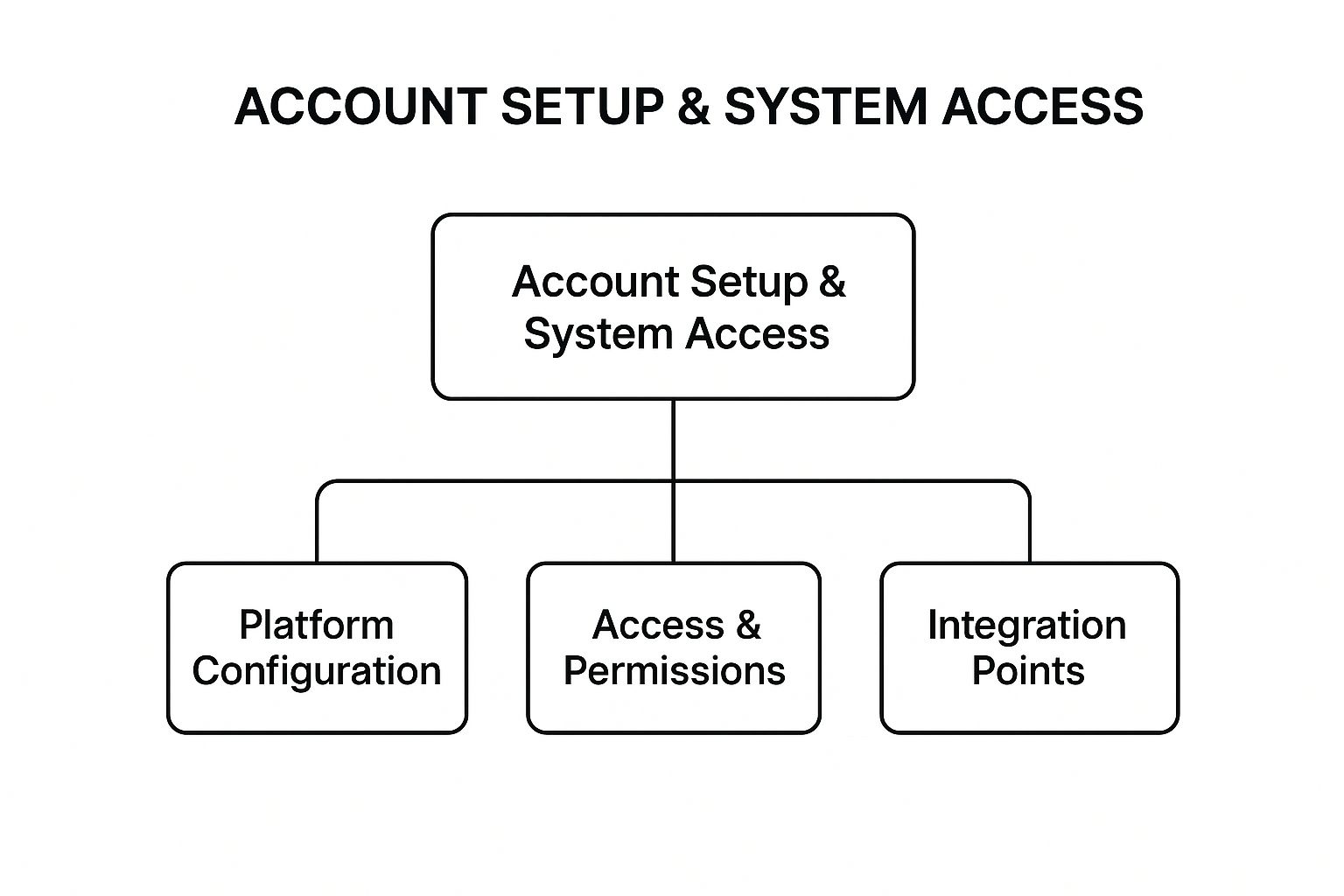
This visualization highlights how the primary goal of account setup is supported by three distinct but interconnected pillars: configuring the platforms themselves, managing who can access what, and ensuring these systems communicate effectively.
How to Implement Account Setup & System Access
Successful implementation requires a standardized, repeatable workflow. For example, a marketing agency onboarding a new client would have a predefined process for configuring Google Analytics, setting up custom reporting dashboards in a tool like Looker Studio, and creating a shared project board in Asana or Trello. This ensures consistency and reduces the chance of missing a critical step.
In the SaaS world, companies like Salesforce offer guided setup wizards for new enterprise accounts. These interactive guides walk administrators through configuring user roles, data-sharing rules, and integrations, dramatically simplifying a complex process. Similarly, a wealth management firm might use a secure portal to grant clients access to their portfolio, performance reports, and communication channels, all from a single, secure login.
Actionable Tips for Success
To ensure a flawless technical setup for your clients, consider these strategies:
- Test All Systems First: Before sending credentials to the client, have an internal team member log in and perform key actions to confirm everything works as expected. This prevents frustrating day-one technical issues.
- Provide Step-by-Step Guides: Create simple, visual login guides with screenshots or short video walkthroughs. Never assume a client is familiar with your tools. For more complex systems, consider a dedicated training session.
- Implement Single Sign-On (SSO): Where possible, use SSO solutions like Okta or Google Workspace to allow clients to access multiple platforms with a single set of credentials. This enhances security and simplifies the user experience.
- Define and Assign Roles Clearly: Document exactly what level of access each client contact needs and configure permissions accordingly. This prevents unauthorized access to sensitive information or critical settings.
4. Team Introductions & Stakeholder Mapping
Once the initial data is collected, the human element of the partnership takes center stage. This step involves the strategic process of connecting key personnel from both your team and the client's organization. It's about more than just names and titles; it's about defining roles, establishing clear communication hierarchies, and ensuring everyone understands who to contact for what, preventing confusion and delays down the line.

This process is a non-negotiable part of any comprehensive client onboarding checklist because it builds relational foundations and operational clarity simultaneously. By mapping out stakeholders and their responsibilities from the start, you align expectations, empower decision-makers, and create a transparent framework that fosters trust and efficient collaboration.
How to Implement Team Introductions & Stakeholder Mapping
Successful implementation moves beyond a simple email chain introduction. For large-scale projects, consulting firms like Accenture often conduct dedicated stakeholder mapping workshops. During these sessions, they collaboratively build RACI (Responsible, Accountable, Consulted, Informed) matrices to clarify every individual's involvement in specific project deliverables.
Another powerful example is seen in B2B relationships where major corporations like IBM assign an executive sponsor to each new enterprise client. This senior leader acts as a high-level point of contact, ensuring the client feels valued and has an escalation path outside the day-to-day project team. Similarly, PR agencies often schedule informal 'chemistry meetings' to ensure the client's marketing department connects well with the proposed account team, fostering a strong working dynamic.
Actionable Tips for Success
To ensure your introductions and mapping are effective, integrate these strategies:
- Create Visual Org Charts: Develop a simple chart that visually represents both your team and the client's team, drawing lines to connect counterparts. This makes roles and reporting structures instantly understandable.
- Schedule Informal 'Coffee Chats': Alongside formal kickoff meetings, arrange brief, casual video calls between key counterparts. These informal sessions help build personal rapport that formal meetings often can't.
- Document Communication Preferences: Ask each stakeholder their preferred communication method (email, Slack, phone), typical response times, and working hours. This is especially critical for remote and global teams.
- Establish Backup Contacts: For every critical role on both sides, identify and introduce a secondary point of contact. This simple step prevents a single person's absence from creating a project-stopping bottleneck.
5. Goal Setting & Success Metrics Definition
Once the foundational data is collected and teams are aligned, the next critical step is to collaboratively define what success looks like. This involves establishing clear, measurable objectives and agreeing upon the Key Performance Indicators (KPIs) that will be used to track progress. From short-term milestones to long-term strategic outcomes, this stage translates the client's initial needs into a concrete action plan with defined metrics for accountability.
This process is a cornerstone of an effective client onboarding checklist because it aligns both parties around a shared vision of success. Popularized by figures like Peter Drucker (Management by Objectives) and John Doerr (OKRs), this principle ensures that all efforts are directed toward meaningful, pre-agreed outcomes, preventing scope creep and subjective evaluations of performance. It transforms the relationship from a simple service transaction into a strategic partnership focused on achieving tangible results.
How to Implement Goal Setting & Success Metrics Definition
Effective implementation requires a structured, collaborative workshop or meeting dedicated solely to this purpose. For instance, a consulting firm using McKinsey's impact measurement framework would work with the client to define specific operational improvements and their financial impact, creating a clear scorecard for the engagement. Similarly, a Google Ads agency must move beyond vanity metrics and set specific Return on Ad Spend (ROAS) and cost-per-acquisition (CPA) targets based on the client's profit margins.
In the software industry, an implementation consultant’s success is not just about a successful deployment. They must define metrics like user adoption rates, reduction in time to complete specific tasks, or an increase in process efficiency. These KPIs prove the software’s value and justify the client's investment, making the definition phase crucial for long-term retention and satisfaction.
Actionable Tips for Success
To ensure your goal-setting process is robust and drives real results, consider these strategies:
- Include Both Leading and Lagging Indicators: Track lagging indicators like revenue (outcomes) but also leading indicators like website traffic or sales-qualified leads (predictors of future success). This provides a more holistic view of performance.
- Document the 'Why' Behind Each Metric: For every KPI, document the business outcome it represents. This keeps the team focused on the ultimate goal rather than just hitting a number, which is a core part of any well-developed strategy. You can see how this plays out by looking into this SEO strategy template from thatisrank.com.
- Establish Regular Review Cycles: Schedule monthly or quarterly business reviews from the outset. This creates a formal cadence to discuss progress against goals, analyze results, and make necessary adjustments to the strategy based on real-world data.
6. Training & Knowledge Transfer
Empowering your client is a cornerstone of a successful long-term partnership. The training and knowledge transfer phase is where you formally educate clients on the systems, processes, and best practices they need to understand. This involves more than just a quick walkthrough; it's a comprehensive transfer of essential information that ensures clients can effectively use your services and understand their role in achieving shared goals.
This educational component is a vital part of any client onboarding checklist because it reduces client dependency, minimizes repetitive support questions, and fosters a sense of ownership. When clients are well-informed, they become more engaged partners, capable of providing higher-quality feedback and collaborating more effectively.
How to Implement Training & Knowledge Transfer
Successful implementation requires a multi-faceted approach that caters to different learning styles. For instance, a software company might use a blended model, combining live, instructor-led training sessions with a self-paced learning library. Adobe achieves this with its Creative Cloud workshops for enterprise teams, offering direct instruction while also providing a vast repository of online tutorials.
Another powerful example is HubSpot Academy, which provides comprehensive inbound marketing training to its clients completely free of charge. This not only teaches them how to use the HubSpot platform but also educates them on the underlying marketing methodologies, turning them into more sophisticated and successful customers. For comprehensive training and knowledge transfer, consider implementing robust digital solutions. For instance, businesses might find value in exploring options like setting up an e-learning portal to host their own structured courses.
Actionable Tips for Success
To maximize the impact of your client training programs, consider these strategies:
- Assess Learning Styles: Before designing training, survey your client to understand their preferences. Do they prefer video tutorials, written guides, or live interactive sessions?
- Create Bite-Sized Modules: Break down complex topics into smaller, digestible modules or micro-learnings. This allows clients to learn flexibly and reduces cognitive overload.
- Include Practical Exercises: Go beyond theory by incorporating real-world scenarios and hands-on exercises. This helps solidify understanding and build practical skills.
- Provide Multiple Support Channels: Offer various avenues for asking questions during and after training, such as a dedicated Slack channel, office hours, or a knowledge base with FAQs.
7. Communication Protocols & Workflow Establishment
Once the initial welcome is complete, the next critical step is to systematically define how you and your new client will work together. This involves establishing clear communication protocols, meeting cadences, reporting structures, and workflow processes that will govern the partnership. By defining preferred communication channels, response time expectations, and escalation procedures upfront, you eliminate ambiguity and prevent future misunderstandings.
This step is a cornerstone of any robust client onboarding checklist because it builds a predictable and reliable operational framework. It shows the client you are organized and respectful of their time, transforming the relationship from a simple vendor transaction into a true collaborative partnership. To foster seamless collaboration and ensure clear information flow, exploring Top Business Communication Solutions is crucial for establishing these protocols.
How to Implement Communication and Workflow Protocols
Effective implementation means codifying these rules in a shared document. For example, a large consulting firm like Deloitte often creates a formal "client communication charter" for major engagements. This document explicitly outlines key contacts, meeting schedules (e.g., weekly tactical check-ins, monthly strategic reviews), and the purpose of each interaction.
In the digital marketing world, agencies often use client portal dashboards in tools like Teamwork or Asana to centralize campaign updates, file sharing, and feedback. This minimizes scattered email chains and ensures all communication is tied directly to project tasks. Similarly, software development teams using agile methodologies might adapt their sprint reviews and planning ceremonies to include client stakeholders, giving them direct visibility and input into the development cycle.
Actionable Tips for Success
To build effective communication and workflow habits from day one, consider these strategies:
- Start Lighter, Then Adjust: Begin with a standard communication frequency (e.g., a bi-weekly check-in) and then solicit feedback after a few weeks to adjust based on the client's actual needs and preferences.
- Embrace Asynchronous Tools: Use tools like Slack, Loom, or project management comments for non-urgent updates. This respects the client's schedule and keeps real-time meetings focused on high-level strategy.
- Create Communication Templates: Develop templates for meeting agendas, progress reports, and follow-up emails to ensure consistency and professionalism across all client interactions. The principles behind this can be explored further in discussions about effective SEO project management.
- Schedule Regular Check-ins: Build periodic, informal check-ins into your process specifically to ask, "Is our communication working for you?" This proactive approach helps you address minor issues before they become major frustrations.
Client Onboarding 7-Step Comparison
| Item | Implementation Complexity 🔄 | Resource Requirements ⚡ | Expected Outcomes 📊 | Ideal Use Cases 💡 | Key Advantages ⭐ |
|---|---|---|---|---|---|
| Pre-Boarding Data Collection & Documentation | Medium - requires robust forms and security | Moderate - digital tools and administrative effort | Comprehensive client profiles; early compliance compliance | Projects needing thorough upfront info and compliance | Reduces delays; ensures compliance; better planning |
| Welcome Package & First Impressions | Low to Medium - creative and personalized effort | Moderate - branded materials and time | Positive emotional connection; brand reinforcement | Client relationships emphasizing experience and trust | Builds rapport quickly; clarifies expectations |
| Account Setup & System Access | High - technical configuration and security | High - IT resources and system integrations | Immediate collaboration; secure access; workflow automation | Technical projects requiring multi-platform access | Real-time visibility; streamlines workflows |
| Team Introductions & Stakeholder Mapping | Medium - scheduling and role mapping | Moderate - coordination and communication effort | Clear accountability; faster relationship building | Complex projects with multiple stakeholders | Prevents communication breakdown; clear roles |
| Goal Setting & Success Metrics Definition | Medium - requires alignment and monitoring | Moderate - time for collaboration and tracking | Aligned expectations; objective success measures | Projects needing measurable outcomes and accountability | Data-driven decisions; accountability established |
| Training & Knowledge Transfer | High - customized programs and ongoing effort | High - training resources and time investment | Client self-sufficiency; shared understanding | Services relying on client system use and process adoption | Reduces support needs; builds client confidence |
| Communication Protocols & Workflow Establishment | Medium - protocol definition and workflow setup | Moderate - tools and ongoing management | Predictable communication; efficient collaboration | Long-term engagements requiring structured interaction | Prevents miscommunication; proactive issue resolution |
From Checklist to Competitive Advantage
Moving through this comprehensive client onboarding checklist reveals a fundamental truth: a successful onboarding process is far more than an administrative to-do list. It is a strategic system, a foundational blueprint for transforming a new sale into a thriving, long-term partnership. When executed with precision and care, this process becomes your first and most powerful tool for retention, setting a precedent of excellence that resonates throughout the entire client lifecycle.
We've explored the critical stages, from the initial pre-boarding data collection to establishing clear communication protocols. Each step, whether it's crafting a memorable welcome package or meticulously defining success metrics, is an opportunity to build trust and demonstrate your value. Neglecting any of these areas creates friction, confusion, and doubt, whereas mastering them instills confidence and aligns expectations from day one. This isn't just about making a good first impression; it's about engineering a seamless client experience that feels both professional and personal.
Key Takeaways for Immediate Action
To truly elevate your process, focus on these core principles:
- Proactivity Over Reactivity: Don't wait for clients to ask for access, introductions, or goals. Have a system in place that anticipates their needs and delivers information before they even realize they need it. This proactive stance showcases your organization and expertise.
- Clarity is Kindness: Ambiguity is the enemy of a strong partnership. Ensure that every element, from project scope and success metrics to communication channels and response times, is explicitly defined and documented. This prevents misunderstandings and manages expectations effectively.
- Consistency Breeds Confidence: Your onboarding process should be a repeatable, reliable system. While it should be flexible enough to adapt to individual client needs, the core framework must remain consistent. This reliability demonstrates that you are a stable and professional partner.
Turning Onboarding into Your Strategic Differentiator
Ultimately, a world-class client onboarding checklist is your competitive advantage. In a crowded marketplace, clients don't just buy a service or product; they buy an experience and a result. A flawless onboarding process proves you can deliver on both. It reduces client anxiety, accelerates their time-to-value, and lays the groundwork for powerful case studies and enthusiastic referrals down the line.
Think of your onboarding not as a cost center or an administrative burden, but as your primary investment in customer lifetime value. By refining each touchpoint, from that first welcome email to the final kickoff call, you are building more than just a client roster. You are building a community of advocates who feel seen, understood, and set up for success from the very beginning. This is the new standard for client service, and it's how you win.
Ready to prove your value and keep clients engaged long after onboarding? That's Rank provides the unified SEO dashboard you need to track keyword rankings, monitor performance against goals, and generate transparent reports that demonstrate clear ROI. Start translating your successful onboarding into measurable, long-term results. Get started with That's Rank today.