Level Up Your SEO Game: Essential Tools for Small Businesses
Want to boost your online presence and attract more customers? This list of the 10 best SEO tools for small business will help you optimize your website, improve search engine rankings, and drive organic growth. Whether you're an experienced SEO consultant or just starting out, these tools offer powerful features to tackle common SEO challenges, from keyword research and competitor analysis to site auditing and rank tracking. Learn which tools are best suited for your needs and budget, and start improving your SEO today.
1. That's Rank
That's Rank! distinguishes itself as a comprehensive, all-in-one SEO tool specifically designed to streamline and enhance your search engine optimization efforts. Whether you're a small business owner, part of a marketing agency, an e-commerce retailer, a freelancer, or an in-house marketing team member, this platform offers a suite of powerful features to help you climb the search rankings. One of its key strengths is the automated daily Google keyword rank tracking, providing up-to-the-minute data with unlimited domain support and detailed historical analytics. This allows you to monitor the impact of your SEO strategies and make data-driven adjustments for continuous improvement. Forget complex setups; That's Rank!'s intuitive interface makes it accessible even without technical expertise, allowing you to focus on strategy rather than wrestling with the software.
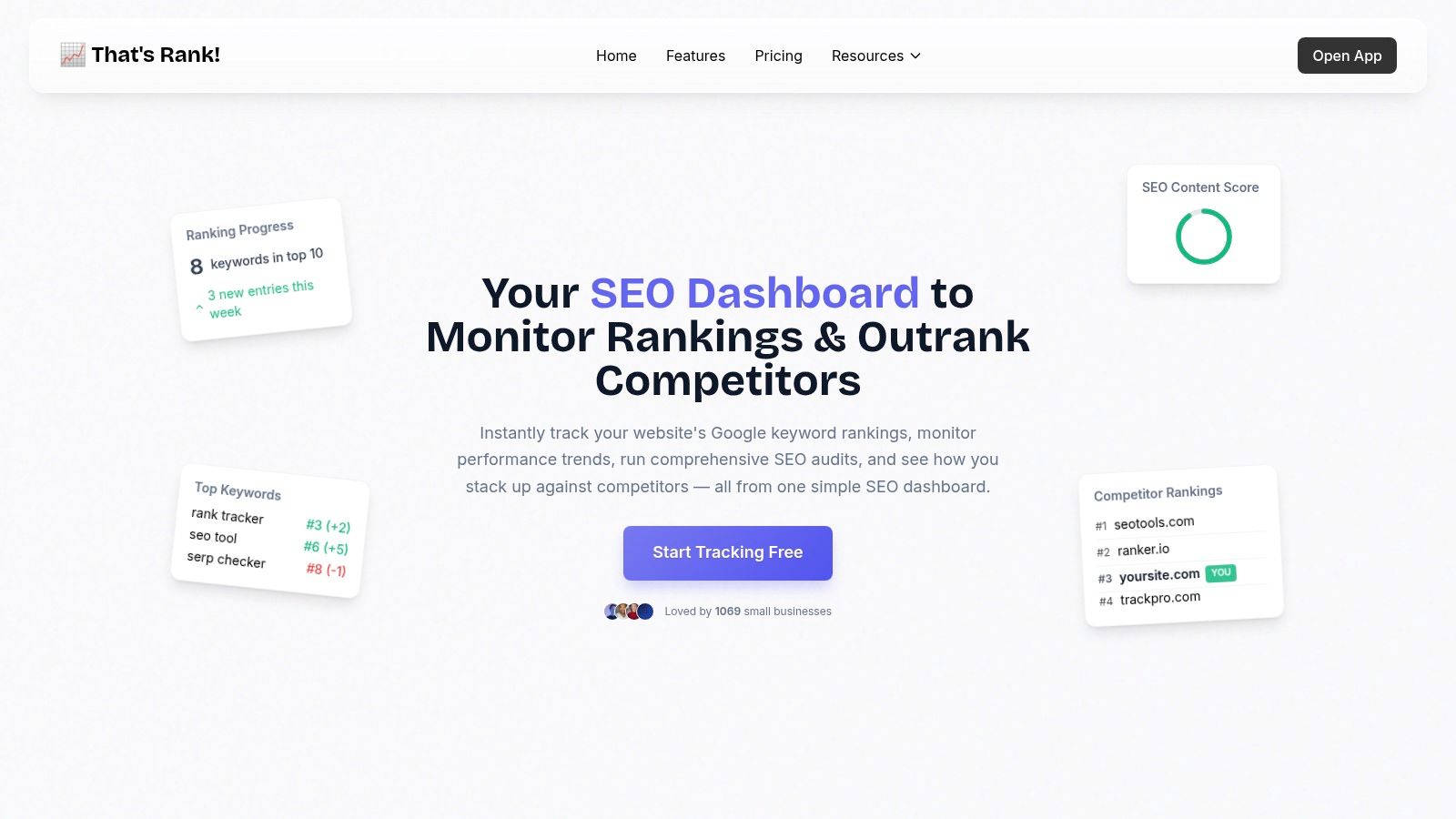
For small businesses striving to improve their online visibility, That's Rank! offers a practical and effective solution. Imagine easily identifying technical SEO issues impacting your website's crawlability, or quickly discovering metadata gaps hindering your search performance. The platform’s website health audit feature does precisely this, providing clear, actionable recommendations to boost your rankings. Furthermore, real-time competitor rank monitoring allows you to keep an eye on your rivals, understand their strategies, and identify opportunities to outperform them. This intelligence is invaluable for staying ahead in a competitive digital landscape. You can also generate white-label reports to showcase your SEO successes to clients or stakeholders, and easily export customizable data to integrate with your existing reporting workflows. Learn more about That's Rank and explore the platform’s structure.
Pros:
- Daily Google Rank Tracking: Fresh, automatic updates ensure your insights are always current.
- Unlimited Domains and Keywords: Track as many websites and keywords as you need, even on the free plan (1 domain and 3 keywords for free users).
- Comprehensive SEO Audits: Uncover technical issues and receive actionable fixes to improve your search ranking.
- Real-time Competitor Monitoring: Stay ahead of the competition with automated alerts and insights.
- User-Friendly Dashboard: Easily navigate the platform and generate white-label reports for seamless client communication.
Cons:
- Limited Free Plan: While the free plan is excellent for beginners, larger users might find the 1 domain and 3 keyword limit restrictive.
- Paid Subscriptions for Advanced Features: Accessing more advanced functionalities and higher usage limits requires a paid subscription.
That's Rank! earns its place on this list of best SEO tools for small businesses due to its blend of powerful features, user-friendly design, and flexible pricing. Its accessibility, combined with the depth of its analytical capabilities, makes it a valuable asset for businesses of all sizes looking to improve their organic search performance and maximize their return on investment. Its transparent and flexible pricing model caters to diverse budgets, making it a viable option from solo bloggers to enterprise-level teams. While the free plan offers a taste of the platform's capabilities, investing in a paid subscription unlocks the full potential of That's Rank!, empowering users to achieve significant SEO gains and outperform their competitors.
2. Semrush
Semrush is a comprehensive all-in-one SEO toolkit ideal for small businesses wanting to boost their online presence and compete effectively in the digital landscape. It offers a wide range of features, from advanced keyword research and competitor analysis to backlink auditing and technical SEO capabilities, making it a powerful solution for businesses of all sizes. With its user-friendly interface, even those new to SEO can quickly grasp the basics and start improving their search performance. Semrush allows small business owners to easily track their keyword rankings, identify valuable opportunities to outrank competitors, and fix technical website issues that might be hindering their visibility in search engine results pages (SERPs). This makes it a valuable asset for those seeking the best SEO tools for small business.
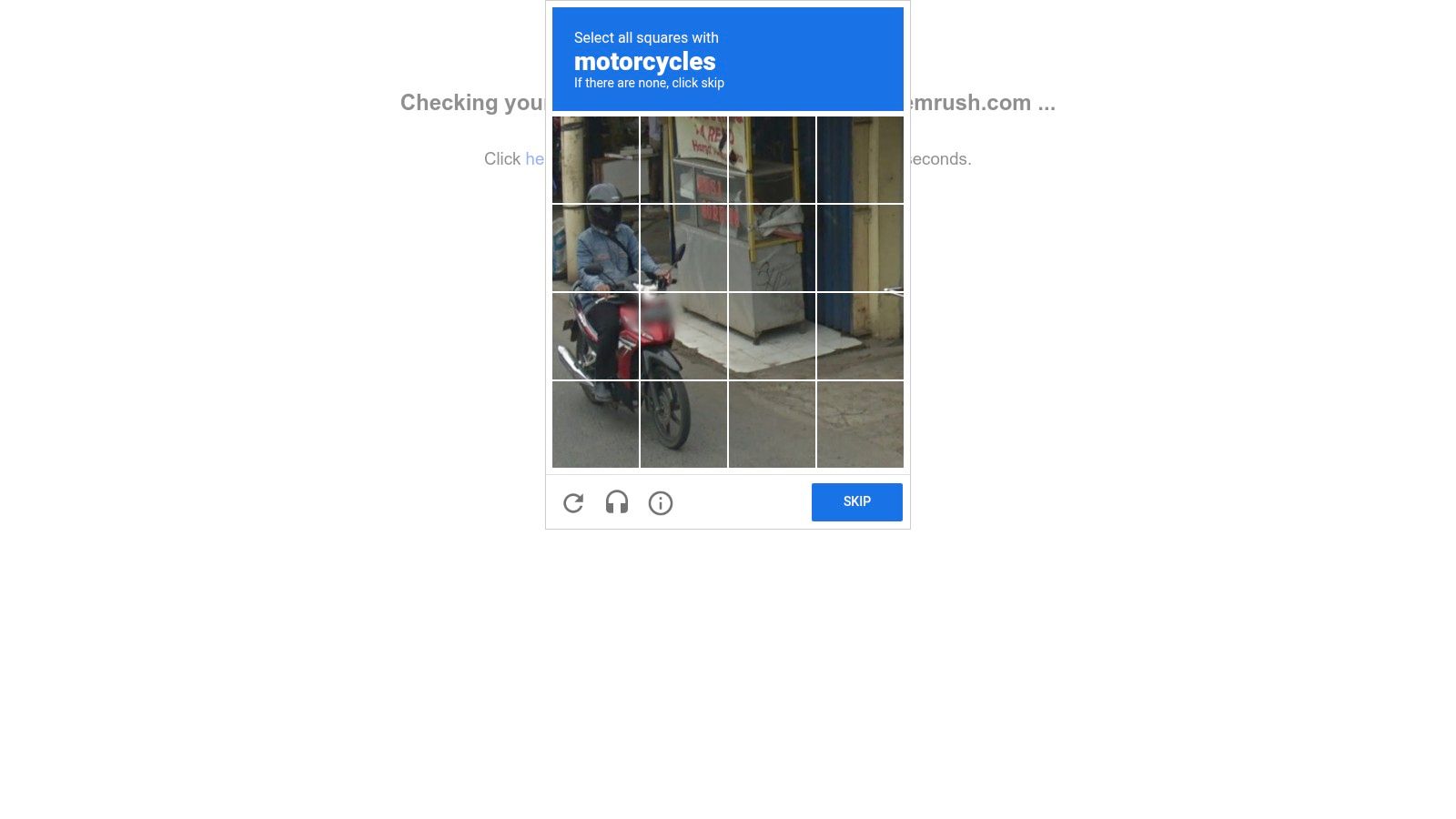
For example, a small e-commerce business can use Semrush to research relevant keywords customers are using to find products like theirs. By analyzing keyword volume and difficulty, they can target terms with high search volume and lower competition, maximizing their chances of ranking higher. They can also analyze their competitors' SEO strategies, identifying backlink opportunities and content gaps to exploit. The site audit feature helps pinpoint technical issues, like broken links or slow loading speeds, that could negatively impact their rankings. Meanwhile, position tracking allows them to monitor their keyword rankings over time and measure the effectiveness of their SEO efforts. You can learn more about Semrush and its applications.
Features:
- Keyword Research: Discover valuable keywords with metrics like search volume, keyword difficulty, and related keywords.
- Competitor Analysis: Analyze competitor websites to understand their SEO strategies, including their top keywords, backlinks, and content.
- Site Audit: Identify technical SEO issues on your website, such as broken links, slow loading times, and mobile-friendliness problems.
- Backlink Analysis: Analyze your backlink profile and monitor your competitors' backlinks to discover opportunities for link building.
- Position Tracking: Track your keyword rankings in different locations and see how your website performs against competitors.
Pros:
- Comprehensive Platform: Covers most SEO needs in one platform, eliminating the need for multiple tools.
- Intuitive Interface: User-friendly design makes it easy to navigate and use, even for beginners.
- Excellent Competitor Intelligence: Provides in-depth insights into competitor strategies, helping you stay ahead of the curve.
- Regular Updates: Semrush continuously adds new features and improves existing ones, ensuring you have access to the latest SEO tools and techniques.
Cons:
- Pricing: Semrush has a higher pricing point compared to some other SEO tools, which might be a barrier for some small businesses.
- Overwhelming for Beginners: The sheer number of features can be overwhelming for absolute beginners, requiring some time to learn and master the platform.
- Limited Data in Lower Tiers: The lowest-tier plans have some limitations on data access, which might not be sufficient for businesses with extensive SEO needs.
Website: https://www.semrush.com/
Semrush deserves its place on this list because it offers a powerful, all-in-one SEO solution specifically tailored for small businesses. While the pricing might be higher than some alternatives, the comprehensive features and user-friendly interface provide significant value for businesses looking to improve their online visibility and drive organic traffic. Its competitor analysis capabilities are particularly valuable, allowing small businesses to gain a competitive edge and make data-driven decisions.
3. Ahrefs
Ahrefs, a powerhouse in the SEO world, is often the go-to tool for professionals. While known for its robust features, it has become increasingly accessible to small businesses seeking to elevate their online presence. Ahrefs' strength resides in its comprehensive backlink analysis, offering an unparalleled understanding of your website's authority and link profile. However, it goes far beyond just backlinks, providing a complete suite of tools encompassing keyword research, competitor analysis, content exploration, and rank tracking, making it a one-stop solution for many SEO needs. Small businesses can leverage Ahrefs to uncover valuable link-building opportunities, dissect competitors' strategies, and ultimately boost their own SEO performance, driving organic traffic and growth.
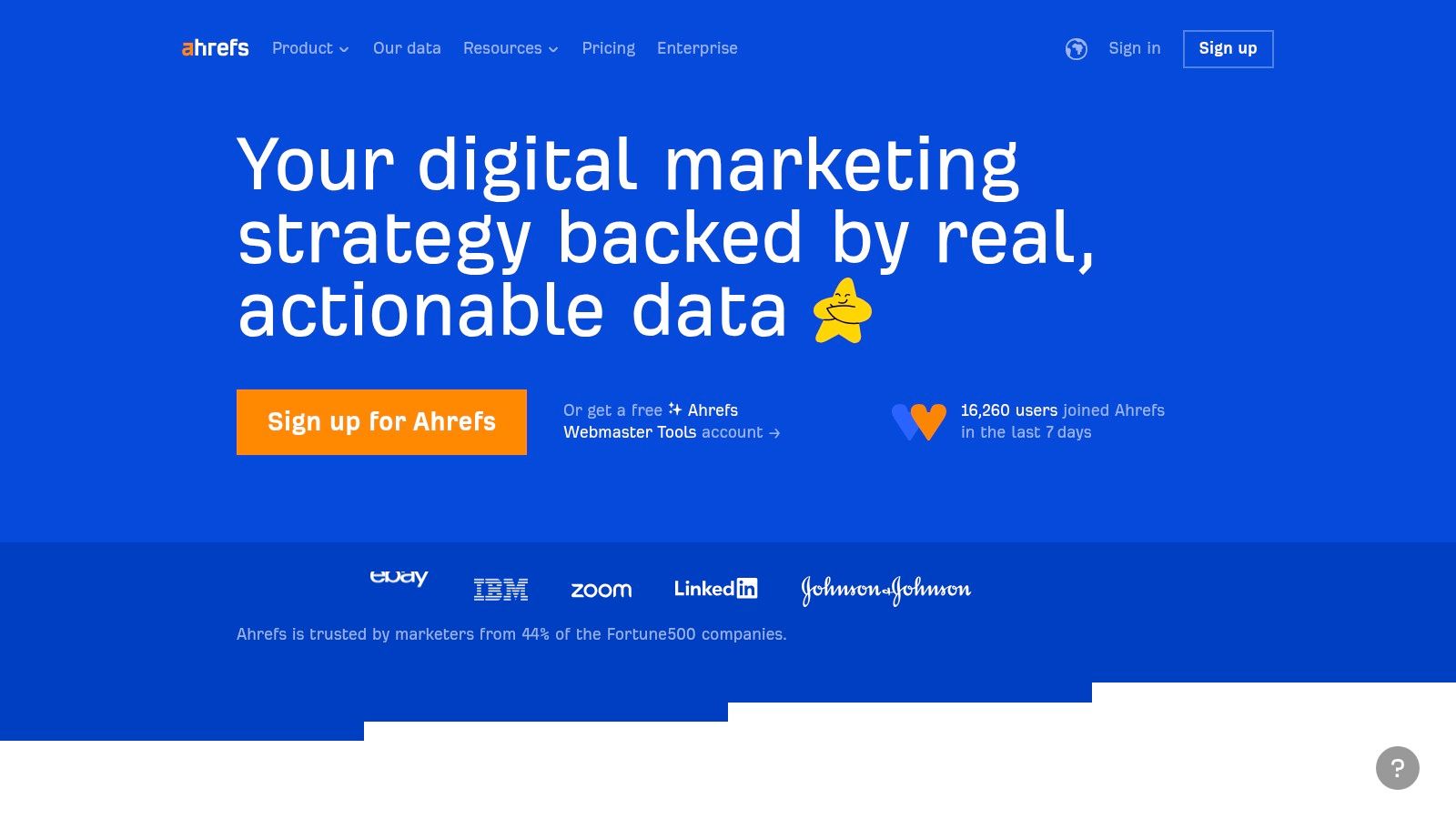
For small businesses specifically, Ahrefs can be a game-changer. Imagine identifying the keywords your competitors are ranking for and understanding their backlink profiles. With Ahrefs' Keyword Explorer, you can discover relevant keywords with high search volume and low keyword difficulty, giving you a competitive edge. Its Site Audit tool helps identify and rectify technical SEO issues that could be hindering your website's performance. Content Explorer allows you to find trending topics in your niche, enabling you to create engaging content that attracts backlinks and drives traffic. And with the Rank Tracker, you can monitor your keyword positions and track your SEO progress over time.
While Ahrefs boasts an impressive array of features, it's important to consider its pricing. The various plans, ranging from Lite to Enterprise, cater to different needs and budgets. However, for very small businesses or startups, the premium pricing might be a significant investment. While there's no free plan, Ahrefs offers a 7-day trial for $7, allowing you to explore its capabilities before committing to a subscription. Another factor to consider is the learning curve associated with mastering all of Ahrefs' features. While the interface is user-friendly, utilizing the full potential of the platform requires time and effort.
Features:
- Industry-leading backlink analysis database
- Keyword Explorer with extensive metrics and suggestions
- Site Audit tool for technical SEO improvements
- Content Explorer to find popular content in your niche
- Rank Tracker to monitor keyword positions
Pros:
- Best-in-class backlink database and analysis
- Excellent keyword research capabilities
- User-friendly interface with actionable insights
- Comprehensive competitive analysis
Cons:
- Premium pricing that may be steep for very small businesses
- Learning curve for utilizing all features effectively
- No free plan (only a 7-day trial for $7)
Implementation Tip: Start with the 7-day trial to familiarize yourself with the platform. Focus on one or two key features, such as keyword research and competitor analysis, before exploring the more advanced functionalities.
Compared to similar tools like SEMrush and Moz, Ahrefs often stands out with its superior backlink analysis capabilities. While SEMrush offers a broader suite of marketing tools, and Moz focuses on domain authority, Ahrefs' backlink data is widely considered the industry gold standard. This makes it invaluable for understanding your competitors' link-building strategies and identifying opportunities to improve your own.
Website: https://ahrefs.com/
4. Moz Pro
Moz Pro is a stalwart in the SEO world, offering a comprehensive suite of tools designed to be accessible even for small businesses just starting their SEO journey. As one of the oldest and most respected SEO platforms, Moz Pro focuses on providing actionable insights to improve your site's visibility in search engine results pages (SERPs). This makes it an excellent option for those seeking one of the best SEO tools for small business needs. Its key strength lies in empowering users to understand their website's ranking potential and identify areas for improvement. For example, a small bakery could use Moz Pro to track their rankings for keywords like "best sourdough bread" or "custom cakes," identify technical SEO issues on their website, and research relevant keywords to target in their content marketing efforts.
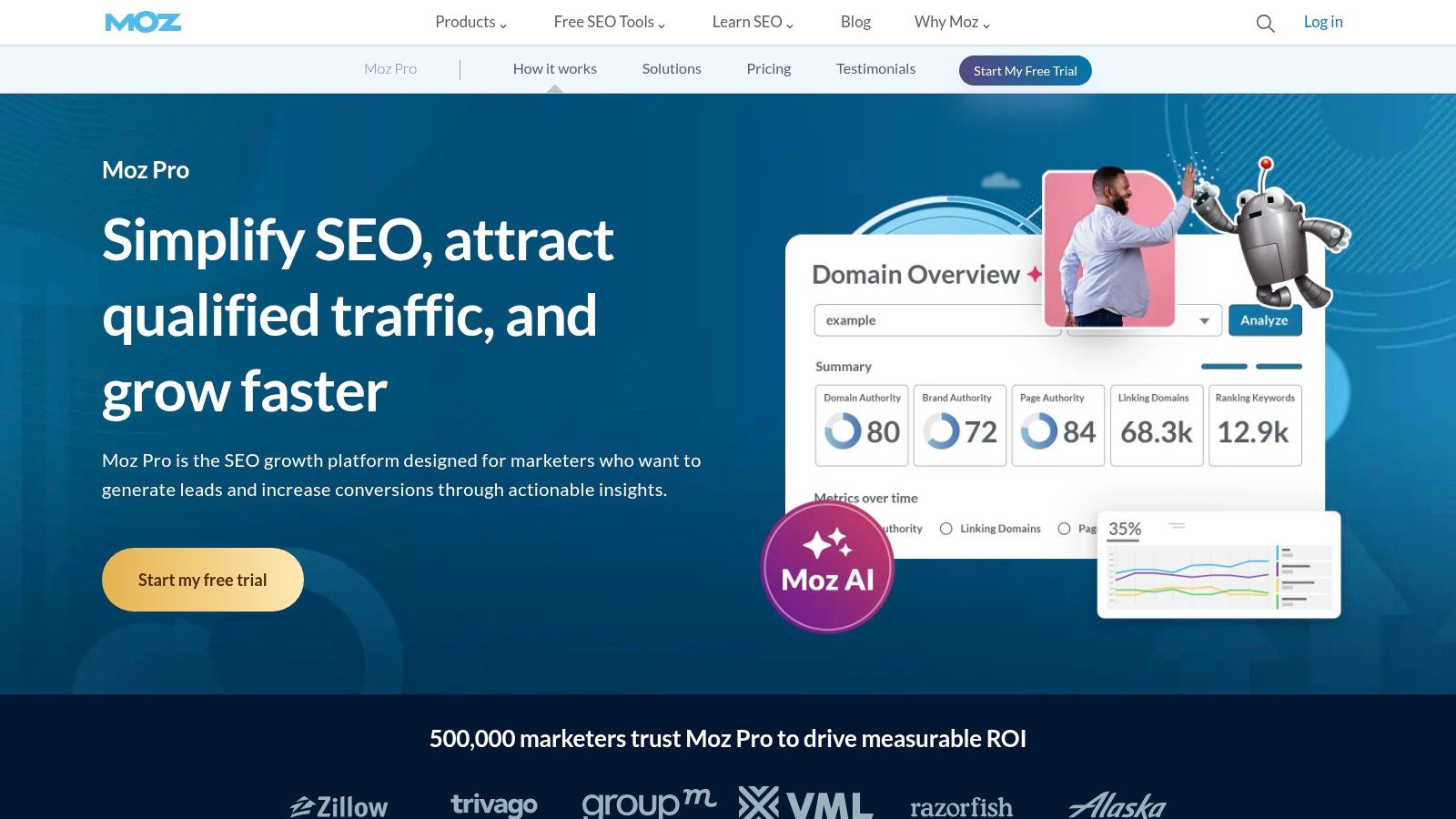
One of Moz Pro's most valuable features is its proprietary Domain Authority (DA) and Page Authority (PA) metrics. These metrics provide a snapshot of your website's and individual web pages' ability to rank in search results, giving you a benchmark to measure your SEO progress against. Moz Pro also offers robust keyword research capabilities, complete with difficulty scoring, helping small businesses identify valuable keywords they can realistically rank for. Beyond keyword research, Moz Pro provides on-page optimization suggestions, guiding users on how to improve their content for both search engines and users. Its site crawl feature helps identify technical SEO issues that could be hindering your rankings, such as broken links or slow page load speeds. Furthermore, businesses with physical locations can leverage Moz Pro's local SEO tools to manage their online presence across various directories and platforms. This feature is especially beneficial for local businesses reliant on foot traffic and local searches. Learn more about Moz Pro
Pros:
- User-friendly interface: Moz Pro is known for its intuitive design, making it easy for SEO beginners to navigate and utilize its features effectively.
- Excellent educational resources and community: Moz offers a wealth of learning materials and a supportive community, making it an excellent resource for those new to SEO.
- Reliable metrics: DA and PA are widely recognized and used in the SEO industry, providing valuable insights into website performance.
- Comprehensive local SEO features: Moz Pro provides tools specifically designed for managing local SEO, including directory submissions and citation management.
Cons:
- Backlink database: While comprehensive, Moz Pro's backlink database is not as extensive as some competitors like Ahrefs or SEMrush.
- Limited features in lower-tier plans: Some advanced features are only available in higher-priced plans, which might be a constraint for budget-conscious small businesses.
- Update frequency: Certain tools within Moz Pro update less frequently than competitors, which could impact the timeliness of data.
While pricing details are readily available on the Moz website (https://moz.com/products/pro), the specific technical requirements are not explicitly stated. However, since it's a cloud-based platform, a stable internet connection and a modern web browser should suffice. For small businesses specifically, Moz Pro's value lies in its ease of use, comprehensive feature set, and educational resources. This makes it a powerful tool for optimizing their online presence and improving their search engine rankings, even without extensive SEO expertise.
5. Ubersuggest
Ubersuggest, developed by renowned marketer Neil Patel, is a powerful yet user-friendly SEO tool specifically designed with small businesses and solopreneurs in mind. It offers affordable access to a comprehensive suite of SEO features, including keyword research, site audits, competitive analysis, backlink data, and content idea generation. This makes it an excellent option for businesses with limited SEO experience and budget constraints seeking to improve their online visibility and attract more organic traffic. Ubersuggest strikes a balance between functionality and simplicity, making it an ideal choice for those new to the world of SEO. It empowers small businesses to perform crucial SEO tasks without the complexity and cost associated with enterprise-level tools.
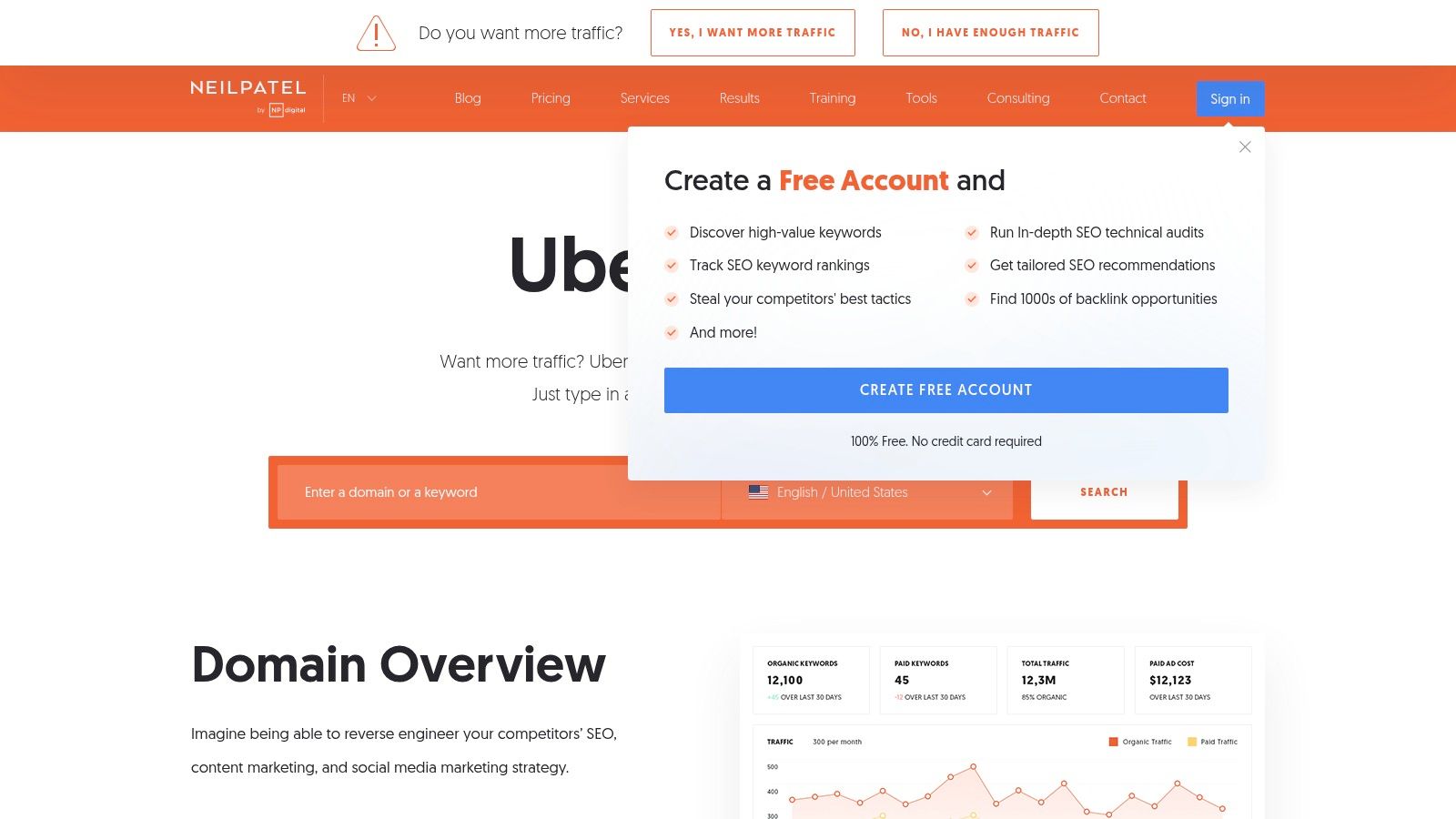
For small business owners seeking the best SEO tools, Ubersuggest is a standout option. Its keyword research functionality allows you to uncover valuable keywords related to your business, analyze their search volume and competition, and identify opportunities to rank higher in search results. The site audit feature helps pinpoint technical SEO issues that may be hindering your website's performance, while the backlink analysis tool provides insights into your link profile and helps identify potential link-building opportunities. Content marketers will appreciate the content ideas generator, which suggests relevant topics based on popular keywords and trending searches. Finally, Ubersuggest's rank tracking capabilities enable you to monitor your website's rankings for target keywords over time and measure the effectiveness of your SEO efforts.
Ubersuggest's pricing is one of its most significant advantages, especially for budget-conscious small businesses. Compared to enterprise-level SEO tools that can cost hundreds or even thousands of dollars per month, Ubersuggest offers several affordable subscription plans. They also periodically offer lifetime deals, which provide access to the tool for a one-time fee, representing exceptional value. Setting up Ubersuggest is straightforward. Simply create an account, add your website, and start exploring the various features. The intuitive interface makes it easy to navigate and utilize the tool's functionalities, even for beginners.
While Ubersuggest is a valuable asset for small businesses, it’s important to acknowledge its limitations. Compared to premium SEO tools like Ahrefs or SEMrush, Ubersuggest offers less comprehensive data. Advanced SEO professionals might find the feature set somewhat limited. There have also been occasional reports of accuracy issues with some metrics, although these are generally minor.
Key Features & Benefits:
- Keyword Research: Discover relevant keywords, analyze search volume and difficulty, and identify opportunities to improve rankings.
- Site Audit: Detect technical SEO issues and optimize your website for better performance.
- Competitive Analysis: Analyze competitor websites and identify their strengths and weaknesses.
- Backlink Analysis: Explore your backlink profile, identify potential link-building opportunities, and monitor your link growth.
- Content Ideas Generation: Generate content ideas based on popular keywords and trending topics.
- Rank Tracking: Track your website's rankings for target keywords and measure the impact of your SEO strategies.
Pros:
- Very affordable pricing compared to enterprise tools.
- Lifetime deal options available periodically.
- Simple, intuitive interface for beginners.
- Sufficient data for most small business needs.
Cons:
- Less comprehensive data than premium tools.
- Limited advanced features.
- Occasional accuracy issues with some metrics.
Website: https://neilpatel.com/ubersuggest/
6. Google Search Console
Google Search Console is an indispensable free SEO tool for small businesses looking to enhance their online visibility. It offers a direct line of communication with Google, providing invaluable data on how the search engine perceives and interacts with your website. This allows you to monitor, maintain, and troubleshoot your site's presence in Google search results, ensuring you're attracting the right audience and maximizing your organic reach. For any small business owner serious about improving their SEO, Google Search Console is a must-have.
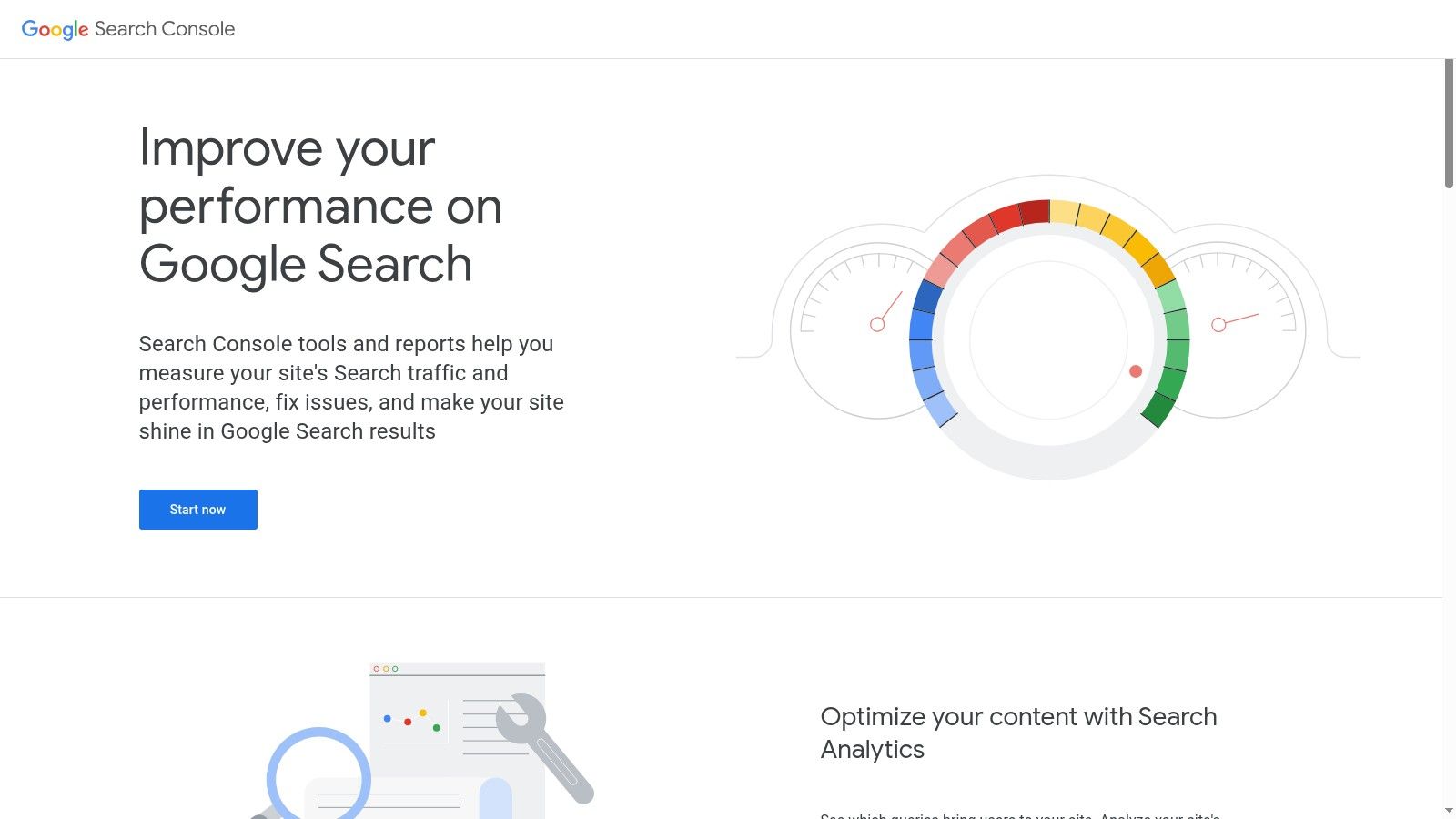
For small business owners, understanding which keywords are driving traffic is crucial. Search Console's "Performance Report" provides this data, showing clicks, impressions, average position, and click-through rate (CTR) for specific queries. You can identify high-performing keywords to leverage in your content strategy and uncover opportunities to rank for new relevant keywords. Beyond keyword data, Search Console provides crucial technical insights. The "Index Coverage Report" identifies any crawling errors preventing Google from indexing your pages, while the "Sitemap Submission" feature helps ensure Google can easily discover and index your content. For e-commerce retailers, this is particularly vital for product page visibility.
Furthermore, with Google's increasing emphasis on user experience, Search Console’s "Mobile Usability" and "Core Web Vitals" reports are essential for ensuring your site provides a seamless experience across devices. These reports pinpoint specific usability issues affecting your site's performance, allowing you to address them promptly and improve your search rankings. The tool also alerts you to any security issues, like malware or hacking, which can severely impact your visibility and reputation. This real-time feedback loop is a crucial feature for maintaining a healthy and well-performing website.
Features:
- Performance reporting: Track clicks, impressions, and rankings for your keywords.
- Index coverage issues and sitemap submission: Ensure all your important pages are indexed by Google.
- Mobile usability reports: Optimize your site for a seamless mobile experience.
- Core Web Vitals and page experience insights: Monitor and improve crucial user experience metrics.
- Security issues notifications: Receive alerts about potential security threats.
Pros:
- Completely free: Access powerful SEO insights without any cost.
- Direct Google data: Get the most accurate data directly from the source.
- Real-time alerts: Address critical website issues promptly.
- Direct feedback on how Google perceives your site: Understand how Google views your site and make necessary improvements.
Cons:
- Limited keyword research capabilities: Unlike dedicated keyword research tools, Search Console doesn't offer in-depth keyword analysis or competitor insights. Consider pairing it with tools like Google Keyword Planner or SEMrush for more comprehensive keyword research.
- No competitor analysis features: Search Console focuses solely on your website. You’ll need other tools for competitor analysis.
- Less intuitive interface compared to paid tools: While functional, the interface can be less user-friendly than some premium SEO tools.
Website: https://search.google.com/search-console/about
Setup Tip: Verify your website ownership in Google Search Console by adding a DNS record or uploading an HTML file. This is a necessary step to access all the valuable data and features.
Google Search Console offers a wealth of information crucial for small business success in the digital landscape. Its direct access to Google's data, real-time alerts, and focus on technical SEO make it an invaluable tool in any SEO toolkit. While it doesn't offer the extensive features of paid tools, its free access and crucial insights make it a fundamental resource for any small business striving to improve its online presence and leverage the power of organic search.
7. Mangools
Mangools is a powerful yet user-friendly suite of SEO tools specifically designed for small businesses, making it a strong contender among the best SEO tools available. This affordable platform provides a simplified approach to search engine optimization without sacrificing essential features. It offers a comprehensive set of tools covering keyword research, SERP analysis, rank tracking, backlink analysis, and website profiling. This makes it ideal for small business owners, marketing agencies, and even individual bloggers looking to boost their online presence. Instead of juggling multiple disparate tools, Mangools streamlines your workflow by centralizing all your SEO needs in one accessible platform.
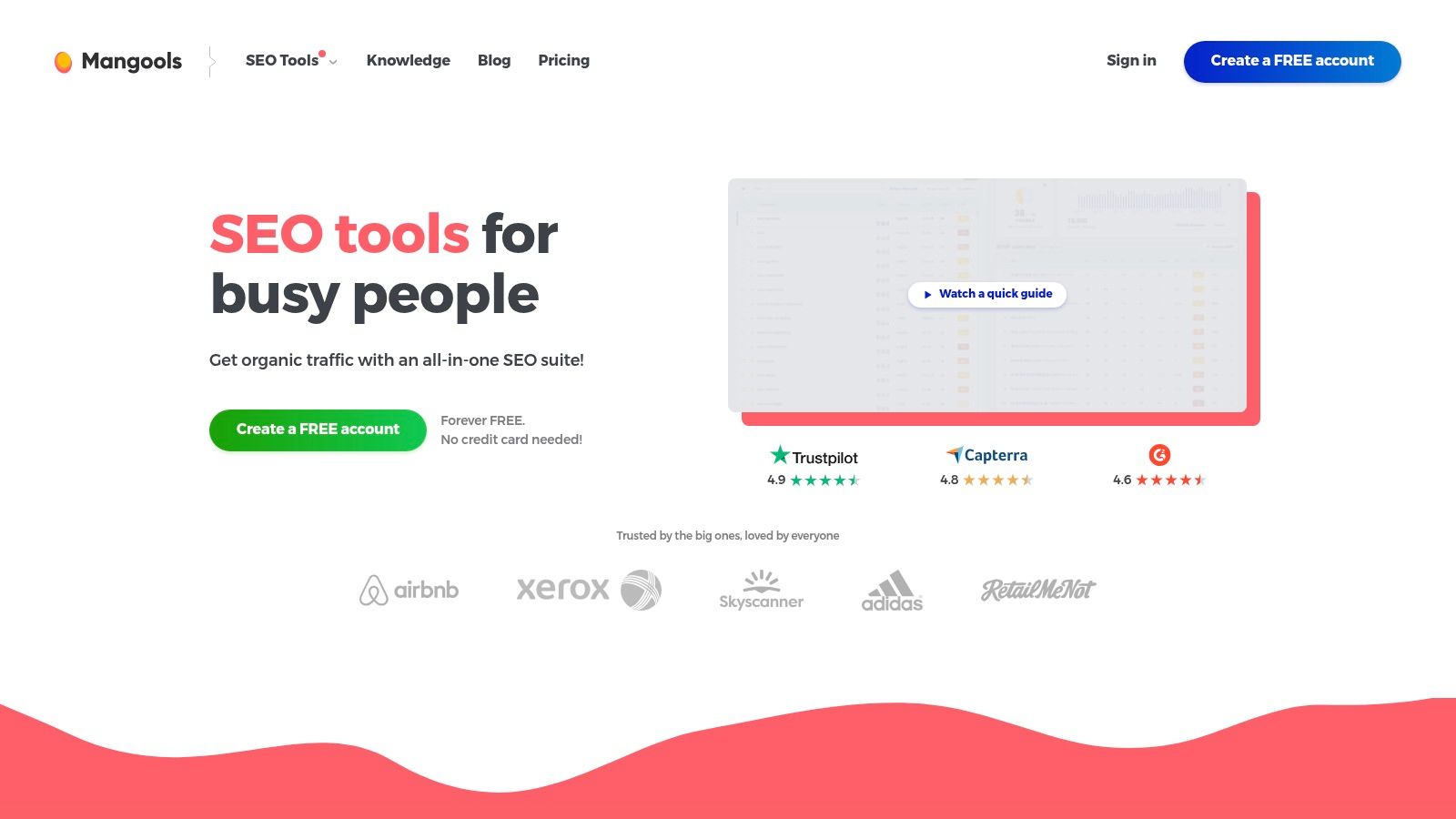
The Mangools suite comprises five interconnected tools: KWFinder for discovering profitable keywords with difficulty scores, SERPChecker for analyzing search engine results pages (SERPs) to understand competitor strategies, SERPWatcher for tracking keyword rankings and monitoring performance, LinkMiner for exploring backlink profiles, and SiteProfiler for a comprehensive overview of domain metrics. This integrated approach allows for seamless transitions between tasks, providing a holistic view of your SEO performance. For example, you can quickly move from identifying a promising keyword in KWFinder to analyzing the SERP in SERPChecker and then tracking your ranking progress in SERPWatcher.
For e-commerce retailers aiming to optimize product keyword rankings, KWFinder becomes an invaluable asset. It helps uncover long-tail keywords that are relevant to specific products and have a realistic chance of ranking. In-house marketing teams in mid-sized to large enterprises can also leverage Mangools for quick SEO audits and competitor analysis using SiteProfiler and SERPChecker. Freelance digital marketers and bloggers will appreciate the platform's affordability and ease of use for managing multiple clients and tracking site performance.
Pros:
- Exceptionally user-friendly interface: Even those new to SEO will find Mangools easy to navigate.
- Affordable pricing for small businesses: Mangools offers competitive pricing plans tailored to various budgets.
- Visually appealing data presentation: Data is presented in clear, concise, and visually engaging charts and graphs.
- Focused tools that avoid feature bloat: The tools provide the essential data without overwhelming users with unnecessary complexity.
Cons:
- Less comprehensive data than enterprise-level tools: While sufficient for small businesses, Mangools may not offer the depth of data required by large enterprises with complex SEO needs.
- Limited daily lookups on lower-tier plans: Be mindful of usage limits if you're on a basic plan.
- Fewer advanced features for technical SEO: While Mangools covers the fundamentals well, it lacks some advanced features found in more specialized technical SEO tools.
Website: https://mangools.com/
Mangools earns its place on this list of best SEO tools for small business due to its compelling combination of affordability, user-friendliness, and essential features. It's a perfect starting point for businesses venturing into SEO and a valuable asset for those seeking a streamlined, all-in-one platform. The intuitive interface and visually appealing data presentation make it a joy to use, while the focused toolset ensures you have everything you need without unnecessary complexity. If you're looking for a powerful yet accessible SEO toolkit without breaking the bank, Mangools is definitely worth considering.
8. SE Ranking
SE Ranking earns its spot on this list of best SEO tools for small businesses because it offers a comprehensive suite of features at a price point that's accessible without compromising on quality. This all-in-one platform empowers small business owners, marketing agencies, and even larger in-house teams to tackle essential SEO tasks, from keyword research and competitor analysis to site auditing and backlink monitoring. It's a particularly strong option for businesses seeking a balanced solution that covers most SEO needs within a single, user-friendly interface.
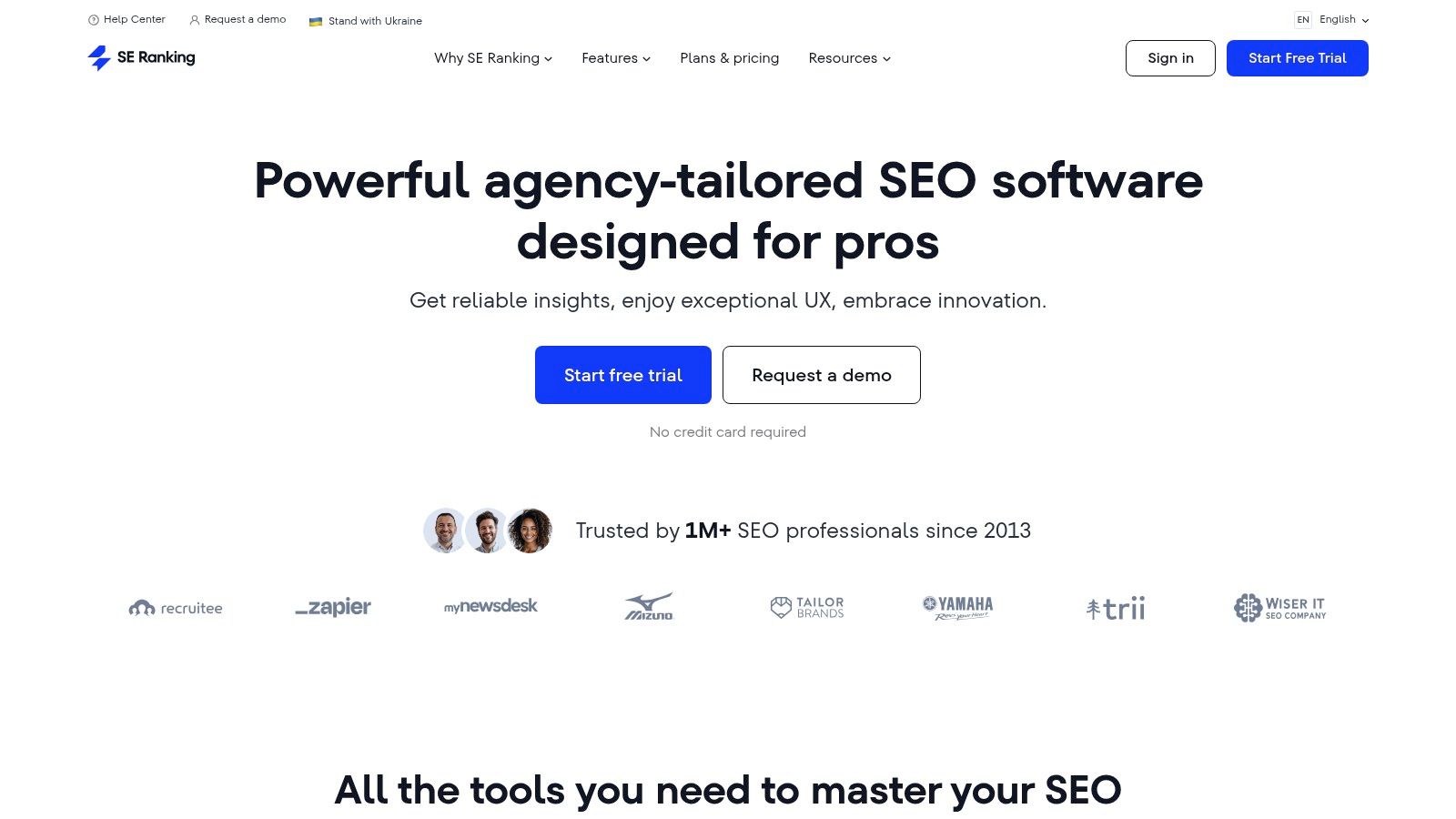
For small business owners new to SEO, SE Ranking’s intuitive design minimizes the learning curve, allowing them to quickly grasp core concepts and implement effective strategies. E-commerce retailers can leverage the keyword research and rank tracking tools to optimize product listings and boost organic visibility. Marketing agencies and consultants appreciate the white-label reporting feature, enabling them to present professional, branded reports to clients. Even in-house marketing teams in larger enterprises can find value in SE Ranking's scalable plans and comprehensive feature set.
One of SE Ranking's key strengths is its flexible and scalable pricing model. Unlike some tools with rigid subscription tiers, SE Ranking allows businesses to customize their plans based on check frequency for keyword rankings and the number of keywords they want to monitor. This allows small businesses to start with a budget-friendly plan and scale up as their needs grow. This granular control over pricing is a major advantage for budget-conscious small businesses.
Key features that make SE Ranking stand out include: keyword rank tracking with customizable checking frequency (daily, weekly, or on-demand), a website audit tool providing actionable recommendations for improving site health and performance, backlink monitoring and analysis to identify valuable link opportunities and potential risks, a robust keyword research and suggestion tool for discovering relevant keywords, and white-label reporting capabilities, ideal for agencies managing multiple clients.
While SE Ranking offers a robust feature set, it's important to acknowledge some limitations. Its keyword database, while extensive, isn't as comprehensive as some top-tier, enterprise-level tools. Certain advanced features, such as competitor analysis, may lack the depth provided by specialized tools focusing solely on those areas. Lastly, users on lower-tier plans may have access to limited historical data.
Pros:
- Flexible, scalable pricing model
- All-in-one platform covering most SEO needs
- User-friendly interface with minimal learning curve
- Good balance of features to price ratio
Cons:
- Database size not as comprehensive as top-tier tools
- Some advanced features lack depth compared to specialists
- Limited historical data on lower-tier plans
Website: https://seranking.com/
Implementing SE Ranking is straightforward. Simply sign up for an account, choose a plan that fits your budget and needs, add your website(s), and start exploring the various tools. The intuitive interface makes navigation and task management easy. You can begin by conducting a website audit to identify immediate areas for improvement, followed by keyword research to target relevant search terms. Regular rank tracking and backlink monitoring will help you measure the effectiveness of your SEO efforts and adjust your strategies accordingly. For agencies and consultants, customizing the white-label reporting features is a key step in delivering professional client reports.
9. Screaming Frog SEO Spider
Screaming Frog SEO Spider is a powerful desktop-based website crawler designed to uncover technical SEO issues that could be holding your small business back. While packed with professional-grade features, it offers a free version capable of crawling up to 500 URLs, making it a fantastic option for small businesses and startups looking to gain a competitive edge. This tool excels at identifying crucial technical SEO problems such as broken links, redirect chains, duplicate content issues, and analyzing essential on-page elements like page titles and meta descriptions. This comprehensive analysis provides valuable insights into your website's structure and content, allowing you to address critical SEO issues and improve your search engine rankings. For small business owners seeking affordable yet powerful SEO tools, Screaming Frog offers a compelling solution.

Screaming Frog deserves its place on this list of best SEO tools for small businesses due to its comprehensive technical auditing capabilities, flexible pricing, and insightful data extraction features. Unlike some cloud-based tools with recurring monthly subscriptions, Screaming Frog offers a one-time license fee for its paid version, making it a cost-effective choice for budget-conscious businesses. The free version is ideal for smaller websites and provides a great introduction to the tool's functionalities. For larger sites or more advanced needs, the paid license unlocks unlimited crawls and additional features like scheduled crawls, JavaScript rendering, and integration with Google Analytics and Search Console. This integration allows you to layer technical SEO data with user behavior and search performance insights, offering a holistic view of your website's SEO health.
Key Features and Benefits:
- Comprehensive Site Crawling and Technical SEO Audit: Screaming Frog crawls your entire website, simulating a search engine spider, and identifies a wide range of technical issues, from broken links to incorrect HTTP status codes.
- Finding Broken Links, Redirect Chains, and Duplicate Content: Identifying and fixing these issues can significantly improve user experience and search engine visibility.
- Analyzing Title Tags, Meta Descriptions, and Heading Structure: Optimize these crucial on-page elements to improve click-through rates from search results and provide clear context to search engines.
- Custom Extraction: Extract specific data points from your website, such as product prices, SKUs, or other custom attributes, to streamline data analysis and content optimization.
- Integration with Google Analytics and Search Console: Connect Screaming Frog with your Google accounts to combine technical SEO data with user behavior and search performance insights.
Pros:
- Powerful technical SEO analysis at an affordable price.
- Free version available for small sites (up to 500 URLs).
- Desktop application with no monthly subscription for the paid version.
- Extremely detailed technical insights.
Cons:
- Steeper learning curve than cloud-based tools.
- No keyword research or rank tracking features.
- Can be resource-intensive when crawling larger sites.
Implementation/Setup Tips:
- Start with the free version to familiarize yourself with the interface and functionalities.
- Prioritize fixing high-impact issues like broken links and redirect chains.
- Utilize the custom extraction feature to gather data for specific SEO tasks.
- Consider investing in the paid version for larger websites and advanced features.
Website: https://www.screamingfrog.co.uk/seo-spider/
Screaming Frog SEO Spider may not be the simplest tool to pick up immediately, but its power and depth of analysis make it invaluable for small businesses serious about improving their technical SEO. Its ability to identify and pinpoint critical issues, combined with its flexible pricing model, makes it a compelling choice for businesses of all sizes, from startups to established enterprises.
10. Yoast SEO
Yoast SEO is a powerful WordPress plugin designed to empower small businesses to optimize their website content for search engines without needing deep technical expertise. With a user-friendly interface and over 5 million active installations, it's a popular choice for businesses of all sizes. Yoast guides users through improving their content's readability and SEO potential using a straightforward traffic light system, making on-page optimization accessible to everyone. The free version alone offers a comprehensive suite of tools for basic SEO, while the premium version unlocks more advanced features for those who need them.
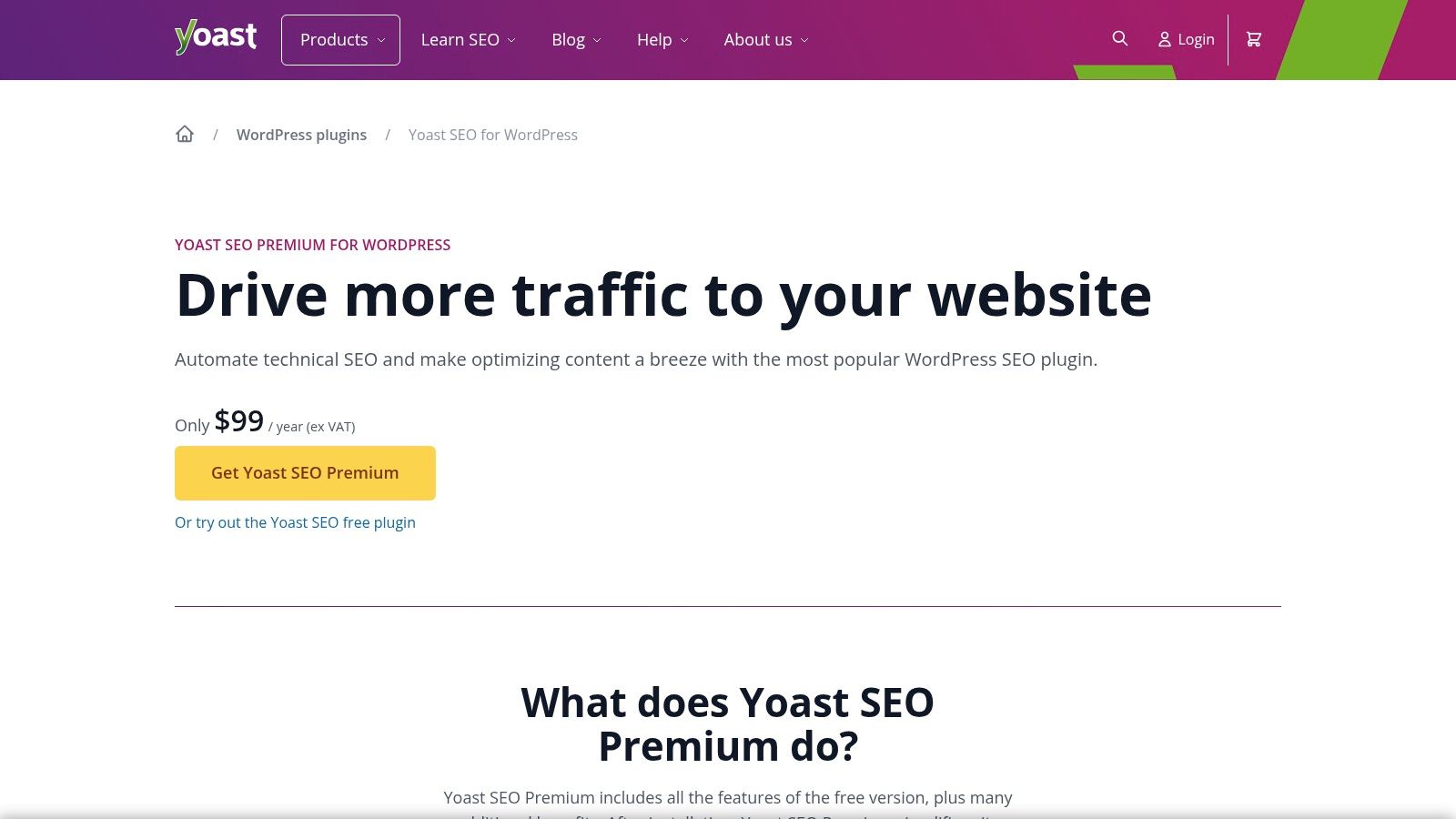
For small business owners, Yoast acts as a virtual SEO consultant, offering real-time feedback and actionable recommendations as you write. It analyzes your content for keyword usage, readability, and other crucial SEO factors, providing clear suggestions for improvement. This helps you craft content that not only ranks well in search results but also resonates with your target audience. E-commerce retailers can leverage Yoast to optimize product descriptions and category pages for relevant keywords, boosting their visibility in search results and driving more organic traffic to their online stores. Marketing agencies and SEO consultants managing multiple clients can benefit from Yoast's streamlined workflow, allowing them to efficiently optimize content across different websites and track improvements.
Yoast’s key features include on-page SEO analysis with actionable recommendations, readability analysis for content improvement, XML sitemap generation and management, content and SEO title previews for different devices, and meta description and social media snippet optimization. The plugin makes it easy to create compelling meta descriptions and social media snippets, ensuring your website makes a positive first impression in search results and on social media platforms. The XML sitemap feature simplifies the process of submitting your website's structure to search engines, helping them crawl and index your content more effectively.
Pros:
- Robust free version: Sufficient for most small businesses starting their SEO journey.
- Real-time content analysis: Provides immediate feedback while writing, streamlining the content creation process.
- No technical knowledge required: Easy setup and intuitive interface make it user-friendly for beginners.
- Regular updates and compatibility: Ensures seamless integration with the latest WordPress versions.
Cons:
- Limited to WordPress: Not suitable for websites built on other platforms.
- No keyword research or rank tracking: Requires supplemental tools for these functionalities.
- Advanced features require premium version: Features like internal linking suggestions and redirect management are locked behind a paywall.
- Potential conflicts: Can occasionally conflict with certain WordPress themes or plugins.
Pricing: The free version offers a solid foundation for SEO. Premium plans start at $99/year for a single site and offer additional features like internal linking suggestions, content insights, and a redirect manager.
Implementation Tips:
- Install and activate the plugin through your WordPress dashboard.
- Configure the general settings, including your website type and social media profiles.
- Utilize the real-time content analysis feature while writing or editing posts and pages.
- Regularly update the plugin to ensure optimal performance and compatibility.
Yoast SEO earns its spot on this list due to its ease of use, comprehensive features, and proven effectiveness in improving website rankings. It provides an accessible entry point for small businesses looking to boost their online presence through SEO, offering a significant return on investment, even with the free version. You can download Yoast SEO from their website: https://yoast.com/wordpress/plugins/seo/. For small businesses working with WordPress, Yoast is a crucial tool for achieving best SEO practices.
Key Features Comparison of Top 10 SEO Tools
| Platform | Core Features/Capabilities | User Experience / Quality ★ | Value & Pricing 💰 | Target Audience 👥 | Unique Selling Points / Highlights ✨ |
|---|---|---|---|---|---|
| That's Rank 🏆 | Daily Google rank tracking, SEO audits | ★★★★☆ Intuitive, no tech skills | 💰 Free plan + flexible tiers, unlimited domains | 👥 Small biz, agencies, ecommerce, freelancers | ✨ Real-time competitor monitoring, white-label reports, automated alerts |
| Semrush | Keyword research, competitor & backlink analysis | ★★★★☆ Powerful but can overwhelm | 💰 Premium pricing | 👥 Small businesses, marketing teams | ✨ Comprehensive all-in-one SEO toolkit |
| Ahrefs | Backlink database, keyword & content explorer | ★★★★★ Pro-level, steep learning | 💰 Premium, no free plan (7-day trial) | 👥 Professionals, small to medium biz | ✨ Best backlink database, deep competitive analysis |
| Moz Pro | Domain Authority, site crawl, local SEO tools | ★★★★☆ Beginner-friendly | 💰 Mid-range pricing | 👥 SEO beginners, local businesses | ✨ Proprietary metrics, excellent resources |
| Ubersuggest | Keyword suggestions, basic backlink analysis | ★★★☆☆ Simple, easy interface | 💰 Very affordable, lifetime deals sometimes | 👥 Small biz, solopreneurs | ✨ Budget-friendly option for SEO basics |
| Google Search Console | Performance reports, indexing, mobile usability | ★★★★☆ Essential, but less intuitive | 💰 Free | 👥 Small businesses, all website owners | ✨ Direct Google data, real-time issue alerts |
| Mangools | Keyword, rank tracking, backlink, site analysis | ★★★★☆ User-friendly, visually appealing | 💰 Affordable for small biz | 👥 Small businesses, beginners | ✨ Suite of focused tools, no feature bloat |
| SE Ranking | Keyword tracking, site audit, backlink monitoring | ★★★★☆ Balanced features, easy to use | 💰 Flexible & scalable pricing | 👥 Small businesses, agencies | ✨ Customizable check frequency, white-label reports |
| Screaming Frog SEO Spider | Site crawling, broken links, metadata analysis | ★★★☆☆ Powerful technical tool | 💰 Free for 500 URLs; paid desktop license | 👥 SEO pros, technical SEOs | ✨ Detailed technical audits, no subscription needed |
| Yoast SEO | On-page SEO, readability analysis, XML sitemaps | ★★★★☆ Simple, real-time content help | 💰 Free + premium option | 👥 WordPress website owners | ✨ Popular plugin, content-focused SEO guidance |
Ready to Rank Higher? Choose the Right SEO Tool for Your Small Business
Choosing the best SEO tools for your small business can feel overwhelming with so many options available. From keyword research powerhouses like Semrush and Ahrefs to more specialized tools like Screaming Frog for technical SEO and Yoast for on-page optimization, there's a solution for every need and budget. Remember, tools like Google Search Console offer invaluable free insights, while suites like Moz Pro and SE Ranking provide comprehensive platforms. Ubersuggest and Mangools cater to users seeking user-friendly interfaces and affordable options. This list has highlighted ten strong contenders, each with unique strengths, catering to different needs from keyword research and rank tracking (like with That's Rank) to technical audits and competitor analysis.
The key takeaway is to carefully consider your specific requirements, technical skills, and budget. Are you an e-commerce retailer focused on product keyword rankings? A freelance blogger tracking site performance? Or a marketing agency managing multiple clients? Identifying your primary goals will help you select the right tools to maximize your SEO efforts. Beyond the core SEO tools discussed, consider exploring complementary tools to enhance your overall strategy. For more AI-powered tools to boost your business growth and efficiency, check out this list of top AI business solutions from NILG.AI. These can offer additional support in areas like content creation and marketing automation.
Don't be afraid to experiment and find the combination that works best for your small business. Consistent effort, combined with the right SEO tools, is the key to unlocking online visibility, attracting more organic traffic, and achieving sustainable growth. Ready to simplify your keyword ranking and SERP tracking? Give That's Rank a try – a powerful SEO tool designed specifically to help small businesses monitor their progress and climb the search engine rankings.
Related Articles
Check Multiple Keyword Rankings Like an SEO Pro
Learn how to check multiple keyword rankings with our expert guide. We cover smart manual methods, automated tools, and actionable tips for SEO analysis.
How to Check Keyword Rankings Like a Pro
Learn how to check keyword rankings accurately with proven methods. We cover free tools like GSC and advanced software for actionable SEO insights.
Expert SEO Software Comparison for Business Growth
Our expert SEO software comparison of Semrush, Ahrefs, and Moz analyzes features, pricing, and use cases to help you choose the best platform for your goals.