Beyond Numbers: Choosing Software That Tells Your SEO Story
Effective SEO reporting is more than just exporting keyword rankings into a spreadsheet. It’s about transforming raw data into a compelling narrative that demonstrates value, justifies investment, and guides future strategy. The right tool doesn't just show what happened; it explains why it happened and what to do next. The best SEO reporting software automates the tedious work of data collection, integrates multiple data streams, and provides customizable, white-label dashboards that speak directly to clients and stakeholders.
This shift allows you to move from manual report building to high-level strategic analysis. Beyond tracking raw numbers, the best platforms help you truly tell your SEO story by providing tools for understanding content engagement metrics and how they relate to your overall performance. A powerful report can highlight how a specific blog post not only ranks for target keywords but also drives meaningful user interactions that lead to conversions.
This guide cuts through the noise to help you select the ideal platform. Whether you're a solo consultant needing streamlined client updates, an agency managing diverse portfolios, or an enterprise team demanding deep, predictive insights, we have you covered. We'll explore each tool's unique reporting capabilities, ideal use cases, and how to leverage their features to create reports that not only inform but also persuade.
1. Ahrefs
Ahrefs is a powerhouse in the SEO industry, widely recognized for its massive backlink index and robust suite of tools. While it's a comprehensive platform for all things SEO, its reporting capabilities are particularly strong, making it a top choice for agencies and in-house teams who need to track and communicate performance effectively. The platform allows you to generate detailed, automated reports on everything from keyword ranking changes and backlink growth to technical site health, positioning it as one of the best SEO reporting software options available.
Why It's a Top Reporting Tool
Ahrefs excels at turning vast amounts of data into actionable insights. Digital marketing agencies frequently leverage its white-label reporting feature to deliver professional, branded monthly performance summaries to clients. These reports can be scheduled to run automatically, ensuring consistent communication without manual effort. For instance, an e-commerce company can use Ahrefs' competitor analysis reports to dissect a rival's backlink strategy, identifying high-authority domains to target for their own link-building campaigns.
To give you a quick reference, here are some of the key reporting metrics Ahrefs is known for.
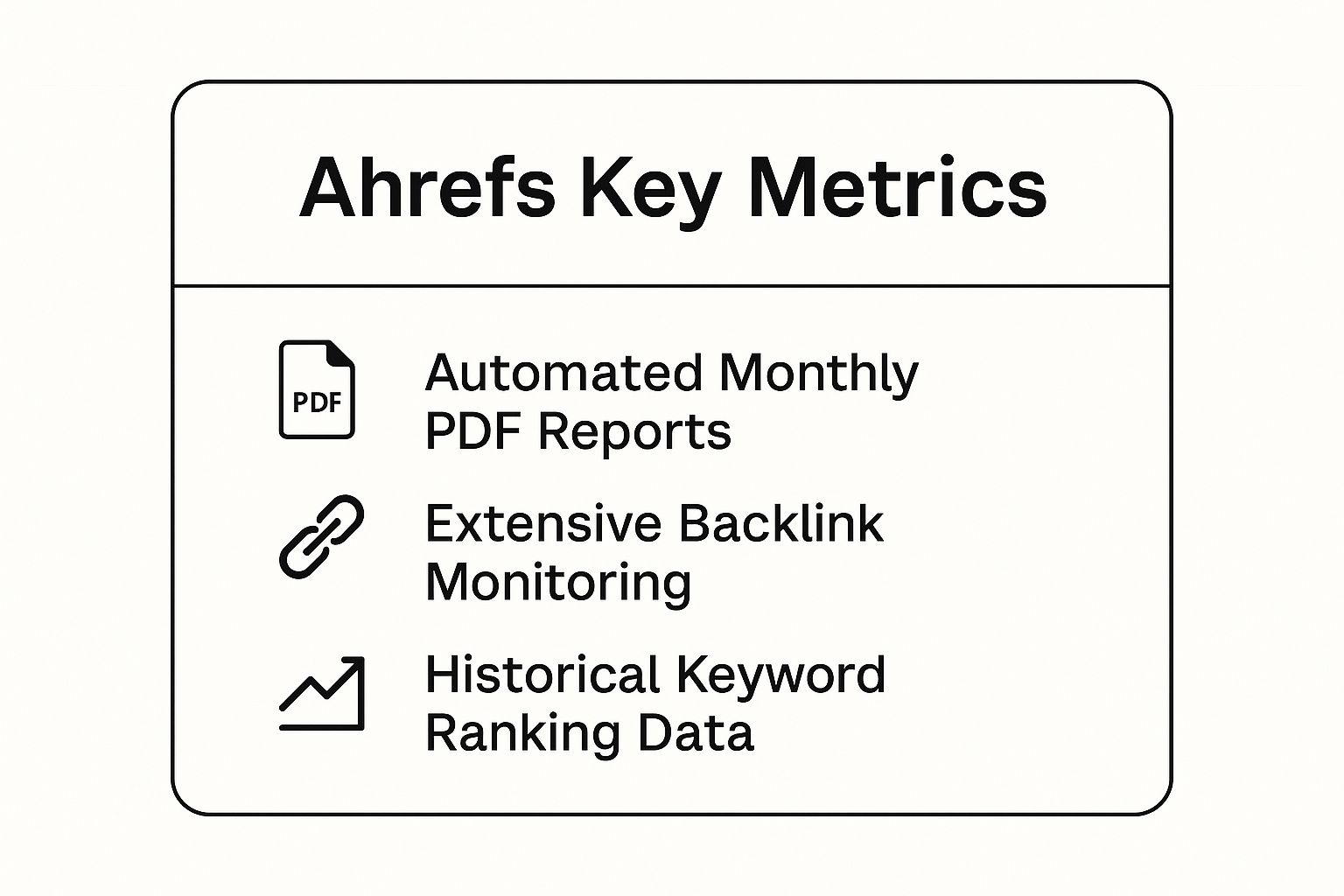
These core features enable users to build a comprehensive picture of SEO performance over time, blending historical data with current snapshots.
Actionable Reporting Tips
To get the most out of Ahrefs for reporting, move beyond default settings.
- Create Priority-Based Audits: Use the Site Audit tool to identify technical SEO issues. Instead of sending a client an overwhelming list, export the data and create a prioritized action plan focusing on high-impact errors first.
- Build a Holistic Dashboard: Combine key metrics like organic traffic value, new referring domains, and tracked keyword movements into a single custom dashboard. This gives stakeholders a comprehensive, at-a-glance overview of SEO health.
- Identify Content Gaps: Run a Content Gap analysis comparing your domain against three top competitors. Export the resulting keyword list to create a data-driven content calendar report, showing exactly which topics to cover to capture more traffic.
2. SEMrush
SEMrush is a versatile all-in-one digital marketing suite renowned for its comprehensive and integrated approach to data. While it serves a wide range of marketing functions, its strength as one of the best SEO reporting software options comes from its ability to merge data from various channels into a single, cohesive narrative. The platform empowers users to build everything from granular keyword tracking reports to high-level executive summaries that showcase the full impact of their digital marketing efforts.

Why It's a Top Reporting Tool
SEMrush stands out for its My Reports feature, a powerful and flexible tool that allows users to create fully customized, white-label PDF reports from scratch or by using a vast library of templates. This drag-and-drop functionality lets digital marketing agencies pull widgets from organic research, advertising, social media, and site audits into one document. For example, a marketing director can generate a monthly report for the C-suite that not only shows organic traffic growth but also correlates it with paid search spend and social media engagement, providing a holistic view of digital ROI.
These customizable features enable teams to tell a complete story with their data, moving beyond siloed channel metrics.
Actionable Reporting Tips
To maximize SEMrush's reporting capabilities, leverage its integration and automation features.
- Create Integrated Performance Reports: Use the My Reports builder to combine organic position tracking data with Google Ads performance metrics. This gives clients a clear picture of their total search engine visibility, both organic and paid.
- Automate Competitor Market Share Updates: Set up a project that tracks your domain against key competitors. Schedule a recurring report that visualizes changes in market share and keyword visibility, providing stakeholders with crucial competitive intelligence automatically.
- Leverage Topic Research for Content Planning: Use the Topic Research tool to identify subtopics and related questions around a core keyword. Export this data to build a content calendar report that demonstrates a strategic, data-informed approach to content creation.
3. Google Data Studio (Looker Studio)
Google Data Studio, now rebranded as Looker Studio, is a powerhouse free business intelligence platform that transforms raw data into fully customizable, interactive reports and dashboards. Its core strength lies in its ability to connect to a vast array of data sources, including Google's entire ecosystem (Analytics, Search Console, Google Ads) and third-party platforms. This makes it an indispensable tool for creating consolidated SEO reports that present a unified view of performance, establishing it as one of the best SEO reporting software options for those who prioritize flexibility and cost-effectiveness.
Why It's a Top Reporting Tool
Looker Studio excels at making complex data accessible and visually engaging. SEO consultants and agencies frequently use it to build comprehensive client dashboards that blend metrics from multiple sources into a single, cohesive narrative. For example, an agency can create a report that pulls keyword ranking data from Google Search Console, on-site user behavior from Google Analytics, and backlink data from a separate tool's Google Sheet export. This level of customization allows for truly bespoke reporting tailored to specific client goals.
You can get started with a visual guide on building your first dashboard below.
These capabilities empower users to move beyond the limitations of individual platform reports and tell a more complete SEO story.
Actionable Reporting Tips
To maximize the value of Looker Studio, go beyond basic charts and graphs.
- Create Calculated Metrics: Use calculated fields to invent your own KPIs. For instance, combine clicks and impressions from Search Console to create a branded vs. non-branded click-through rate (CTR) metric, giving deeper insight into brand awareness campaigns.
- Build Stakeholder-Specific Pages: Design a multi-page report. Create a high-level executive summary on page one showing traffic and conversions, a detailed keyword performance deep-dive on page two for the SEO team, and a content performance overview on page three for the content writers.
- Leverage Blended Data Sources: Combine Google Analytics traffic data with Google Search Console query data. This allows you to build reports that directly correlate specific keyword rankings with actual organic traffic and on-site conversions, proving ROI more effectively. You can learn more about how to create advanced SEO reports using these techniques.
4. Moz Pro
Moz Pro is a stalwart in the SEO industry, renowned for its user-friendly interface and educational approach. It provides a comprehensive suite of tools, but its reporting capabilities are especially valuable for making complex data understandable. The platform is designed to distill intricate SEO metrics into actionable insights, making it an excellent choice for agencies and businesses that need to communicate performance to non-technical stakeholders, solidifying its spot as one of the best SEO reporting software options.
Why It's a Top Reporting Tool
Moz Pro excels at simplifying SEO with proprietary metrics like Domain Authority (DA) and Page Authority (PA), which have become industry-standard benchmarks for site strength. Its Campaign feature allows users to create custom, scheduled reports that track everything from keyword rankings to site crawl issues and link-building progress. For example, a local service business can use Moz Local reports to show clients tangible improvements in their local search visibility, while a small business owner can use the educational tooltips within reports to understand and prioritize on-page SEO recommendations without a deep technical background.

These core features make Moz Pro a powerful ally for turning SEO data into a clear and compelling narrative for clients and internal teams.
Actionable Reporting Tips
To maximize Moz Pro's reporting power, go beyond the standard campaign dashboard.
- Simplify Client Communication: Use Domain Authority and Page Authority as the primary KPIs in your reports. These simple 1-100 scores are easy for clients to understand and provide a quick snapshot of SEO progress.
- Leverage Educational Tooltips: When presenting a technical site audit report, use Moz's built-in "Why this is an issue" and "How to fix it" explanations. This adds value and helps educate clients on the importance of technical SEO.
- Create Competitive Positioning Reports: Set up competitor tracking within your campaign. Export the data to create a quarterly report that visualizes your market position, showing how your link profile and keyword visibility stack up against key rivals.
5. AgencyAnalytics
AgencyAnalytics is a purpose-built reporting platform crafted specifically for digital marketing agencies and their client-facing needs. It shines by integrating data from dozens of marketing channels, not just SEO, into a single, cohesive dashboard. Its core strength lies in its white-label capabilities, allowing agencies to create fully branded, automated reports and provide clients with a dedicated portal for transparent, on-demand performance tracking. This focus on streamlined, multi-channel client reporting solidifies its position as one of the best SEO reporting software solutions for service providers.
Why It's a Top Reporting Tool
AgencyAnalytics excels at simplifying the complex task of multi-client reporting. It's designed to save agencies time by automating data collection and report generation across SEO, PPC, social media, email marketing, and more. A digital marketing agency, for example, can create a standardized monthly report template that pulls in keyword rankings, Google Analytics traffic, Google Ads conversions, and Facebook engagement metrics. This report is then automatically generated and sent to each client, complete with the agency's branding, ensuring a professional and consistent touchpoint.
The platform is renowned for its user-friendly interface and extensive integration library, which includes over 75 different data sources. This allows consultants to provide a holistic view of marketing efforts without spending hours manually compiling spreadsheets.
Actionable Reporting Tips
To maximize the value you get from AgencyAnalytics, customize its features to fit your workflow.
- Create Report Templates: Design a master report template for each service you offer (e.g., "Local SEO Package," "Content Marketing Retainer"). This ensures all clients receive consistently structured reports, saving you setup time for new accounts.
- Leverage the Client Portal: Grant clients access to their own live dashboard. This reduces ad-hoc requests for data and empowers them to see performance updates in real-time. You can learn more about how to set up an effective SEO client dashboard on thatisrank.com.
- Use Custom Metrics and Goals: Go beyond standard KPIs by creating custom metrics that reflect your agency's unique value. Set up goal tracking within the dashboard to visually demonstrate progress toward key client objectives, such as a target number of leads or organic sessions per month.
6. Screaming Frog SEO Spider
Screaming Frog SEO Spider is a desktop-based website crawler that has become an indispensable tool for technical SEO professionals. While its primary function is to crawl websites, its power lies in its ability to export vast amounts of data, which forms the foundation for some of the most detailed technical SEO reports possible. It meticulously scans for broken links, analyzes page titles and meta data, finds duplicate content, and audits redirects, making it one of the best SEO reporting software choices for deep-diving into a site's technical health.
Why It's a Top Reporting Tool
Screaming Frog excels at providing the granular data needed to diagnose and fix complex technical issues that other platforms might miss. Technical SEO specialists use its exports to create comprehensive site audit reports for development teams, pinpointing exact URLs with specific problems like non-indexed pages or incorrect canonical tags. Agencies frequently rely on it to generate pre-migration and post-migration reports, ensuring no SEO value is lost during a website overhaul. The sheer volume and specificity of the data it provides are unmatched for technical analysis.
To give you a quick reference, here are some of the key reporting metrics Screaming Frog is known for.
These core features enable users to build a granular, issue-specific picture of a website's technical foundation, identifying problems at scale.
Actionable Reporting Tips
To get the most out of Screaming Frog for reporting, you need to think beyond a simple crawl export.
- Create Custom Extraction Reports: Use the Custom Extraction feature to scrape specific data from a site's HTML, like schema markup, author names, or publication dates. Export this data to report on structured data implementation or content consistency across thousands of pages.
- Combine Data for Deeper Insights: Export your crawl data and merge it in a spreadsheet with data from Google Analytics and Google Search Console using the URL as a common key. This creates a powerful report that connects technical issues (e.g., slow load times) to performance metrics (e.g., high bounce rates).
- Visualize crawl data: Utilize Screaming Frog's crawl visualization tools to create reports that show site architecture. These diagrams are excellent for explaining complex internal linking structures or identifying orphaned page clusters to clients and stakeholders in a simple, visual format.
7. BrightEdge
BrightEdge is an enterprise-level SEO platform tailored for large organizations that require sophisticated data science and predictive analytics in their reporting. It moves beyond standard metrics to provide a forward-looking perspective on organic search performance. For massive websites and complex marketing operations, BrightEdge’s ability to forecast content performance, measure share of voice, and tie SEO efforts directly to revenue makes it one of the best SEO reporting software solutions for the enterprise market.
Why It's a Top Reporting Tool
BrightEdge excels at providing executive-level insights and demonstrating tangible ROI from SEO. Its platform is built around a proprietary "Data Cube" that offers a massive repository of search data, allowing teams to conduct deep competitive analysis and market research. Fortune 500 companies use its hyper-local and global reporting to manage international SEO campaigns, while large e-commerce sites leverage its predictive analytics to inform content strategy and secure budget for new initiatives by forecasting potential gains.
The platform's strength lies in translating complex SEO data into business-centric reports that resonate with C-suite executives, focusing on market share, opportunity forecasting, and revenue impact.
Actionable Reporting Tips
To maximize BrightEdge's powerful capabilities, go beyond standard dashboards.
- Leverage Predictive Analytics for Planning: Use the "Intent Signal" and forecasting tools to identify topics with high traffic potential before you create content. Present this data in strategic planning reports to justify resource allocation and show a data-driven approach.
- Focus on ROI for Executive Reports: Instead of just reporting on rankings, use BrightEdge’s tools to connect organic traffic increases to specific business outcomes like leads or sales. Create custom reports that highlight the dollar value of your SEO wins.
- Utilize API Integrations for Custom Needs: For unique enterprise reporting needs, integrate BrightEdge's data via its API into your company's business intelligence (BI) platform, like Tableau or Power BI. This allows for fully customized, cross-channel performance dashboards.
8. Rank Ranger
Rank Ranger is a comprehensive SEO reporting platform known for its flexibility and deep customization options. It integrates rank tracking, site auditing, competitive analysis, and social media analytics into a single interface. Designed primarily for agencies and SEO professionals, its strength lies in creating highly tailored, white-label reports and dashboards. This allows users to build reports from the ground up, selecting specific widgets and data points to present, making it one of the best SEO reporting software choices for those who need granular control over their client communications.
Why It's a Top Reporting Tool
Rank Ranger excels at translating complex SEO data into visually appealing and easy-to-understand reports. Its drag-and-drop report builder is a key feature, enabling agencies to create unique, branded monthly performance reports for each client in their portfolio without being locked into a rigid template. This level of customization is invaluable. For example, a local business can use Rank Ranger to track multi-location SEO performance, creating separate dashboards for each market, while an enterprise team can monitor competitor SERP feature adoption to spot emerging opportunities.
These capabilities provide a full-spectrum view of SEO activities, from daily keyword movements to long-term strategic shifts. For an even more in-depth look at its tracking features, you can explore more about Rank Ranger’s capabilities and how they support sophisticated reporting.
Actionable Reporting Tips
To maximize Rank Ranger's reporting power, go beyond standard templates.
- Build Custom Client Presentations: Use the drag-and-drop report builder to combine rank tracking data, Google Analytics metrics, and competitive insights into a single, cohesive narrative that highlights ROI.
- Set Up Automated Competitor Tracking: Create a dedicated report that automatically monitors your key competitors' keyword rankings and SERP feature presence. Schedule it to run weekly to generate market intelligence reports.
- Leverage SERP Feature Data: Analyze the SERP Features report to identify which rich snippets (e.g., featured snippets, people also ask) are most common for your target keywords. Use this data to inform your content strategy and claim more SERP real estate.
9. Raven Tools
Raven Tools is a comprehensive digital marketing platform designed specifically for agencies and consultants who need to report on more than just SEO. It integrates data from SEO, PPC, social media, and email marketing into a single, unified reporting system. This holistic approach allows users to create cohesive performance narratives for clients, showing how different channels work together. Its strength lies in simplifying complex, multi-channel data into clean, easy-to-understand reports, making it a valuable asset for demonstrating overall marketing ROI.
Why It's a Top Reporting Tool
Raven Tools stands out for its deep integration capabilities and agency-centric features. It connects with dozens of services, including Google Analytics, Google Ads, Facebook Ads, and Mailchimp, pulling key metrics into one dashboard. Marketing consultants frequently use Raven Tools to manage client projects and deliver automated monthly reports that cover every aspect of the digital strategy. For instance, a small agency can generate a single report that shows how a spike in organic traffic from a successful blog post (SEO) also led to an increase in social media engagement and newsletter sign-ups (social and email).
These integrated features allow marketing teams to move beyond siloed channel reporting and tell a complete performance story.
Actionable Reporting Tips
To maximize the value of Raven Tools, focus on its cross-channel reporting and management features.
- Create Integrated Performance Dashboards: Build a custom dashboard that combines key metrics from different channels. For example, display organic keyword rankings next to PPC campaign click-through rates and social media reach to provide a 360-degree view of brand visibility.
- Leverage Competitor Monitoring: Use the competitor research tools to track rivals across search rankings, site authority, and social media activity. Export this data into a "Market Intelligence" report to show clients where they stand and identify new opportunities.
- Use the Site Auditor for Client Onboarding: Run a comprehensive site audit as one of the first steps with a new client. Use the white-label report to clearly outline initial technical issues and establish a baseline for measuring future SEO improvements.
Top 9 SEO Reporting Tools Comparison
| Tool | Implementation Complexity 🔄 | Resource Requirements ⚡ | Expected Outcomes 📊 | Ideal Use Cases 💡 | Key Advantages ⭐ |
|---|---|---|---|---|---|
| Ahrefs | Moderate to High (Steep learning curve for beginners) | Moderate to High (Pricey plans starting at $99) | Comprehensive SEO analysis with strong backlink & keyword data | Agencies, enterprises needing detailed SEO insights | Extensive backlink database, excellent visualization |
| SEMrush | Moderate (Feature-rich, can be overwhelming) | High (Starts at $119.95/month) | Integrated multi-channel digital marketing reports | Full-service agencies, in-house marketing teams | Multi-channel reporting, user-friendly report builder |
| Google Data Studio | High (Requires technical skill for advanced reports) | Low (Free to use) | Custom, interactive SEO & marketing dashboards | Businesses needing free, customizable Google data reports | Free, highly customizable, seamless Google integrations |
| Moz Pro | Low to Moderate (Beginner-friendly interface) | Moderate (Starts at $99/month) | Actionable SEO insights with educational support | Small to medium businesses, SEO beginners | User-friendly, strong local SEO reporting, educational tools |
| AgencyAnalytics | Moderate (Some setup for integrations and templates) | Low to Moderate (Starts $12/month per campaign) | White-label, multi-channel reports with client portals | Agencies and consultants needing branded reporting | Extensive integrations, white-label, client portal |
| Screaming Frog SEO Spider | Moderate (Technical SEO knowledge needed) | Low to Moderate (Free version, paid £149/year) | Detailed technical SEO audit reports | Technical SEO professionals, development teams | Detailed technical audits, highly customizable |
| Bright Edge | High (Complex setup, enterprise-level) | Very High (Custom enterprise pricing) | Advanced predictive analytics and large-scale SEO reporting | Large enterprises with complex SEO needs | Enterprise-grade features, predictive analytics |
| Rank Ranger | Moderate (Customizable but can be complex for beginners) | Moderate (Starts at $79/month) | Flexible SEO reporting with SERP feature tracking | Agencies and SEO pros needing customization | High customizability, strong SERP tracking |
| Raven Tools | Low to Moderate (User-friendly, some dated features) | Low to Moderate (Starts at $39/month) | Unified digital marketing reports combining multiple channels | Small to medium agencies needing integrated marketing data | Multi-channel reporting, project management tools |
Making Your Final Decision on Reporting Software
Navigating the landscape of SEO reporting tools can feel overwhelming, but the journey to finding the perfect fit is a strategic process, not a guessing game. As we've explored, the market offers a diverse range of solutions, from all-in-one powerhouses like Ahrefs and SEMrush to specialized technical audit tools like Screaming Frog. Your ideal choice doesn't hinge on which platform has the most features, but on which one aligns perfectly with your unique workflow, business goals, and client demands.
The best SEO reporting software for your organization is the one that transforms raw data into a compelling, actionable narrative that drives strategic decisions. It's the tool that saves you hours of manual compilation while elevating the perceived value of your work, whether you're reporting to internal stakeholders or high-value clients.
A Framework for Your Final Choice
To move from analysis to action, distill your requirements down to the essentials. Instead of getting lost in feature lists, ask targeted questions based on the insights from this guide:
- What is my primary reporting need? Are you focused on deep technical site health (Screaming Frog), comprehensive backlink and competitor analysis (Ahrefs), or polished, multi-channel client dashboards (AgencyAnalytics, Rank Ranger)?
- Who is the end-user? If your reports are for C-suite executives, a visually intuitive and customizable dashboard from Google's Looker Studio or Raven Tools might be perfect. For hands-on SEO teams, the granular data within Moz Pro or SEMrush is indispensable.
- What is my budget and scalability plan? Start with a realistic budget. A free tool like Looker Studio is powerful but requires more setup time. Enterprise solutions like Bright Edge command a high price but offer extensive support and capabilities for large-scale operations. Choose a tool that can grow with your client base or internal needs.
Actionable Next Steps to Select Your Software
Information is only valuable when applied. Use the following steps to make a confident and informed final decision:
- Shortlist Your Top 3: Based on your answers above and our detailed reviews, select no more than three platforms that seem like the strongest contenders.
- Activate Free Trials: Nearly every tool we've covered offers a free trial or a limited free version. This is the single most critical step. Sign up for all three of your shortlisted options simultaneously.
- Run a Parallel Test: Connect the same website or client property to each of the three trial accounts. Generate a standard rank tracking report, a technical audit, and a backlink profile analysis on each platform. This direct, side-by-side comparison will reveal more than any marketing copy ever could.
- Evaluate the User Experience (UX): During the trial, pay close attention to the small things. How intuitive is the navigation? How quickly can you build and customize a report? Is the final output something you would be proud to share? The platform that feels the most natural to use is often the one you'll get the most value from long-term.
By investing this time upfront, you ensure the software you choose becomes a core asset for your business, not just another monthly expense. The right tool will empower you to not only report on past performance but to more accurately forecast future growth, justify your SEO investment, and solidify your authority as a data-driven expert.
If your primary focus is on precise, daily rank tracking and streamlined competitor analysis without the bloat of an all-in-one suite, consider a specialized solution. That’s Rank offers hyper-accurate SERP tracking and intuitive reporting designed to give you the most crucial data points with clarity and speed. See how our focused approach can simplify your reporting workflow at That's Rank.